
|
|
SUBSIM: The Web's #1 resource for all submarine & naval simulations since 1997
 |
SUBSIM: The Web's #1 resource for all submarine & naval simulations since 1997 |
 10-27-08, 01:46 PM
10-27-08, 01:46 PM
|
#1 |
|
Grey Wolf
 Join Date: May 2008
Location: DB85
Posts: 804
Downloads: 166
Uploads: 0
|
Sound problem with re-installed SH3
I just yesterday re-installed WinXP w/SP3 after a fatal system crash. Fresh ne w installation on a brand new hard drive. After the installation of SH3 I am having this weird sound problem. When I start mission (the second I am on the sub) my sound crashes, the game starts making WEIRD noises. It does not affect the game though. No CTD no problems with the engine whatsoever. The in game menu music is just fine...
Has anybody experienced this problem before? I was SO looking forward to play again. Bummer. I have GWX 2.0 and GWX 2.1 installed. Here is the list of all recently installed mods, please help: 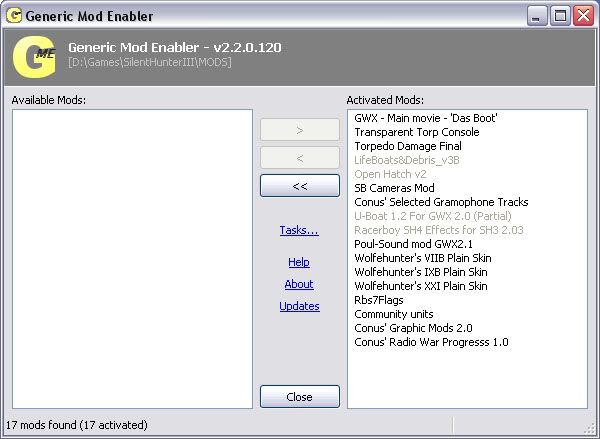
__________________

|

|

|
 10-27-08, 03:33 PM
10-27-08, 03:33 PM
|
#2 |
|
Chief of the Boat
|
Try taking out all the sound mods for starters and seeing if it runs okay then :hmm:
|

|

|
 10-27-08, 11:07 PM
10-27-08, 11:07 PM
|
#3 |
|
Grey Wolf
 Join Date: May 2008
Location: DB85
Posts: 804
Downloads: 166
Uploads: 0
|
Tried to uninstall all the mods and run just "bare" SH3 with GWX 2.1
The problem remains the same. What, the heck, might be the problem?
__________________

|

|

|
 10-28-08, 08:39 PM
10-28-08, 08:39 PM
|
#4 |
|
Ocean Warrior
 Join Date: Apr 2005
Location: Carmel, Indiana
Posts: 3,250
Downloads: 320
Uploads: 11
|
Try turning off hardware acceleration for your sound card. If this doesn't help, you might have to reinstall SHIII 1.4b+GWX
__________________
Irish1958 
|

|

|
 10-28-08, 11:51 PM
10-28-08, 11:51 PM
|
#5 |
|
Watch Officer
 Join Date: Jan 2007
Posts: 339
Downloads: 76
Uploads: 4
|
I would suggest that your problem is likely one of four issues:
|

|

|
 11-03-08, 05:30 AM
11-03-08, 05:30 AM
|
#6 | |
|
Bilge Rat
 Join Date: Oct 2008
Location: Germany
Posts: 1
Downloads: 0
Uploads: 0
|
This worked for me!
Quote:
(BTW: This is my first post, so hello everyone!) |
|

|

|
 11-03-08, 06:17 AM
11-03-08, 06:17 AM
|
#7 | ||
|
Chief of the Boat
|
Quote:

|
||

|

|
 11-06-08, 03:15 PM
11-06-08, 03:15 PM
|
#8 |
|
Captain
 Join Date: Jan 2007
Posts: 544
Downloads: 9
Uploads: 0
|
Hi ,
if your drivers (video/audio) , .Net framework's up to date there should be no problems . Cheers , jpm1 Last edited by jpm1; 11-06-08 at 03:16 PM. |

|

|
 11-15-08, 03:16 AM
11-15-08, 03:16 AM
|
#9 |
|
Grey Wolf
 Join Date: May 2008
Location: DB85
Posts: 804
Downloads: 166
Uploads: 0
|
Ok I got it solved: My on-board sound car (Realtek) was clashing with my regular soundcard (SoundBlaster Live). I have completely disabled the SoundBlaster and running now just the on-board card.
Funny thing is that the only affected game was SHIII. Every other game ran just fine with both SC installed... :hmm:
__________________

|

|

|
 |
|
|
