
|
|
SUBSIM: The Web's #1 resource for all submarine & naval simulations since 1997
 |
SUBSIM: The Web's #1 resource for all submarine & naval simulations since 1997 |
 09-24-08, 05:41 PM
09-24-08, 05:41 PM
|
#1 |
|
Samurai Navy
 Join Date: Oct 2006
Location: Salamis Base
Posts: 567
Downloads: 229
Uploads: 0
|
Hello, let me ask something that might be very usefull if it is possible:
Is it possible to change something in order to keep the hydrophone bearing lines showed on the nav map, even if we have disabled the map updates or is it hardcoded???    . .The idea is that in real life normaly the captain is more interactive with sonar operator and he gives to the captain the picture that he has compiled. In SH3 this is not possible to that extent, except if you operate the sonar manually. So if we could have the bearing lines constantly displayed and updated on the navmap, this would not be regarded as "cheating" or "unrealistik" finally. This will have further benefits in: plotting, correlation, detection etc.
__________________

|

|

|
 09-24-08, 09:05 PM
09-24-08, 09:05 PM
|
#2 |
|
Eternal Patrol
 |
I think you can only have one or the other.
However... In my sig you'll find '1.4b Assisted Plotting Mod'. It makes a special map that lets you keep 'Contact Updates' on, while not giving the renown hit. It removes all lines from the map when surfaced, unless you lock onto one, then it shows it as 'Contact'. Once you identify it (or have the WE identify it) it now shows up as exactly what it is. It also has sonar bearing lines, but they are dashed. I replaced mine with stock ones that show the solid line. Download '1.4b Assisted Plotting Mod', and, if you want, I'll put up the stock 'lines' files so you can use them as well. The picture below is of Kiel in GWX 2.1. There are more than 20 ships in the harbor. The only one you see is the one I have tagged and identified. Much more realistic, I think. 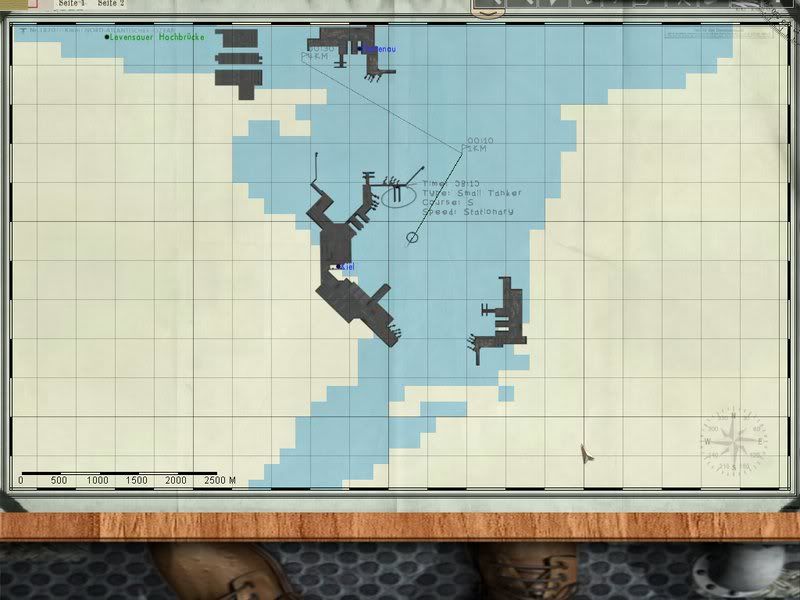
__________________
“Never do anything you can't take back.” —Rocky Russo |

|

|
 09-24-08, 11:22 PM
09-24-08, 11:22 PM
|
#3 |
|
Samurai Navy
 Join Date: Oct 2006
Location: Salamis Base
Posts: 567
Downloads: 229
Uploads: 0
|
I had heard about this mod but hadn't try it. Intresting, I will see how it works. Thank you.
EDIT: The instructions promice that something very good can be done closer to what I want! Am I allowed for some changes? Thanks again! Maybe I will need the lines. I will tell you!
__________________

Last edited by geosub1978; 09-25-08 at 12:03 AM. |

|

|
 09-25-08, 04:05 AM
09-25-08, 04:05 AM
|
#4 |
|
Samurai Navy
 Join Date: Oct 2006
Location: Salamis Base
Posts: 567
Downloads: 229
Uploads: 0
|
Yes, although I am away from my SH3 I studied this mod and it is definetly intresting. But I will state it also like this to anyone intrested:
With MAPUPDATE enabled, would it be possible: 1. To have the sonar bearings updated with the periscope above the water instead of the range and bearing (ship silluete)? 2. On surface no update to anything.
__________________

|

|

|
 09-25-08, 09:08 PM
09-25-08, 09:08 PM
|
#5 | ||
|
Eternal Patrol
 |
[quote=geosub1978]Yes, although I am away from my SH3 I studied this mod and it is definetly intresting. But I will state it also like this to anyone intrested:
Quote:
Quote:
__________________
“Never do anything you can't take back.” —Rocky Russo |
||

|

|
 09-26-08, 12:01 AM
09-26-08, 12:01 AM
|
#6 |
|
XO
 Join Date: Nov 2007
Location: Canada
Posts: 424
Downloads: 45
Uploads: 0
|
Could be possible link the "ok" button in the Hydrophone's sheet to the hydrophone line on the map? :hmm:
it would be nice! I think is not possible.. |

|

|
 09-26-08, 06:40 AM
09-26-08, 06:40 AM
|
#7 | |
|
Eternal Patrol
 |
Quote:
__________________
“Never do anything you can't take back.” —Rocky Russo |
|

|

|
 09-26-08, 10:13 AM
09-26-08, 10:13 AM
|
#8 |
|
Samurai Navy
 Join Date: Oct 2006
Location: Salamis Base
Posts: 567
Downloads: 229
Uploads: 0
|
I think he means a "MARK" button. So as if you want to plot a hydrophone bearing just to set the hydrophone cursor to the bearing until you get the report "MERCHANT" or "WARSHIP", press "MARK" and have the bearing plotted on the map. Hmmm.......! Useful for manual targeting for the periscope also, but probably hardly coded!

__________________

|

|

|
 09-26-08, 01:01 PM
09-26-08, 01:01 PM
|
#9 |
|
XO
 Join Date: Nov 2007
Location: Canada
Posts: 424
Downloads: 45
Uploads: 0
|
yes! exactly that button..
anyway, I also think it's hardcoded.. |

|

|
 09-27-08, 11:08 AM
09-27-08, 11:08 AM
|
#10 |
|
XO
 Join Date: Nov 2007
Location: Canada
Posts: 424
Downloads: 45
Uploads: 0
|
we could circumnavigate the problem leaving the map update on in options menu, and modifing the units symbols as invisible (but the notebook?)
:hmm: |

|

|
 09-27-08, 11:54 AM
09-27-08, 11:54 AM
|
#11 |
|
Samurai Navy
 Join Date: Oct 2006
Location: Salamis Base
Posts: 567
Downloads: 229
Uploads: 0
|
This is similar to Steve's MOD check it!
__________________

|

|

|
 |
|
|
