
|
|
SUBSIM: The Web's #1 resource for all submarine & naval simulations since 1997
 |
SUBSIM: The Web's #1 resource for all submarine & naval simulations since 1997 |
 03-18-08, 03:43 PM
03-18-08, 03:43 PM
|
#1 |
|
Medic
 Join Date: Dec 2006
Location: Pearl Harbor, Hawaii
Posts: 161
Downloads: 6
Uploads: 0
|
I wanted to chime in on the "look" of the boat through the water at PD. Water clarity is an issue for Submarines on PD and the game does an excellent job of getting this effect right. How can you turn off the orange marker to get a screenie of it though?
__________________
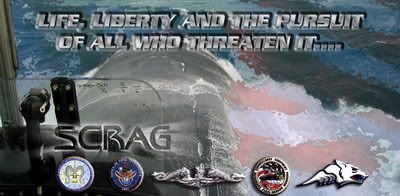
|

|

|
 03-18-08, 03:48 PM
03-18-08, 03:48 PM
|
#2 |
|
Lucky Jack
 |
Click the Ctrl key and the DEL/. key on the number pad.

__________________
“You're painfully alive in a drugged and dying culture.” ― Richard Yates, Revolutionary Road |

|

|
 03-18-08, 03:49 PM
03-18-08, 03:49 PM
|
#3 |
|
Lucky Jack
 |
The orange marker can be turned off by pressing CTRL+numpad Del or Shift+numpad Del. Cant remember which one it was.

|

|

|
 03-18-08, 05:53 PM
03-18-08, 05:53 PM
|
#4 |
|
Silent Hunter
 Join Date: Apr 2005
Location: Riverside, California
Posts: 3,610
Downloads: 41
Uploads: 5
|
Or you can delete the file. It's called umark.
__________________
 ROW Sound Effects Contributor RFB Team Leader |

|

|
 |
|
|
