
|
|
SUBSIM: The Web's #1 resource for all submarine & naval simulations since 1997
 |
SUBSIM: The Web's #1 resource for all submarine & naval simulations since 1997 |
 11-12-07, 02:56 PM
11-12-07, 02:56 PM
|
#1 |
|
Sailor man
 Join Date: Mar 2007
Posts: 43
Downloads: 3
Uploads: 0
|
Vista Question
Hey, Question about Vista (havnt got it yet)
Basicly, i have various Program Installers, Music, and other things on a seperate Hard Drive ( Internal ) to prevent loss of data if i ever have to reinstall Windows XP. So, Im planning on getting Vista Ultimate 64-bit and completly wiping XP so i can use Vista as a primary Operating System. Heres my question, if i wipe XP, and install Vista over it on my C:\ Drive, how do i go about getting the data back off my 2nd Hard Drive ( called X:\ ) ? Will Vista automaticly detect the hard drive after ive installed it and be able to read the data off it, allowing me to install my applications again, and keep my music? |

|

|
 11-12-07, 02:58 PM
11-12-07, 02:58 PM
|
#2 |
|
Lucky Jack
 |
Most folk here would say, stick with XP for another year or two.
 It has been talked about in here. http://www.subsim.com/radioroom/showthread.php?t=124816
__________________
Dr Who rest in peace 1963-2017. To borrow Davros saying...I NAME YOU CHIBNALL THE DESTROYER OF DR WHO YOU KILLED IT! |

|

|
 11-12-07, 03:12 PM
11-12-07, 03:12 PM
|
#3 | |
|
Sailor man
 Join Date: Mar 2007
Posts: 43
Downloads: 3
Uploads: 0
|
Quote:
|
|

|

|
 11-12-07, 03:18 PM
11-12-07, 03:18 PM
|
#4 |
|
Sea Lord
 Join Date: May 2005
Location: Under a thermal layer in chilly Olde England
Posts: 1,842
Downloads: 0
Uploads: 0
|
The short answer is, yes, it will find your drives. In addition to which, generally speaking, you can install a newer operating system over an older one relatively easily, as the Windows (or in your case Vista) installation disk will detect that there is an operating system already on there and ask you if you want to replace it, so you wouldn't actually need to wipe XP, the Vista installation process would do it for you. Doing something like this is only difficult if you wanted to put an older OS on over a newer one, such as trying to install Win98 over XP or whatever, as it will often say something like the DOS equivalent of 'WTF are you doing?! are you mad?!', and not let you.:rotfl:
Any operating system will usually make itself self booting, which as you probably know, in DOS this is not the case, you have to do it manually when formatting a drive in DOS by adding the suffix '/S', but when you install an OS, this is part of the set up, so it should be a simple case of popping the Vista disk in and hitting autoplay on it, sitting back with a coffee and waiting for it to complete the process. BUT, and it is a big but, it's prudent to have a back up of anything vital on a drive you choose to do this with, just to be on the safe side, I doubt it would screw up, but personally, and knowing computers, I wouldn't bet my vital data on it. So, providing there is room, sticking Vista on should just wipe XP, swap it for Vista, and all the tags for external and internal drives will be detected. Personally, I would make it dual boot myself though, with Vista instaled on a new HD partition, so you could boot in XP and Vista, as there are still quite a few useful programs Vista doesn't like, and Vista is not compatible with many online services yet either, so even though it is funky and new, it does lack some of XP's flexibility.  Chock Chock
__________________
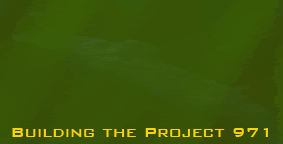
|

|

|
 11-12-07, 03:19 PM
11-12-07, 03:19 PM
|
#5 | |
|
Rear Admiral
 Join Date: Apr 2005
Posts: 11,866
Downloads: 0
Uploads: 0
|
Quote:
If you do plan to go to 64 bit, please make sure you can get drivers for your current equipment. Chances are, you may have issue with simple things such as getting your printer to run. Not many devices have 64 bit drivers yet, and there are certainly a complete lack of applications for 64 bit. The only normal everyday application I can think of outside of Internet Explorer (Which has no 64 bit flash driver either by the way) is a game - 64 bit Far Cry. I think Firefox may have a 64 bit browser too, but that is about it. Everything else will be the same old 32 bit apps you are used to every day - and Vista 64 can run those as well. Hope the info helps. -S |
|

|

|
 11-12-07, 03:48 PM
11-12-07, 03:48 PM
|
#6 | |
|
Sailor man
 Join Date: Mar 2007
Posts: 43
Downloads: 3
Uploads: 0
|
Quote:
|
|

|

|
 |
|
|
