
|
|
SUBSIM: The Web's #1 resource for all submarine & naval simulations since 1997
 |
SUBSIM: The Web's #1 resource for all submarine & naval simulations since 1997 |
 11-15-07, 09:47 PM
11-15-07, 09:47 PM
|
#1 |
|
Nub
 Join Date: Apr 2005
Posts: 3
Downloads: 16
Uploads: 0
|
I took some damage while sinking a ship. Many systems were damaged a little. The engines were damaged alot. So after sinking the ship I fixed all the damaged parts.
While repairing my engines were working and I was moving .. but during the repair I stoped. After everything was repaired. I tried to move again ... but no matter what I have done my engines wont go ... I have sitting in the same spot for a few days now. No idea what I can do ... I am in a career mission. Is there anything I can do besides failing the mission... Can I call in to get a tow back to port or anything so I dont have to start over? |

|

|
 11-15-07, 09:51 PM
11-15-07, 09:51 PM
|
#2 |
|
Mate
 Join Date: Nov 2007
Location: USA, Hawaii
Posts: 56
Downloads: 78
Uploads: 0
|
Stupid question...but, fuel status?
__________________
RSRDC & TMO USER |

|

|
 11-15-07, 10:08 PM
11-15-07, 10:08 PM
|
#3 |
|
Nub
 Join Date: Apr 2005
Posts: 3
Downloads: 16
Uploads: 0
|
Feul gauge doesnt seem to work ... only gauge that works is batteries. I have it on the normal settings when I started the career ... but before I started the career I changed everything to limited in the options/ realism. Not clear if that effects anything for career.
|

|

|
 11-15-07, 10:17 PM
11-15-07, 10:17 PM
|
#4 |
|
The Old Man
 Join Date: Apr 2004
Location: The Shifting, Whispering Sands, NM
Posts: 1,463
Downloads: 10
Uploads: 0
|
Red bar on eng's=1=distroyed
No tow,previous save,try again.
|

|

|
 11-15-07, 10:24 PM
11-15-07, 10:24 PM
|
#5 | |
|
Mate
 Join Date: Nov 2007
Location: USA, Hawaii
Posts: 56
Downloads: 78
Uploads: 0
|
Quote:
__________________
RSRDC & TMO USER |
|

|

|
 11-15-07, 10:53 PM
11-15-07, 10:53 PM
|
#6 |
|
Nub
 Join Date: Apr 2005
Posts: 3
Downloads: 16
Uploads: 0
|
I am a total newb ... at this game right now
You were right about everything changing when you select normal for career. Turns out I had unlimited fuel, so you would think that wouldnt be the problem... but when I submerged to use electric engines they worked fine. Well until they ran out of juice. |

|

|
 11-16-07, 07:45 AM
11-16-07, 07:45 AM
|
#7 |
|
Grey Wolf
 Join Date: Aug 2005
Posts: 930
Downloads: 23
Uploads: 0
|
If your crew is at Battlestations too long they won't respond to requests for engine power.
Is it possible you forgot to 'stand down' from battlestations? I've done that a couple of times until I realized the problem (i.e. You'll know that's the problem when you select an engine setting and you get a "cannot comply" message). :hmm: |

|

|
 11-16-07, 10:31 AM
11-16-07, 10:31 AM
|
#8 |
|
Rear Admiral
 Join Date: Mar 2005
Posts: 13,224
Downloads: 5
Uploads: 0
|
Tomosee has it right.
Chances are you left the crew at battle stations for a couple of days straight, now there all too tired to lift a wrench. Take your crew out of Battle Stations you should get underway soon. |

|

|
 11-16-07, 03:40 PM
11-16-07, 03:40 PM
|
#9 |
|
Mate
 Join Date: Nov 2007
Posts: 52
Downloads: 10
Uploads: 0
|
That happened to me once, I tried arranging speed through knots display, time compressing, checking damage... then I enter the crew window and figure my whole engine crew is zzZZZzzz-ing.

|

|

|
 11-17-07, 01:12 PM
11-17-07, 01:12 PM
|
#10 |
|
Mate
 Join Date: Jan 2007
Posts: 56
Downloads: 122
Uploads: 0
|
G'day,
As somewhat of a newbee mtself, I did experience the same situation regarding "engines won't go" . I found, like several others, all the crew asleep.................so, call "Battle Stations", got under way and then cancelled "Battle Stations" and as luck would have it, I kept on moving. Cheers
__________________
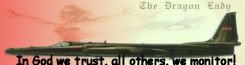 |

|

|
 11-17-07, 01:26 PM
11-17-07, 01:26 PM
|
#11 |
|
Ace of the Deep
 Join Date: Jul 2007
Location: The details of my life are quite inconsequential
Posts: 1,049
Downloads: 4
Uploads: 0
|
I had this happen once. Got beat up--repaired all damage--engines no longer run. Had a half tank of gas, crew was fine except a couple guys with minor injuries.
I never could get the boat going again and reloaded... peto
__________________
If your target has a 30 degree AOB, the range from his base course line equals the current range divided by 2. |

|

|
 11-17-07, 03:42 PM
11-17-07, 03:42 PM
|
#12 |
|
The Old Man
 Join Date: Apr 2006
Posts: 1,434
Downloads: 5
Uploads: 0
|
An engine damage of "1" with the damage bar completely full cannot be repaired at sea.
-Pv- |

|

|
 |
|
|
