
|
|
SUBSIM: The Web's #1 resource for all submarine & naval simulations since 1997
 |
SUBSIM: The Web's #1 resource for all submarine & naval simulations since 1997 |
 06-12-07, 06:11 PM
06-12-07, 06:11 PM
|
#1 |
|
Nub
 Join Date: Jun 2007
Posts: 3
Downloads: 0
Uploads: 0
|
I cant seem to get the game to run properly, my mouse cursor has a delay every time i move it and the graphics are less than satisfactory espcially when i go to the bridge screen it makes the game unplayable and the sound is choppy or completely un recognizable at times, I have better than minimum req for the game I'm running a pent 4 3ghz, 1.7 gigs of ram, a v-tech x1550 with 256 mgs ddr2, audiogly se sound card, any suggestions I'm getting really bummed
|

|

|
 06-12-07, 07:18 PM
06-12-07, 07:18 PM
|
#2 |
|
Lucky Jack
 |
I run the game on a AMD 3200+. 1 gig RAM and a ATI X1300 512mb vid card. I get 20 FPS on the bridge. 20+ frames everywhere else. You might want to uncheck all the options for graphics and add one at a time until you get the desired results. Basically I have everything checked but do not have fog/3D water/light rays from the sun. These are my three main FPS killers. My sliders are at half or full. Also, my card is at 2X AA. Anymore and I lose FPS. You just need some tweeking.
Welcome aboard mate!
__________________
“You're painfully alive in a drugged and dying culture.” ― Richard Yates, Revolutionary Road |

|

|
 06-12-07, 10:02 PM
06-12-07, 10:02 PM
|
#3 |
|
Nub
 Join Date: Jun 2007
Posts: 3
Downloads: 0
Uploads: 0
|
thanks for the info, it is working better, but i still have some lagwith the mouse, I'm not great with computers what do you mean by 2xaa and how do i change it? thanks again
|

|

|
 06-12-07, 11:27 PM
06-12-07, 11:27 PM
|
#4 |
|
Ace of the deep .
|
Just looked up your graphics card on the net and i am afraid that its the graphics card that runs the game and yours is 128bit memory with 128 bit hypermemory which means it increases its native 128bit ram to 256bit by stealing from your system ram . To cut a long story short if you want to increase frame rates you will have to get a better graphics card
|

|

|
 06-13-07, 12:01 AM
06-13-07, 12:01 AM
|
#5 |
|
The Old Man
 Join Date: Sep 2004
Location: Melbourne, Australia
Posts: 1,509
Downloads: 4
Uploads: 0
|
If your mouse is lagging you need to turn Anti Aliasing off or down in your video card control panel. You could also try a lower resolution although I couldn't stand lower than 1024x768.
Just keep tonning those GFX down and she'll get smoother.
__________________
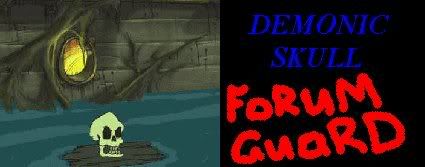
|

|

|
 06-13-07, 06:09 AM
06-13-07, 06:09 AM
|
#6 |
|
Lucky Jack
 |
Yes, as Sober stated, your vid card is grunting along. You might want to have look at a replacment although reducing graphics will help you. As far as the mouse cursor, your target frame rate is 18FPS or above. Any lower and the mouse is just lag city. Ideally 25FPS or greater is best.
__________________
“You're painfully alive in a drugged and dying culture.” ― Richard Yates, Revolutionary Road |

|

|
 |
|
|
