
|
|
SUBSIM: The Web's #1 resource for all submarine & naval simulations since 1997
 |
SUBSIM: The Web's #1 resource for all submarine & naval simulations since 1997 |
|
|
 05-06-07, 12:03 PM
05-06-07, 12:03 PM
|
#1 |
|
Gunner
 Join Date: May 2006
Location: Germany
Posts: 92
Downloads: 14
Uploads: 0
|
Hi Skippers,
I was tiered to change the view everytime i visit the Sonarstation, to see the direction, the sonar is actually pointing at. Therefor this tiny mod:   Download here ....... ************************************************** ************************************** Installation: 1) with unmodded "menu_1024_768.ini" just activate with JSGME 2) with modded "menu_1024_768.ini" a) put the file "Sonar notes tex.dds" in the directory data/menu/gui/layout (make Backup of the original file!!) b) change the menu_1024_768.ini manually (see Readme) have fun Latemail Last edited by latemail; 03-02-08 at 04:57 PM. |

|

|
 05-06-07, 12:33 PM
05-06-07, 12:33 PM
|
#2 |
|
Sea Lord
 Join Date: Feb 2007
Location: A Swede in Frankfurt am Main
Posts: 1,897
Downloads: 4
Uploads: 0
|
Very convenient, cheers!
|

|

|
 05-06-07, 12:37 PM
05-06-07, 12:37 PM
|
#3 | |
|
Grey Wolf
 Join Date: Mar 2005
Location: Treading Water
Posts: 847
Downloads: 56
Uploads: 0
|
Quote:
|
|

|

|
 05-06-07, 01:05 PM
05-06-07, 01:05 PM
|
#4 |
|
Lieutenant
 Join Date: Feb 2006
Location: Germany
Posts: 265
Downloads: 60
Uploads: 0
|
THX FOR THAT.GOOD JOB
regards Rolf |

|

|
 05-06-07, 06:57 PM
05-06-07, 06:57 PM
|
#5 |
|
The Old Man
 Join Date: Apr 2005
Posts: 1,336
Downloads: 6
Uploads: 0
|
Well, you beat me to it with this great idea - this has bugged me every time I've opened up that screen and had to move the view to see the indicator wheel. Emboldened by my success in moving/enlarging the captain's log clipboard screens earlier today, I was about to turn to this problem when I saw your thread. Good job finding this solution
 However, there's another, simpler approach you might want to consider as an alternative. All you have to do is change the one line below in the menu_1024_768.ini file, to move the notepad over to an unused spot on the screen: [G33 I2]See screenshot below for results: 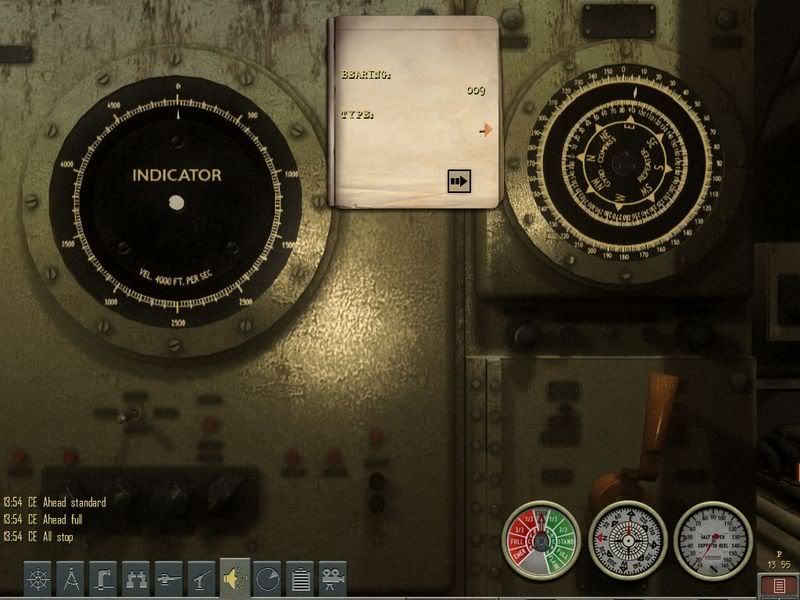 I tested this briefly in the Midway mission, and everything on the notepad and hydrophone/sonar station seems to work with just this one change.
__________________

|

|

|
 05-06-07, 08:21 PM
05-06-07, 08:21 PM
|
#6 |
|
XO
 Join Date: Mar 2007
Location: In your baffles...
Posts: 434
Downloads: 624
Uploads: 7
|
I have a 22" widscreen display set at 1280 x 960.....
When I used the number "-350", as you suggest, it still isn't placed in the middle ... I tryed "-500" and.... bingo!...goes right smack dab in the middle between the indicators. I just thought I would pass this along to anyone who might be using a widescreen display. You can increase the number to get it right , if need be. BTW...GREAT FIND and a nice change....Thanks! 
Last edited by Canonicus; 05-06-07 at 11:48 PM. |

|

|
 |
|
|
