
|
|
SUBSIM: The Web's #1 resource for all submarine & naval simulations since 1997
 |
SUBSIM: The Web's #1 resource for all submarine & naval simulations since 1997 |
 03-28-07, 10:58 PM
03-28-07, 10:58 PM
|
#1 |
|
Watch Officer
 Join Date: Jun 2006
Posts: 338
Downloads: 0
Uploads: 0
|
I have been playing around trying to squeze some extra fps out of my rig.
p42.8g 800fsb asusp4p800mb 2gig ram GF7600GS 512mb Not much of anything has helped or hindered except enviro effects which I have turned off. I have just gotten through some tests adjusting the AGP aperature, due to a recent problem experienced by another user. I had set my aperature to 128 (from 64) when I got my new card. It seems to me (so far) that a larger aperature is actually running slower. All tests were done docked at tender in pearl (bridge view) 256 aperature 14fps 128 aperature 14-16 fps 64 aperature 16-17 fps AGP users, check your settings, experiment and post your results. This was short tests and I have to have more time playing with it. I also got a slight improvement, changing my sound acceleration from STANDARD to MAX, but it was a very small difference, I have onboard sound. No problems on max yet, windows defaults to standard with this soundcard. Worth a try. |

|

|
 03-28-07, 11:09 PM
03-28-07, 11:09 PM
|
#2 | |
|
Sonar Guy
 Join Date: May 2005
Location: Dallas, TX
Posts: 399
Downloads: 2
Uploads: 0
|
Quote:
__________________
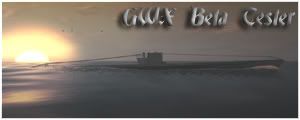 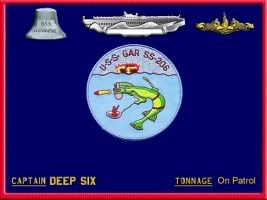
|
|

|

|
 03-28-07, 11:10 PM
03-28-07, 11:10 PM
|
#3 |
|
Watch Officer
 Join Date: Jun 2006
Posts: 338
Downloads: 0
Uploads: 0
|
its in your cmos settings
|

|

|
 03-28-07, 11:25 PM
03-28-07, 11:25 PM
|
#4 | |
|
Navy Seal
 Join Date: Aug 2005
Location: Sinking ships off the Australian coast
Posts: 5,966
Downloads: 1
Uploads: 0
|
Quote:

|
|

|

|
 03-28-07, 11:28 PM
03-28-07, 11:28 PM
|
#5 |
|
Watch Officer
 Join Date: Jun 2006
Posts: 338
Downloads: 0
Uploads: 0
|
Usually pressing del while booting your machine (during post)
The setting itself could be anywhere in there, I think mine is under Chipset. |

|

|
 03-28-07, 11:31 PM
03-28-07, 11:31 PM
|
#6 | ||
|
Sonar Guy
 Join Date: May 2005
Location: Dallas, TX
Posts: 399
Downloads: 2
Uploads: 0
|
Quote:
It all depends on the make of your system. BTW, I am going to test this w/ SH3 and see if that particular change in the aperature made any difference.
__________________
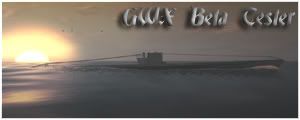 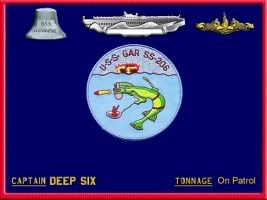
|
||

|

|
 03-28-07, 11:52 PM
03-28-07, 11:52 PM
|
#7 |
|
Sonar Guy
 Join Date: May 2005
Location: Dallas, TX
Posts: 399
Downloads: 2
Uploads: 0
|
My fps jumped up just enough for it to run smoothly. I have it at the lowest aperature that my bios will give me and that is 32M.
__________________
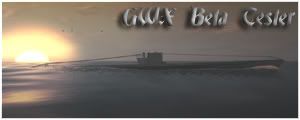 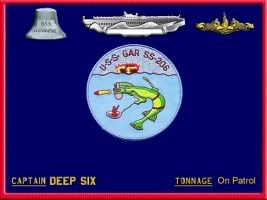
|

|

|
 03-28-07, 11:55 PM
03-28-07, 11:55 PM
|
#8 |
|
Watch Officer
 Join Date: Jun 2006
Posts: 338
Downloads: 0
Uploads: 0
|
I havent tried 8 or 32 yet, but at 16 it seemed responsive I think it was reporting 16-17fps though so not much different to 64 so far...
|

|

|
 03-29-07, 12:04 AM
03-29-07, 12:04 AM
|
#9 |
|
Medic
 Join Date: Nov 2002
Location: Tasmania
Posts: 167
Downloads: 22
Uploads: 0
|
You cant really judge it with only 2fps difference. You will get that much variation on separate runs even without a change.
__________________
Use of undefined constants causes assumptions! |

|

|
 03-29-07, 12:09 AM
03-29-07, 12:09 AM
|
#10 |
|
Ace of the Deep
 Join Date: Nov 2002
Location: No-good Missouri scum
Posts: 1,223
Downloads: 43
Uploads: 0
|
Video Aperture:
I could be wrong but my understanding of this BIOS setting is .. the larger you set it, the more of your Front Side Bus speed (on the motherboard) and processor time it uses. Basically, it could benefit from a higher setting if you have a rockin processor and a really rockin Bus speed. Adjust as applicable.
__________________
"When Gary told me he had found Jesus, I thought, Yahoo! We're rich! But it turned out to be something different." - Jack Handey |

|

|
 03-29-07, 12:24 AM
03-29-07, 12:24 AM
|
#11 |
|
Watch Officer
 Join Date: Jun 2006
Posts: 338
Downloads: 0
Uploads: 0
|
I was thinking it might be lightening cpu load a little, I think your right about that.
Im taking into account that the game changes with each load, which seems to be related to time of day or somthing. The sweet spot on my machine seems to be 32/64 so far, higher seems detrimental. Concidering all the other tweeks like removing undersea.dat, changing developer settings ect did nothing, 1-2 fps increase is atleast somthing, and it all helps when your in the teens. worth a play for users on older machines. |

|

|
 03-29-07, 12:35 AM
03-29-07, 12:35 AM
|
#12 |
|
Medic
 Join Date: Nov 2002
Location: Tasmania
Posts: 167
Downloads: 22
Uploads: 0
|
If you're running 15fps, then your best option is to turn down some details.
If you're running 15fps while in a busy port, then I wouldnt worry too much, but if you're running 15fps while out at see, then your pc is going to die when you come to a large battle or a busy port.
__________________
Use of undefined constants causes assumptions! |

|

|
 03-29-07, 01:06 AM
03-29-07, 01:06 AM
|
#13 | |
|
Sea Lord
 Join Date: Sep 2006
Location: Adelaide, South Australia
Posts: 1,953
Downloads: 207
Uploads: 0
|
Quote:
Actually, it just contributes some of your RAM towards the performing of video processes (a little bit like the windows swap file using HDD space to emulate RAM). With newer cards of 128mb and over the AGP settings often have little or no effect, and in some cases a negative effect. The general consensus is to keep the value fairly low. |
|

|

|
 03-29-07, 01:08 AM
03-29-07, 01:08 AM
|
#14 | |
|
Sea Lord
 Join Date: Sep 2006
Location: Adelaide, South Australia
Posts: 1,953
Downloads: 207
Uploads: 0
|
Quote:
Or perhaps there are a few programs running in the background, soaking up valuable CPU time. |
|

|

|
 03-29-07, 05:05 AM
03-29-07, 05:05 AM
|
#15 |
|
Seaman
 Join Date: Jan 2006
Location: France
Posts: 34
Downloads: 0
Uploads: 0
|
Thanks fot the tip guys, will test that tonight and see if I can get a couple extra fps out of the game

|

|

|
 |
|
|
