
|
|
SUBSIM: The Web's #1 resource for all submarine & naval simulations since 1997
 |
SUBSIM: The Web's #1 resource for all submarine & naval simulations since 1997 |
 05-21-18, 03:45 AM
05-21-18, 03:45 AM
|
#1 |
|
Bosun
 Join Date: Aug 2017
Posts: 64
Downloads: 73
Uploads: 6
|
 (Nisshin at dawn/dusk, sometime in 1942) From Wikipedia (consulted at 10:00 on 21/05/2018)
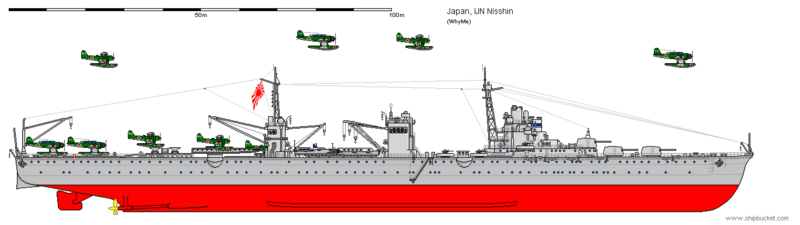 (Shipbucket version of IJN Nisshin, as she was commisionned) 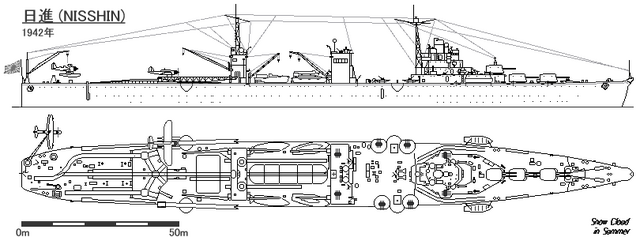 (pixelated line drawing of IJN Nisshin as she appeared when commisionned) The japanese Wikipedia page has a few more details. For instance, an upgraded version of Nisshin's diesels were proposed for the Yamato class, but the prototype proved a failure, and so the battleships used boilers instead. Apart from those two pages, little additionnal information can be found. Important detail : unlike her cousins, Nisshin had two catapults during her career, while the others carried four. Characteristics (consulted on Wikipedia at 10:00 on 21/05/2018) Displacement:
Her career can be found in greater detail at: http://www.combinedfleet.com/Nisshin.htm http://www.combinedfleet.com/atully10.htm (detailed article of her sinking) From my outsider's perspective on modeling, the ship could be made using the existing ingame Chitose. I hope a modder takes an interest in this ship. Here is a superb 1/200 scale Nisshin, which can be found on: http://i-am-modelist.com/2013/05/23/ijn-nisshin-3/ http://i-am-modelist.com/2013/05/08/ijn-nisshin/ It shows in great detail the seaplane arrangements and the deck clutter.  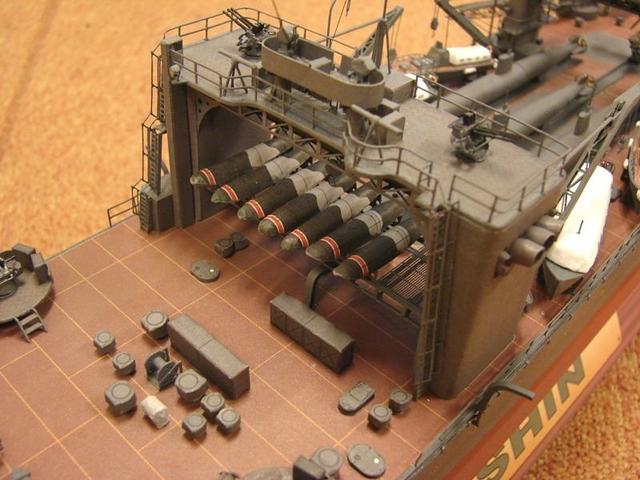  
|

|

|
 05-21-18, 08:24 AM
05-21-18, 08:24 AM
|
#2 |
|
CTD - it's not just a job
|
... and to further cement the seed of an idea into someone else's mind (I am not skilled to understand 3D), here are some comparisons with an FotRSU ship:
The Nisshin from Wikipedia:   The Chitose, same source, image reversed for the comparison Note that the Chitose has its old "main" guns changed to AA... Now, in the game, the Chitose:  I suppose I could have reversed it also... oh well. maybe later - Edit: finally did that... Some surgery would be required, but you could get very close with this as a starting point...   overhead from the aft overhead from the bow 
__________________
"...and bollocks to the naysayers" - Jimbuna Last edited by propbeanie; 06-15-19 at 08:06 AM. Reason: Flip the Chitose in-game image |

|

|
 05-22-18, 07:04 AM
05-22-18, 07:04 AM
|
#3 |
|
Bosun
 Join Date: Aug 2017
Posts: 64
Downloads: 73
Uploads: 6
|
To further show the differences between the Chitose class and the Nisshin, here are two pictures from my attempt to create a frankenboat, using the turrets from the recent Katori class mod (which pretty much are identical to the Nisshin's). You can see how the foredeck is supposed to be longer.
 
|

|

|
 05-22-18, 09:02 AM
05-22-18, 09:02 AM
|
#4 |
|
CTD - it's not just a job
|
Looking at the pictures, the front turret would be a bit in front of the first AA position on the Chitose deck, the 2nd AA and its little "overhang" mount goes away, and most of that "blob" with the smaller AA above that (20mm??) gets cut back, and the main deck house then is cut back a bit, making room for the 2nd main deck gun turret, with a 3rd one then on the 2nd level... correct?... stack has to get moved back (what'd they do, side exhaust??), maybe some slight changes to the hanger deck area, and you've about got it... but don't forget the mini-subs on deck, along with the sea planes!...
 Just a little background on the ship: http://www.combinedfleet.com/Nisshin.htm http://www.combinedfleet.com/atully10.htm http://www.combinedfleet.com/cvlist.htm why they put the Seaplane Tenders in with the carriers, I dunno, but... note that the Mizuho is also similar, though with a hangerdeck area that is quite a bit different in the few pictures you can find of it. All three of them appear to be different ships in all of their photos, and gun changes appear to happen every time they docked... The Akitsushima appears to be quite a bit different from the others, but who knows??... Now, come on Faith, you got further with your edits than I ever did... you can do this! But, maybe we really should call on Zuikaku or noshiro?...  
__________________
"...and bollocks to the naysayers" - Jimbuna |

|

|
 05-23-18, 01:55 AM
05-23-18, 01:55 AM
|
#5 | |
|
Bosun
 Join Date: Aug 2017
Posts: 64
Downloads: 73
Uploads: 6
|
Quote:
As for Akitsushima, it's a completely different craft, far smaller than the other seaplane tenders. It would require a dedicated model. Maybe I should try my hand at a merchant based seaplane tender... Once I stop crashing Silent3D from sheer overload 
|
|

|

|
 06-15-19, 05:55 AM
06-15-19, 05:55 AM
|
#6 |
|
Stowaway
Posts: n/a
Downloads:
Uploads:
|
Late to the party as usual
 . .I was looking for info about Nisshin because I wanted to convert the stock Chitose, and found this not so old (by SH4 standards) thread while Googling. I'm going to give it a try. Perhaps should I post some screenshots in a new thread, or simply continue with this one? |

|
 06-15-19, 08:14 AM
06-15-19, 08:14 AM
|
#7 |
|
CTD - it's not just a job
|
I'd do another thread so that folks see your work, and that the thread has your name on it, maybe linking to this one as "inspiration", if you will. This reminded me to flip the image of the in-game Chitose to face left... In the meantime, to me, it looks like the same hull, a very similar bridge, but that it is actually moved back a bit on the deck, to allow room for the additional gun position on the bow, sort of like the Mogami versus the Tone. But that might just be an "angle of the photo" kind of illusion. Is the stack "wrapped" by the port and starboard forward cranes? Almost like an aircraft carrier, with the exhaust to the sides?... I can't tell from either the real photos, nor the plastic model, but it almost looks like it's in the crane vertical in that first close-up image of the model. You can see the exhaust in the real-life pix, but can't tell exactly where it's coming from...

__________________
"...and bollocks to the naysayers" - Jimbuna |

|

|
 06-15-19, 02:03 PM
06-15-19, 02:03 PM
|
#8 |
|
Stowaway
Posts: n/a
Downloads:
Uploads:
|
I think the exhausts are those rounded parts in the plastic model Faith posted :
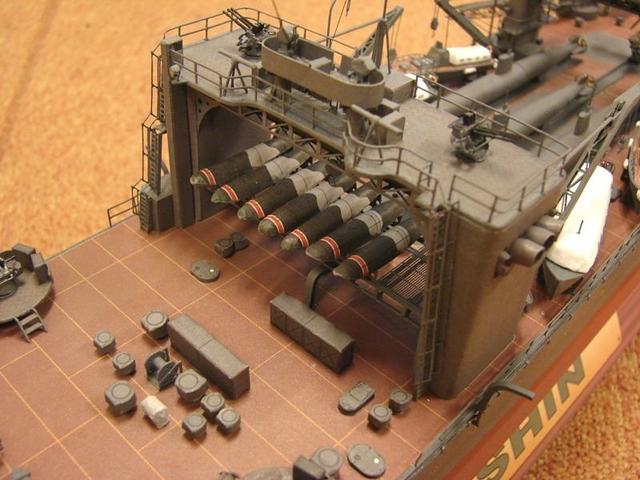 Yes , hull seems basically the same as Chitose and Chiyoda, and also Mizuho. But I found out that Chitose SH4 model had wrong dimensions (some 9m shorter), so I had to resize it a bit. This makes things harder than expected. 
|

|
 06-15-19, 04:34 PM
06-15-19, 04:34 PM
|
#9 |
|
CTD - it's not just a job
|
Good night, man! How do you do that? You are a 3D kit-bash artist!
 - Excellent results! Will you be able to devote half of the ship to the Type A Ko Hyoteki?... - Excellent results! Will you be able to devote half of the ship to the Type A Ko Hyoteki?...  - I can see the skippers of these ships saying "You want me to do what with ~what~?..." - I can see the skippers of these ships saying "You want me to do what with ~what~?..." 
__________________
"...and bollocks to the naysayers" - Jimbuna |

|

|
 06-15-19, 05:12 PM
06-15-19, 05:12 PM
|
#10 | |
|
Stowaway
Posts: n/a
Downloads:
Uploads:
|
Quote:
 . I'm thinking about adding them in a library, so you can select dates through the .eqp file (just like the floatplanes)... . I'm thinking about adding them in a library, so you can select dates through the .eqp file (just like the floatplanes)... I would also want to learn how to add loadouts to ships, as these ships were very used in the Tokyo Express runs in the Solomons. But this may take a bit longer  . .
|
|

|
 06-15-19, 06:15 PM
06-15-19, 06:15 PM
|
#11 |
|
CTD - it's not just a job
|
s7rikeback has some info on loadouts and setting them up on his web site. Let me see if I can find those... He'll probably beat me to it though, since it is storming in the area, thunder and lightning, and power outages... sigh...
 Edit: I don't know if you'll find these useful or not: Loadout Descriptions.pdf (download link) Loadouts.pdf (download link) The first one is CapnScurvy, the second one, I do not know who the author is, but I do remember it... 
__________________
"...and bollocks to the naysayers" - Jimbuna Last edited by propbeanie; 06-15-19 at 07:14 PM. Reason: Linkie linkie |

|

|
 06-15-19, 07:14 PM
06-15-19, 07:14 PM
|
#12 | |
|
I break things
|
Quote:
From a team member with FotrsU Loadout Description by CapnScurvy Loadouts are a way of having a unit carry different things, at different times.... determined by the units "Properties" page of the Mission Editor. By having the Mission files use a certain "loadout", you can have a plane carry 2, 500 lb bombs one time, and on another mission, have the same plane carry a torpedo, or carry 6, 200 pounders. The loadout has to be pre setup in both the units .eqp file, and defined in its .cfg file. Let's take a look at the ATBS_Swordfish plane as an example....open up its .cfg file. You'll find three different loadouts "Named": [Loadout 1] Name=Torpedo Type=4 [Loadout 2] Name=3x100Kg Bombs Type=2 [Loadout 3] Name=1x250Kg 2x100 Bombs Type=2 These names need to be exact for the three different "Named" loadouts that are found in the planes .eqp file. BUT, first you have to define the "Basic" planes equipment before getting to the extra loadout equipment that's "optional" to be used. Here's the "Basic" equipment that will be carried by the plane if no other optional "loadout" is used: [Equipment 1] NodeName=B02 LinkName=NULL [Equipment 2] NodeName=T01 LinkName=SH_Torpedo_Mk13 [Equipment 3] NodeName=B01 LinkName=NULL [Equipment 4] NodeName=A01 LinkName=20mmSingleAir [Equipment 5] NodeName=P01 LinkName=Pilot_Plane [Equipment 6] NodeName=P02 LinkName=Pilot_Plane All of the above goes into the units basic equipment inventory if no other loadout is used. This is important, because MANY of the stock game planes did not have a "basic" inventory of equipment. No bombs, no bombing! No Machine Gun to fire, the plane just fly's around without a care. The above has two pilots (P01, P02), linked to their 3D model "Pilot_Plane". It has a machine gun linked to the A01 node, "20mmSingleAir". It has a torpedo in the T01 node position, linked to the 3D model "SH_Torpedo_Mk13". AND, no bombs (NULL) at the two B01, B02 node positions of the .dat model. Notice the above does not have a "Loadout=" line as the following does. This tells you this is the "Basic" equipment loadout for the plane. It will always have this inventory whenever the plane is called on to appear in-game. ======== In contrast to the "Basic" inventory found in the planes .eqp file, there are three others.....Torpedo; 3x100Kg Bomb; 1x250Kg 2x100 Bombs. Notice the addition of the line "Loadout=Torpedo" below. This is the group of equipment that goes with the "Named" Torpedo loadout group: ; Torpedo Loadout definition [Equipment 7] NodeName=B02 LinkName=NULL Loadout=Torpedo [Equipment 8] NodeName=T01 LinkName=SH_Torpedo_Mk13 Loadout=Torpedo [Equipment 9] NodeName=B01 LinkName=NULL Loadout=Torpedo [Equipment 10] NodeName=A01 LinkName=20mmSingleAir Loadout=Torpedo [Equipment 11] NodeName=P01 LinkName=Pilot_Plane Loadout=Torpedo [Equipment 12] NodeName=P02 LinkName=Pilot_Plane Loadout=Torpedo Now you may ask, Why does the Torpedo group look exactly like the "Basic" group? What's the reason for having two? I'm guessing that the reason was initially the "Basic" didn't carry anything. And since many of the mission files had the "Basic" inventory as the planes equipment "Loadout" already, by having the "Basic" actually have a torpedo, gave the plane one to use without going through the entire Campaign Mission files. This loadout feature can be used for more than just plane armaments. Look into the Fotrs NDD_Shiratsuyu ship unit .cfg file. You'll find this: [Loadout 1] Name=Flakversion Type=1 Go to the ships .eqp file and you'll see what the "Flakversion" named group of equipment inventory is. It changes several of the guns to AA Flak guns making it a more defensive ship unit than the "Basic" version. As a mission builder, you decide which version you wish to use, for the situation at hand. So, by having a couple of different "Loadout" groups for those landing craft, you can decide when making your mission to have them load soldiers, trucks, crates, whatever. As long as the group is specifically "Named", and its "linked" to a good 3D model, you can have many different pieces of inventory displayed. hope this helps.
__________________

Last edited by s7rikeback; 06-15-19 at 07:26 PM. |
|

|

|
 06-16-19, 04:41 AM
06-16-19, 04:41 AM
|
#13 |
|
Stowaway
Posts: n/a
Downloads:
Uploads:
|
Thank you both. I've downloaded them and will look at them when I'm finished with the 3D editing.
|

|
 06-17-19, 07:48 AM
06-17-19, 07:48 AM
|
#14 |
|
Stowaway
Posts: n/a
Downloads:
Uploads:
|
Well, the loadout worked fine and a couple of midget subs can be selected through the mission editor.
 Sorry for the dark tone, the mission I'm using to test the ship is at night. But I'd like to know how to add simple cargo like you can with the merchant ships: crates, tanks, trucks etc. Apparently they're not loaded through the .eqp file. The cargo ships don't have any nodes or loadout entries in their .eqp and .cfg files, yet loadouts can be added through the mission editor. Is it a special feature of merchant ships? If so, how does the game know where to place them? Another question: Code:
[Loadout 1] Name=MidgetSub Type=1 EDIT: Just as a test, I changed the Nisshin ship type to cargo and the ME now lets me add internal and external cargoes (that was the right term, not loadout). But visually there's no difference: they don't show up. EDIT2: after a PM by s7rikeback I understood how to set up an external cargo. Unfortunately it seems to work only in merchant ships. Last edited by JapLance; 06-17-19 at 03:58 PM. |

|
 06-18-19, 03:58 AM
06-18-19, 03:58 AM
|
#15 |
|
Stowaway
Posts: n/a
Downloads:
Uploads:
|
Option 1 Midget Subs version
 Option 2 Tokyo Express version 
|

|
 |
| Tags |
| request |
| Thread Tools | |
| Display Modes | |
|
|
