
|
|
SUBSIM: The Web's #1 resource for all submarine & naval simulations since 1997
 |
SUBSIM: The Web's #1 resource for all submarine & naval simulations since 1997 |
|
|
 04-13-11, 04:28 PM
04-13-11, 04:28 PM
|
#1 |
|
A-ganger
 Join Date: Jan 2011
Posts: 76
Downloads: 32
Uploads: 0
|
Hi,
I'm experiencing a bug with SH3+GWX and it is a bit weird. When I select the external camera, instead of getting an shot of the sub or the ship that's trying to hunt me, the camera seems to sway violently up and down, left to right... Dupping under the water, flying into the air, back down, back up... It seems to have very little bearing on where my sub is or how deep, but just veers around without actually showing me what I want to see. I thought at first I had a sticky button on the keyboard but I can confirm this is not the case. Not only because I have gone through tapping buttons to check for stickies, but also because the motion is not consistent with just one key press. There's also the fact that restarting the game seems to fix it but with loading times as high as they are, I don't see that as a viable solution. Has anyone else seen this behaviour? If you have, did you ever fix it? How? Cheers, Rob. |

|

|
 04-13-11, 05:02 PM
04-13-11, 05:02 PM
|
#2 |
|
Lucky Sailor
Join Date: Oct 2010
Location: Rome
Posts: 4,273
Downloads: 81
Uploads: 0
|
Do you have the scope/image/camera stablization option set in the realism menu?
Sounds like it's turned off the stabilization for that camera, and it shouldn't, so camera, now many meters away, is swaying like it's attached to a boom from the boat. As for a fix, I have no idea. There may be a .cfg you can edit, but i have no clue. Try toggling that option a few times and load it both ways, checked and unchecked. that may reset whatever is in error. |

|

|
 04-13-11, 07:24 PM
04-13-11, 07:24 PM
|
#3 |
|
Rear Admiral
 |
I ran into an issue with the external cam once where I'd been doing a lot of scanning around of the activity on the surface and holding down the keys to make it keep moving all over. It got "stuck" in spin mode, lol, and even when I released the keys it just kept going 'round and 'round and no amount of tapping other keys would make it stop.
Someone suggested dropping the game to the taskbar, which I can do with Alt+Tab or by hitting the Windows button (next to Ctrl) that brings up the Start menu. Doing that then bringing the game back up again cured whatever was ailing the camera. Don't know if it will work for your situation, and not everybody can get the game to minimize like that. But if all else fails it's worth a try. |

|

|
 04-13-11, 10:01 PM
04-13-11, 10:01 PM
|
#4 |
|
Stowaway
Posts: n/a
Downloads:
Uploads:
|
I have had mine get stuck before in like a super dive downards because Ill go to free cam alot then dip below the water holding shift (To get down with speed) and when Ill let go, it will think Im still holding it and it will hold it down. I can usually fix it though within 10 or 15 seconds.
|

|
 04-14-11, 01:26 AM
04-14-11, 01:26 AM
|
#5 |
|
Ocean Warrior
 Join Date: Nov 2008
Location: Auburn, Alabama
Posts: 3,333
Downloads: 101
Uploads: 0
|
Yeah usually I just smash the keys a couple of times and it fixes. Don't think I've heard of this before though.
__________________
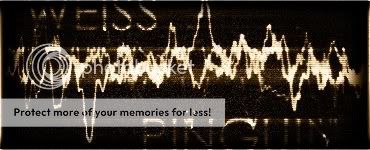
|

|

|
 04-14-11, 06:19 AM
04-14-11, 06:19 AM
|
#6 |
|
Electrician's Mate
 Join Date: Aug 2010
Location: Latvia
Posts: 137
Downloads: 17
Uploads: 0
|
Do you have a joystick plugged in? I have a friend who complained to me about a game camera spinning around even when he didn't press any buttons. Turned out it was his joystick's thruster.
|

|

|
 |
| Thread Tools | |
| Display Modes | |
|
|
