
|
|
SUBSIM: The Web's #1 resource for all submarine & naval simulations since 1997
 |
SUBSIM: The Web's #1 resource for all submarine & naval simulations since 1997 |
 06-15-08, 05:46 AM
06-15-08, 05:46 AM
|
#1 |
|
Watch Officer
 Join Date: May 2007
Location: as far away as possible
Posts: 1,625
Downloads: 147
Uploads: 0
|
hi hunters
i have recently uninstalled sh3gwx after having some problems. did a full clean out and went to install again only to find that my dvd drive will not recognise the disk at all - it wont show in 'my computer' as well there is no little egg timer next to the cursor on screen when the disk goes in so i tried a different game. and that also has not been recognised... any ideas on this ? cheers
__________________
[SIGPIC][/SIGPIC] ' We are here on Earth to fart around. Don't let anybody tell you any different.' Kurt Vonnegut |

|

|
 06-15-08, 06:28 AM
06-15-08, 06:28 AM
|
#2 |
|
Ocean Warrior
 Join Date: Apr 2005
Location: Carmel, Indiana
Posts: 3,250
Downloads: 320
Uploads: 11
|
Flag4,
Bill Gates strikes again! Make sure your disk drive is recognized by your operation system. ?XP If XP, go to start-right click on my computer, select properties, then hardware, then device manager, then your DVD/CD drive. If the device is not enabled, enable it. If it is not working properly, run the repair/diagnostic program. Finally, send a nasty email to Bill Gates.
__________________
Irish1958 
|

|

|
 06-15-08, 08:05 AM
06-15-08, 08:05 AM
|
#3 |
|
中国水兵
 Join Date: Dec 2007
Location: Perth, Western Australia
Posts: 279
Downloads: 22
Uploads: 0
|
Let me guess.... your soundcard isnt working either right?
__________________
E8400 @ 4.00Ghz standard vCore, Gigabyte P35C DS3R @ 445 Mhz, Leadtek GTX 280, 3 x 1GB Kingston DDR2 800 @ 890Mhz, 250GB +160GB HDD, Terratec DMX 6fire 24/96, Silverstone ST60F 600W, Logitech Z-5500 THX 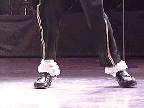 |

|

|
 06-15-08, 11:11 AM
06-15-08, 11:11 AM
|
#4 |
|
Watch Officer
 Join Date: May 2007
Location: as far away as possible
Posts: 1,625
Downloads: 147
Uploads: 0
|
thanks for that.
could you tell me where the 'repair/diagnostic program' is ? cheers
__________________
[SIGPIC][/SIGPIC] ' We are here on Earth to fart around. Don't let anybody tell you any different.' Kurt Vonnegut |

|

|
 06-15-08, 12:01 PM
06-15-08, 12:01 PM
|
#5 |
|
Ocean Warrior
 Join Date: Apr 2005
Location: Carmel, Indiana
Posts: 3,250
Downloads: 320
Uploads: 11
|
When you get to the above field, and the device is listed as enabled, click on troubleshoot.
__________________
Irish1958 
|

|

|
 06-15-08, 12:26 PM
06-15-08, 12:26 PM
|
#6 |
|
Watch Officer
 Join Date: May 2007
Location: as far away as possible
Posts: 1,625
Downloads: 147
Uploads: 0
|
thanks irish1958
'When you get to the above field, and the device is listed as enabled, click on troubleshoot.' - i have, and nothing happened.....? i get this: Windows successfully loaded the device driver for this hardware but cannot find the hardware device. (Code 41)
__________________
[SIGPIC][/SIGPIC] ' We are here on Earth to fart around. Don't let anybody tell you any different.' Kurt Vonnegut |

|

|
 06-15-08, 04:59 PM
06-15-08, 04:59 PM
|
#7 |
|
Crusty Capt.
 Join Date: Sep 2007
Posts: 2,752
Downloads: 40
Uploads: 25
|
Try a firmware upgrade dude. I use LG writer for my dvd and it has firmware upgrades. Also check you cables might be loose. Disconnect the power before you touch anything inside and ground yourself before you do. Last check for the latest drivers or rollback on the driver to windows default.
Is there any cd or dvd encryption program running in the backround. Are there any cd/dvd iso imaging programs running in the backround? Many things can cause conflicts if not setup right. Happy hunting dude. 
|

|

|
 06-16-08, 07:57 AM
06-16-08, 07:57 AM
|
#8 | |
|
Ocean Warrior
 Join Date: Apr 2005
Location: Carmel, Indiana
Posts: 3,250
Downloads: 320
Uploads: 11
|
Quote:
__________________
Irish1958 
|
|

|

|
 |
| Thread Tools | |
| Display Modes | |
|
|
