
|
|
SUBSIM: The Web's #1 resource for all submarine & naval simulations since 1997
 |
SUBSIM: The Web's #1 resource for all submarine & naval simulations since 1997 |
 06-27-07, 10:01 PM
06-27-07, 10:01 PM
|
#1 |
|
The Old Man
 Join Date: Apr 2005
Posts: 1,336
Downloads: 6
Uploads: 0
|
I'm sure this must be around somewhere, but I couldn't find it so I'm hoping someone can save me some time and point me to it. I'm looking for a soft copy of the map that SH4 uses for the PTO - I'd like to replicate what I did with SH3 and make a map with my skippers' ship sinkings (like the one below):
 But, I need a .bmp or .tga or similarly usable file copy of the SH4 map (that I can open with Paintshop Pro) to make this work - can anybody help by telling me where I can find such a map? Since there are no patrol grids to worry about, I suppose in a pinch I could use some other PTO map I might find out on the web, but I figured it would make more sense to use the SH4 map if I could find it.
__________________

|

|

|
 06-29-07, 03:20 PM
06-29-07, 03:20 PM
|
#2 |
|
Swabbie
 Join Date: Jun 2007
Posts: 5
Downloads: 1
Uploads: 0
|
Hi, as far as I can see the map is a greyscale .raw image contained in data/terrain/maps with the image dimensions as the file name. If you're using psp just open the file and input the dimensions and it should come out ok. The actual pallete used by the game is data/terrain/pal/gradient.tga, the colours in here are applied to the raw file to produce the map you see ingame. It should be easy to convert it to a pallete and apply it to the actual map and get the image you want.
|

|

|
 06-29-07, 06:42 PM
06-29-07, 06:42 PM
|
#3 |
|
The Old Man
 Join Date: Apr 2005
Posts: 1,336
Downloads: 6
Uploads: 0
|
Thanks - looks like you're probably right. Unfortunately, I have had no luck figuring out how to get PSP (using ver. 7) to convert the gradient.tga file into a palette file or to apply the colors to the grayscale map
 Any suggestions? Otherwise, I guess I'll just start looking for some general PTO maps out there somewhere to use. I'm not in a huge hurry - I've only sunk 2 ships so far in my first 2 patrols and just starting my third, so it's not like it's going to take me very long to put the markers on the map at this point
__________________

|

|

|
 06-29-07, 09:20 PM
06-29-07, 09:20 PM
|
#4 |
|
Swabbie
 Join Date: Jun 2007
Posts: 5
Downloads: 1
Uploads: 0
|
No sorry, only way I know how to do it would be to edit the palette by hand. Wouldnt take that long theres only 6 colours, first three rows of the palette are water, rest is land.
|

|

|
 06-29-07, 10:32 PM
06-29-07, 10:32 PM
|
#5 |
|
The Old Man
 Join Date: Apr 2005
Posts: 1,336
Downloads: 6
Uploads: 0
|
Well, PSP is telling me that there are 249 unique colors in the grayscale map, but only 6 (as you indicate above) in the gradient/color file. I don't know enough about how PSP works to figure out how to apply those 6 colors to the 249-shades of gray and make the map colored. Guess I'll just grab another PTO map somewhere, if I can find one. Thanks for trying to help

__________________

|

|

|
 06-30-07, 12:02 AM
06-30-07, 12:02 AM
|
#6 |
|
Swabbie
 Join Date: Jun 2007
Posts: 5
Downloads: 1
Uploads: 0
|
The only way I can figure out is to save the six colours to the custom colours in the colour picker and then manually apply the colours to the palette of the .raw image using the edit palette option under the colour menu, bit slow but it works.
Incidently a quick floodfil with a gradient on gradient.tga improves the ingame map somewhat, bit strange the developers chose to make the land all the same colour despite the height data being present. Whole terain folder looks fairly messy at a quick glance, every name on the map is a 1024* dxt5 texture which use 4mb of memory each, bit wasteful imho. |

|

|
 06-30-07, 12:16 AM
06-30-07, 12:16 AM
|
#7 |
|
The Old Man
 Join Date: Apr 2005
Posts: 1,336
Downloads: 6
Uploads: 0
|
Well, I played around a little with trying to manually edit the map file's 249 color palette using the 6 colors from the gradient file - but no good results. I could actually only find 5 color bands in the gradient file, but when I cursored over the bands I was seeing many different gradations as it passed from one band to the next, as if there were actually a lot more than 6 shades/colors, even though PSP said there were only 6 unique colors. Never could figure out what was going on with that. So, found another map and came up with this (gotta look closely, over by the Philippines):
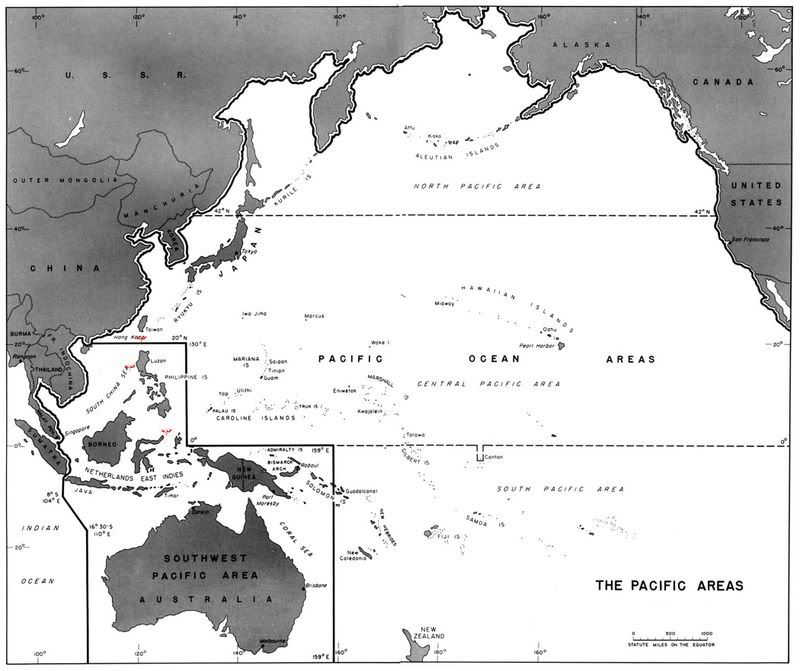 Not too bad, though I'd still like to be able to use the game map if I can ever figure it out (gonna get a little messy on this one above if I keep sinking ships where the map has labels - plus, the game map has more place and body of water names than this one does - still, it serves the purpose I suppose, at least for now). As it turned out, I re-read my patrol logs and realized I'd actually sunk 3 ships so far (got two on my first patrol - forgot all about that second one). Between the shoddy RFB torpedoes and the RFB deck gun, at 100% settings I'm feeling dang proud to have gotten even those 3 kills at this point 
__________________

|

|

|
 06-30-07, 12:37 AM
06-30-07, 12:37 AM
|
#8 |
|
Sea Lord
 Join Date: Feb 2007
Location: A Swede in Frankfurt am Main
Posts: 1,897
Downloads: 4
Uploads: 0
|
I was looking into placing the "folded map" that comes with the game (now used in my Pull down map mod) as an overlay in the game.
Never really got it to work but... http://www.subsim.com/radioroom/show...hlight=Pacific http://www.subsim.com/radioroom/show...579#post498579 |

|

|
 06-30-07, 02:54 AM
06-30-07, 02:54 AM
|
#9 | |
|
Sea Lord
 Join Date: Feb 2007
Location: A Swede in Frankfurt am Main
Posts: 1,897
Downloads: 4
Uploads: 0
|
To get the color on the map to show, you do like this.
From"ref2" Quote:
 Uploaded it if you need (tweaked the blue a bit):  http://files.filefront.com/pacific+m.../fileinfo.html EDIT: To overlay the grid and the names etc...well that's another prob. Its possible that that has to be done manually. Last edited by CaptainCox; 06-30-07 at 06:37 AM. |
|

|

|
 06-30-07, 06:59 AM
06-30-07, 06:59 AM
|
#10 |
|
Loader
 Join Date: May 2007
Posts: 86
Downloads: 42
Uploads: 0
|
Are you putting the wreck icons manually? How you determine the exact place? Are you making this map for all your patrols/skippers or single [no save] career?
|

|

|
 06-30-07, 12:06 PM
06-30-07, 12:06 PM
|
#11 | |
|
The Old Man
 Join Date: Apr 2005
Posts: 1,336
Downloads: 6
Uploads: 0
|
Quote:
I didn't realize that the game map wouldn't have the place names on it - the one I D/L'ed for SH3 when I started doing this already had the patrol grids and place names on it (kudos for whoever made that one available - unfortunately I lost track of their name a long time ago). Maybe someone will find a way to do the same thing with the in-game map for SH4. Till then, guess I'll go with the one I found for now. With the sparser traffic, faulty torps and shorter careers of SH4, I don't think I'll have to worry too much about filling it up with sunken ship icons.
__________________

|
|

|

|
 |
| Thread Tools | |
| Display Modes | |
|
|
