
|
|
SUBSIM: The Web's #1 resource for all submarine & naval simulations since 1997
 |
SUBSIM: The Web's #1 resource for all submarine & naval simulations since 1997 |
 05-17-07, 02:40 PM
05-17-07, 02:40 PM
|
#1 |
|
Planesman
 Join Date: Feb 2006
Posts: 181
Downloads: 245
Uploads: 0
|
I got a 22” monitor I did not know that to get everything in to
Proportion games would have to run in 1080-1050 SH4 for is ok but I have not got a hope of running SH3 In that 1080-1050 I have bean looking for dx9res10.zip and Sh3 sp2 res fix.zip I know that they are at u-boot realsimulations.com But the site want let me download them? I was a member of the site and I have even tried joining the site Again but it still will not let me get them are they any ware else    
|

|

|
 05-17-07, 02:50 PM
05-17-07, 02:50 PM
|
#2 |
|
GWX Project Director
|
Give me a few minutes... I may be able to make your life easier.
I can no longer log onto UBRS either... nor can I send a message to terrapin in any way. Hang on. |

|

|
 05-17-07, 02:52 PM
05-17-07, 02:52 PM
|
#3 |
|
GWX Project Director
|
Originally posted by JScones... I hope this helps before trying the other process you mentioned.
JScones SH3 Commander Join Date: Apr 2005 Location: In front of the 'puta in Canberra Posts: 2,770 -------------------------------------------------------------------------------- OK, seems a lot of widescreen LCD users are having this problem. Before going to the trouble of installing the resolution fix (which is a pita for XP SP2 users and may not solve this problem anyway), simply check out your video card settings (via your video card's control panel). nVidia card users (and presumable ATI card users) who have correctly installed their monitor should have the ability to adjust flat panel scaling settings. The usual choices are: 1. Use scaling (default setting) 2. Use fixed aspect scaling 3. Use monitor's in-built scaling (your monitor may have scaling options of its own for you to tinker with) 4. Do not scale Using #2 or #4 will see SH3 running in 4:3 format. The difference being that #2 will scale the image as large as possible to fill your monitor, but still maintaining a 4:3 ratio. #1 (and #3 depending on your monitor's scaling settings) will stretch SH3. You'll find that #1 is usually the default setting. I use #2 with my 22" LCD monitor (with the highest AA and AF to compensate for any up-scale "jaggies") as default for everything and have never experienced visual distortion with any application or game (granted not too many as I've only had this computer for a few weeks) - things that should display widescreen do, and things that shouldn't, don't. FYI an example of my nVidia settings screen... 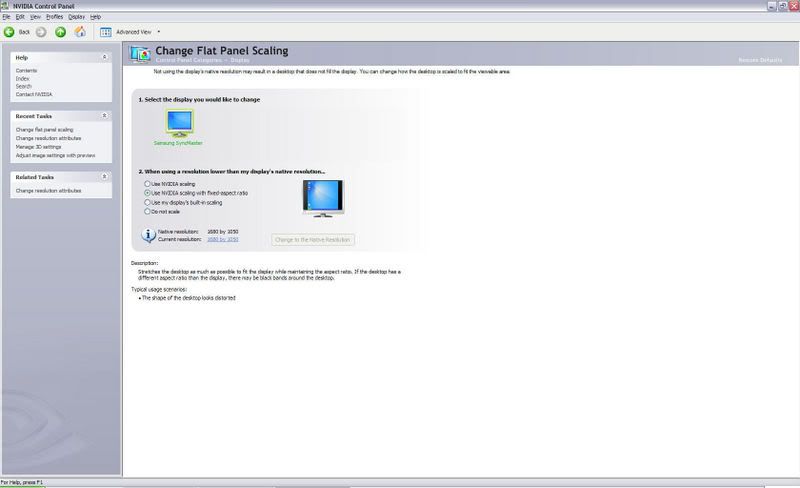
|

|

|
 05-17-07, 02:55 PM
05-17-07, 02:55 PM
|
#4 |
|
GWX Project Director
|
Screenshot came out too small... you can DL the image here in higher res:
http://files.filefront.com/image1mp3.../fileinfo.html |

|

|
 05-17-07, 07:30 PM
05-17-07, 07:30 PM
|
#5 |
|
Planesman
 Join Date: Feb 2006
Posts: 181
Downloads: 245
Uploads: 0
|
I have looked and looked but I can not find
That page I have got the old NVIDIA manager Do you know ware it is in there? I have even downloaded new drivers but it will Not give me that page HELP |

|

|
 05-18-07, 07:51 AM
05-18-07, 07:51 AM
|
#6 | |
|
Sea Lord
 Join Date: May 2006
Location: U-73
Posts: 1,638
Downloads: 632
Uploads: 0
|
Quote:

|
|

|

|
 05-18-07, 07:59 AM
05-18-07, 07:59 AM
|
#7 | |
|
Navy Seal
 Join Date: Apr 2005
Posts: 5,501
Downloads: 19
Uploads: 0
|
Quote:
If LCD, then under the "classic" control panel select "Digital Flat Panel Settings". The options are there. If you have the latest nVidia drivers, you WILL have these settings.  FYI I run a 22" LCD Samsung WS monitor with an nVidia 7950GT (running 91.47 drivers) - all games play in perfect ratio. |
|

|

|
 05-18-07, 06:38 PM
05-18-07, 06:38 PM
|
#8 |
|
Planesman
 Join Date: Feb 2006
Posts: 181
Downloads: 245
Uploads: 0
|
i got a iiyama 22" LCD monidor
but i think the nvidia control panal thinks its a CRT one because its giving me the option to move the CRT display? anyone got any ideas? |

|

|
 05-18-07, 08:51 PM
05-18-07, 08:51 PM
|
#9 |
|
Planesman
 Join Date: Feb 2006
Posts: 181
Downloads: 245
Uploads: 0
|
i got a nvidia 6800 does anyone know if it suports LCD
monitors      
|

|

|
 |
| Thread Tools | |
| Display Modes | |
|
|
