
|
|
SUBSIM: The Web's #1 resource for all submarine & naval simulations since 1997
 |
SUBSIM: The Web's #1 resource for all submarine & naval simulations since 1997 |
 01-07-08, 05:01 AM
01-07-08, 05:01 AM
|
#1 |
|
Machinist's Mate
 Join Date: Apr 2005
Location: Canada
Posts: 121
Downloads: 2
Uploads: 0
|
Dear All,
I have been away from the SH3 scene for far too long (nearly a year). But this game is so amazing that you can't simply put it away for good. I just keep coming back to it and with the amazing new mods every few months, I think this game has limitless replay value. Now to the problem. I recently bought a large screen Full HD (1080p or 1920x1080) LCD screen and attached my main PC with a new ATI Radeon HD3870 with it. Obviously I wanted to play SH3 on my 46' screen at 1920x1080. I have known about and have used the old Resolution fix for SH3 since the early days for all my LCDs, i.e., 1280x1024 and 1440x900 resolutions. Sh3 works great at higher resolutions, and scales just fine on widescreen resolutions. Even on 1920x1080, SH3 scales beautifully, looks amazing and there are no graphical problems (even when using 4xAA & 16xAF). The issue came from the Mouse Cursor on the Periscope screen. Whenever I use the mouse to look around in periscope mode (or UZO) and then wish to leave the mouse-look mode by pressing mouse left-click button, the cursor re-appears over the Torpedo Fire Red Button and presses the button (mostly firing a torpedo unless the tube is empty). I did a lot of testing. It appears that on all other resolutions except the default 1024x768, the Cursor does this odd reappearance to the left of the periscope screen. The higher and wider the resolution the further left the cursor re-appears after using Mouse-look (1680x1050 is the last playable with mouse cursor reappearing next to the Lock button). Unfortunately, at 1080p, it re-appears on the Red Button. I am sure there is a .cfg file which can be changed to make the cursor re-appear somewhere else then the position it does now. Please someone help me locate the file and the values which need to be tweaked. You can imagine how difficult it is to play the game if I cant use the UZO or the Periscope without always firing torpedoes. BTW, I am using GWX 1. Thanks to all for reading. Happy new year.
__________________
Core i7 4790K 16GB DDR3 RAM Nvidia GTX 1080Ti |

|

|
 01-07-08, 06:43 AM
01-07-08, 06:43 AM
|
#2 |
|
CINC Pacific Fleet
Join Date: Sep 2003
Location: Down Under
Posts: 34,767
Downloads: 171
Uploads: 0
|
Hard coded, it's a pain for sure, the d3d mod can address resolutions higher than 1024x768 but the mouse cursor can't, it stays fixed to 1024x768. try this, load a high res and in any screen you will notice on the right side & bottom the mouse cursor will disappear by the amount of pixels greater than the stock 1024x768, this actually causes problems with slide out dials etc on the right and bottom of screen, would love to find a fix!

__________________
Sub captains go down with their ship! |

|

|
 01-07-08, 12:22 PM
01-07-08, 12:22 PM
|
#3 |
|
Crusty Capt.
 Join Date: Sep 2007
Posts: 2,752
Downloads: 40
Uploads: 25
|
I use 1680x1050 rez with little problems. The mouse does scroll off screen but thats a small issue for me. Some minor stretching on the screen, hardly noticible.
I'm using a LG L204WT 20.1. Not as nice as yours sik1977 You may need to turn off flat panel scaling in your ati program. I use NVidia. Then set your screen rez to default. In your d3d9.cfg file change the rez accordingly to match your default screen resolution. Personally your flat screen is too uber for this game. Talk about overkill lol. 
|

|

|
 01-08-08, 03:02 AM
01-08-08, 03:02 AM
|
#4 |
|
Machinist's Mate
 Join Date: Apr 2005
Location: Canada
Posts: 121
Downloads: 2
Uploads: 0
|
Thanks for the replies guys. I have also found 1680x1050 to be the last useable resolution due to the mouse issue. I tried odd resolutions like 1800x1080 just for testing, but the game crashes even though the display can show such a resolution (to the best of my knowledge) if you use centered scaling, i.e., the display remains at native resolution and only renders the image centrally without expanding to the full panel.
1680x1050 resolution is sufficient to be honest as it does cover most of the screen (using centered timing/scaling) and at 46 inches at a distance of some 6-7 feet is similar to a 42 inch screen (approx). BTW, I didn't mention the exact model of my screen, its a Samsung LCD Panel Model 46M87BD and my PC is attached through HDMI using the ATI's DVI->HDMI Dongle. It is sad to hear though that this issue cannot be fixed through .cfg files and is rather hard coded. The satisfaction of running it on 1080p would have been cool.
__________________
Core i7 4790K 16GB DDR3 RAM Nvidia GTX 1080Ti |

|

|
 01-09-08, 01:18 AM
01-09-08, 01:18 AM
|
#5 |
|
Machinist's Mate
 Join Date: Apr 2005
Location: Canada
Posts: 121
Downloads: 2
Uploads: 0
|
I was wondering if there is a Mod which changes the position of the Red Button (Torpedo Firing Button) in the UZO and the Periscope screens?? That may resolve the issue at 1080p resolution!!
__________________
Core i7 4790K 16GB DDR3 RAM Nvidia GTX 1080Ti |

|

|
 02-16-15, 04:18 AM
02-16-15, 04:18 AM
|
#6 |
|
Machinist's Mate
 Join Date: Apr 2005
Location: Canada
Posts: 121
Downloads: 2
Uploads: 0
|
7 years since my last post here, and yes, i decided to play SH3 again. The times have made 1080p standard with 4k becoming popular by the year. So, the problem of mouse cursor teleporting (as explained in above posts) still exists and is very annoying.
So in all these years, anyone found a solution to the 1080p issue and mouse cursor teleporting on to the Red launch button? or can someone point me to a decent mod which changes the Periscope/UZO UI layout? Thanks and good to be here again after so long.
__________________
Core i7 4790K 16GB DDR3 RAM Nvidia GTX 1080Ti |

|

|
 02-16-15, 04:29 AM
02-16-15, 04:29 AM
|
#7 |
|
Elite Spam Hunter
Join Date: Dec 2009
Location: Flensburg / Germany
Posts: 1,141
Downloads: 39
Uploads: 0
|
|

|

|
 02-16-15, 04:52 AM
02-16-15, 04:52 AM
|
#8 |
|
Machinist's Mate
 Join Date: Apr 2005
Location: Canada
Posts: 121
Downloads: 2
Uploads: 0
|
Thank you so much for your reply and link to the fix. I'll get on it right away.
P.s' May i stretch my luck a bit and ask you for another possible fix to a issue which is a bit irritating, since SH3 engine is now a bit old and perhaps not coping too well with the newer drivers/OS. Basically in free cam or while watching the outside/horizon, there is a constant flicker at the horizon. I have tried various driver options like AA/AF HC filtering etc., but the flicker just remains (except in binos mode or through Periscope/UZO). I have AMD card and relatively recent drivers. Thanks.
__________________
Core i7 4790K 16GB DDR3 RAM Nvidia GTX 1080Ti |

|

|
 02-16-15, 05:06 AM
02-16-15, 05:06 AM
|
#9 |
|
Elite Spam Hunter
Join Date: Dec 2009
Location: Flensburg / Germany
Posts: 1,141
Downloads: 39
Uploads: 0
|
That was a known issue with NVIDIA 88xx series. I would try an other environment MOD.
FOR EXAMPLE: http://www.subsim.com/radioroom/showthread.php?t=204929 there are more... |

|

|
 02-17-15, 01:47 PM
02-17-15, 01:47 PM
|
#10 | |
|
Machinist's Mate
 Join Date: Apr 2005
Location: Canada
Posts: 121
Downloads: 2
Uploads: 0
|
Quote:
The amazing mod you linked not only fixed my visual artifacts, it makes SH3 looks even nicer. I wonder what other amazing visual mods are out there that i have missed over the years. Please feel free to link any other visual mods like submarine interiors or what not. I am indebted to you buddy.
__________________
Core i7 4790K 16GB DDR3 RAM Nvidia GTX 1080Ti |
|

|

|
 02-18-15, 04:51 AM
02-18-15, 04:51 AM
|
#11 |
|
Elite Spam Hunter
Join Date: Dec 2009
Location: Flensburg / Germany
Posts: 1,141
Downloads: 39
Uploads: 0
|
You are very welcome, mate!
I am a great fan of having a "solid" game rather than a modsoup ending up with endless fiddeling (NEVER change a running system), so I do not try everything. Your rig will handle everything you throw at it, regarding SH3. Get the 4 GB patch first, it is essential for heavy modding, or have a look at the hsie / stiebler fixes (patches) and see what they do. The new boats made by Wise and Wise and Jeff-Groves (WIP) are incredible, just state of the art. Some are already available. Start reading here, great info: Click
__________________
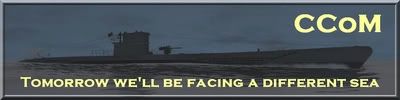 "I invite you to go inside this submergible hole in the water where you can nicely hide from destroyers." 
Last edited by danasan; 02-18-15 at 06:11 AM. |

|

|
 02-18-15, 11:51 AM
02-18-15, 11:51 AM
|
#12 | |
|
Gefallen Engel U-666
|
Quote:

__________________
"Only two things are infinite; The Universe and human squirrelyness?!! |
|

|

|
 02-18-15, 03:26 PM
02-18-15, 03:26 PM
|
#13 |
|
Machinist's Mate
 Join Date: Apr 2005
Location: Canada
Posts: 121
Downloads: 2
Uploads: 0
|
Thank you for the warm welcome... This community is still the best I have ever come across on the internet... no wonder SH3 is still alive and well after a decade... Just amazing looking the work the community has done...
__________________
Core i7 4790K 16GB DDR3 RAM Nvidia GTX 1080Ti |

|

|
 02-19-15, 10:10 AM
02-19-15, 10:10 AM
|
#14 |
|
Chief of the Boat
|
Welcome Back sik

|

|

|
 05-14-19, 06:17 PM
05-14-19, 06:17 PM
|
#15 | |
|
Watch
 |
Quote:
http://www.subsim.com/radioroom/show...66#post2609366 Good hunting! |
|

|

|
 |
|
|
