
|
|
SUBSIM: The Web's #1 resource for all submarine & naval simulations since 1997
 |
SUBSIM: The Web's #1 resource for all submarine & naval simulations since 1997 |
 12-22-18, 04:47 AM
12-22-18, 04:47 AM
|
#1 |
|
Soaring
|
Found this while searching the web for theoretical stuff on video filming, resolution and framerates and their effects on brightness and such. Good explanations, entertainngly explained. File sizes and processing powers are the major hurdles for 4K. And lack of content. At least the first two problems I cannot see getting solved any time soon.
__________________
If you feel nuts, consult an expert. Last edited by Skybird; 12-22-18 at 05:07 AM. |

|

|
 12-22-18, 05:44 AM
12-22-18, 05:44 AM
|
#2 |
|
CINC Pacific Fleet
Join Date: Sep 2003
Location: Down Under
Posts: 34,688
Downloads: 171
Uploads: 0
|
We live in a rural area in South Australia's Mid North and have a 65" 4k UHD TV connected to Netflix and currently paying for and receiving UHD shows with no problems.
 BTW, currently watching a show called "The Good Place", very funny!!!
__________________
Sub captains go down with their ship! |

|

|
 12-22-18, 06:25 AM
12-22-18, 06:25 AM
|
#3 |
|
Soaring
|
Okay, 65", that is one and a half meter in the diagonal, or not? That is not big, that is monumental in my book. I have neve rbeen in any household where TV screens were bigger than 80-100 cm. Many use even less.
On very huge screens like yurs, 4K may make sense, to hide the tehcnical pixels in the screen better. But mind you: at leats over here there is pratcially zero content broadcasted or available on disc. For PC screens of typically 24" and user sitting half a meter away at max, 4K makes no sense. MY TV is 80 cm in the diagonal, and my eyes are 1.5m away. I already struggle to see a difference between normal resoultion and HD. 4K I would find impossible to differentiate from HD. And what use is there to watch a TV broadcast that shows HD or non-HD content (ther eis no 4K content) that then gets scaled to the tehcncial needs of the 4K screen? Makes no sense. The native resolution of the film material does not magically turn into real 4K. And then the carrier medium problem - file size. The guy in the video talks about it somewhere in the last third. A 90 minutes film in VK would have a file severla times as bi as what a Buray today can store. Processing 4K material on your PC in video editing of your own shots, probably also would need incredibly strong hardware. And 8K? Technically can be done, I thinl, but I do nto expect to see it, at leats on a commercially successful scale.. The economic formula just does not work well. I will focus my own video filming on 1080p and either 30 or 60 frames. 2.7K I will test only. 4K I simply will not use. The higher the resoution, the darker the picture quality becomes, and that does not work well especially with dark spots in the film image: trees, bushes, shadows.
__________________
If you feel nuts, consult an expert. |

|

|
 12-22-18, 06:56 AM
12-22-18, 06:56 AM
|
#4 |
|
CINC Pacific Fleet
Join Date: Sep 2003
Location: Down Under
Posts: 34,688
Downloads: 171
Uploads: 0
|
A movie in UHD is about 1.5Gb in size, we have a limit of 300Gb/mth and a data rate of 20Mb/s. Adding it all up we are paying Netflix and the ISP a total of about AU$75/mth. To me that is good value for the amount of enjoyment we get.

__________________
Sub captains go down with their ship! |

|

|
 12-22-18, 07:32 AM
12-22-18, 07:32 AM
|
#5 |
|
Soaring
|
That is hard to believe, Reece. When I record in 4K at 30 frames, my 64 GB cards are eaten up after two hours. And that already is with codecs in use that compress the data by several factors. The guy in the video says something the last third of the film as well, mentioning that a BluRay disc holds 125 GB (three- layered discs, I looked it up, single layer Blurays even hold only 25 and double layered hold 50 GB). But a 4K movie of 90 minutes is around 477 GB .
Are you sure you have true 4K show on your display, no lower resolution material that gets scaled up to meet the the demands of your 4K screen? I mean codecs and compression can get you only so far, and from 477 GB down to 1.5 GB - that is hardly believable without the results suffering in visual quality. Thats why the first movie in 4K was not shot before 2016.
__________________
If you feel nuts, consult an expert. |

|

|
 12-22-18, 08:33 PM
12-22-18, 08:33 PM
|
#6 |
|
CINC Pacific Fleet
Join Date: Sep 2003
Location: Down Under
Posts: 34,688
Downloads: 171
Uploads: 0
|
100% 4k UHD, naturally they just play and can't see the size, I'm going on files to download but maybe they are compressed (MP4) so in reality to stream may be bigger, I don't know.
 When I play HD (BluRay) then play a UHD show you can clearly see the difference. I must say that I need to wear my glasses otherwise the UHD image would look no better than HD.  Btw, usually when a UHD show plays it shows it on the top left of the screen, also at the end of the month I still have quarter to half my download quota left.
__________________
Sub captains go down with their ship! |

|

|
 12-22-18, 09:43 PM
12-22-18, 09:43 PM
|
#7 | |
|
Ocean Warrior
 |
God, some one still doesn't get unlimited broadband.
I have a fairly mediocre connection by my local standards (there is 1 Gbit/s GPON option for 1499 rubles or 19.22 EUR from a competing ISP) but I still get this:  for 449 rubles/month (5.76 EUR/month). p.s. Quote:
__________________
Grumpy as always. |
|

|

|
 12-22-18, 11:24 PM
12-22-18, 11:24 PM
|
#8 |
|
CINC Pacific Fleet
Join Date: Sep 2003
Location: Down Under
Posts: 34,688
Downloads: 171
Uploads: 0
|
Well I only get 20Mb/s and can watch UHD 4k, though at night sometimes is a little jerky but rarely. I made a mistake before, when a Netflix UHD show is on it is displayed in the top right corner of the screen, not top left!!
I don't know when S03E11 comes out, we are near the end, I assumed the next would be S4. The last scene was so funny when Eleanor's seat stank!! 
__________________
Sub captains go down with their ship! |

|

|
 12-23-18, 06:46 AM
12-23-18, 06:46 AM
|
#9 |
|
Soaring
|
that on a big screen you see differences, makes sense. Take a 1950x1080 display (full HAD), and a screen of 30". At 2m, most people cannot see individual pixels anymore, even less so when their coour melts with the background of the scene, is not black on white. Blow up the screen with same resolution (hardware) to 60" or more, and the individual pixel becomes 4 times the size, factor to horizontally and vertically.You either have to move back and increase your viewing distance, or you have to use a screen with higher hardwar resolution and software that scales full HD film material to the higher hardware pixel resolution, else oyu end up with a 4K screen that shows a pixel in a full HD (=2K) movie by using 2x2 of its finer hardware pixels - and again you see the pixel of the film in all blockiness. But if you use indeed 4K material on such a huge screen, it should make a difference indeed.
But over here, there is no 4K broadcasting being done. None, rien, nada. And the selling of Ultra HD (=4K) movies on disks has just begun. Anyway, if I use a screen size and viewing distance where I already on a full HD display cannot see individual pixels anymore, and barely can see the difference between a DVD and a bluray image/film, I cannot benefit from chnaging that screen for a UK screen and watching 4K material on it. It makes only sense if I massively increase the screen size and do not want to move backwards. What they can do with comression in the end I do not know, but fact remains that a movie in 4K in its original file size would take several 3x and 4x bluray disks to store. But bringing 477 GB down to 1.5 GB - I mean that is a factor of 318 ! However, glad you enjoy your device. That one is satisfied with what one has, is the most important. Those things cost real coins. This table looks at what I dsay, just from a different perspective. Its self-explanatory and gives recommended viewing distances in relation to screen size and resolution. 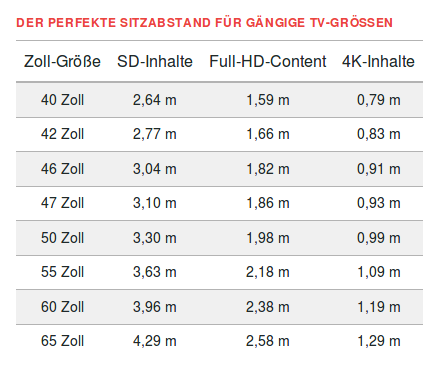 Its distance-dependent. Note the difference between SD and 4K content regarding the viewing distance is factor 3, and for HD to 4K comparison the factor still is 2. How did I end up in here?
__________________
If you feel nuts, consult an expert. |

|

|
 |
|
|
