
|
|
SUBSIM: The Web's #1 resource for all submarine & naval simulations since 1997
 |
SUBSIM: The Web's #1 resource for all submarine & naval simulations since 1997 |
 12-27-08, 02:54 PM
12-27-08, 02:54 PM
|
#1 |
|
Watch Officer
 Join Date: Jun 2006
Location: Beneath the surface.....
Posts: 334
Downloads: 83
Uploads: 0
|
Hi Guys
In GWX 3 when you dive below 100m, the sea is completely black. I think this has somethinh to do with the scene.dat file where also the underwater-fop settings are. Is there a way to change this so I can see my ship al 200m depth? |

|

|
 12-27-08, 03:07 PM
12-27-08, 03:07 PM
|
#2 |
|
Ocean Warrior
 Join Date: Nov 2008
Location: Auburn, Alabama
Posts: 3,333
Downloads: 101
Uploads: 0
|
If you use SH3 commander you can adjust the water density settings (Or somesuch setting), that might brighten things up. Or maybe not, I don't usually take my boat down to 200 meters for sightseeing.
__________________
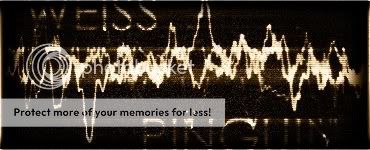
|

|

|
 12-27-08, 03:36 PM
12-27-08, 03:36 PM
|
#3 |
|
Lieutenant
 Join Date: Mar 2006
Location: SD
Posts: 266
Downloads: 652
Uploads: 0
|
lol!:p
|

|

|
 12-27-08, 04:36 PM
12-27-08, 04:36 PM
|
#4 |
|
Old Gang
|
In real life, 100meters depth, you could berelly see the uboat if it was noon and very bright. The visibility diminishes rapidly the deeper you go.
__________________
To each his own |

|

|
 12-27-08, 06:48 PM
12-27-08, 06:48 PM
|
#5 |
|
Eternal Patrol
 |
I real life, you also couldn't go outside and look at your boat.:rotfl:
__________________
“Never do anything you can't take back.” —Rocky Russo |

|

|
 12-27-08, 06:59 PM
12-27-08, 06:59 PM
|
#6 |
|
Watch Officer
 Join Date: Jun 2006
Location: Beneath the surface.....
Posts: 334
Downloads: 83
Uploads: 0
|
I know all that stuff ;-)
but How can I change this back? |

|

|
 12-28-08, 05:29 AM
12-28-08, 05:29 AM
|
#7 | |
|
Stowaway
Posts: n/a
Downloads:
Uploads:
|
Quote:
You'll get use to it. You can't fight the nature kid |
|

|
 12-28-08, 09:16 AM
12-28-08, 09:16 AM
|
#8 |
|
Commodore
 Join Date: Aug 2008
Location: U-30
Posts: 600
Downloads: 916
Uploads: 12
|
Hi Sorry,
I am using NYGM 2.5 and I would like to change my scene.data TO be totally dark at 100m! How can I tweak my scene.dat file to achieve this? My water transparancy is at 6 in SHCom but I can still see the boat. Thanks if you can help. KUrtz
__________________
Schleichfahrt Rudder: GWX KC.vQ https://www.mediafire.com/file/taz1r...XKC.vQ.7z/file 
|

|

|
 12-28-08, 09:52 AM
12-28-08, 09:52 AM
|
#9 |
|
Grey Wolf
 Join Date: Jul 2007
Location: LI NY
Posts: 964
Downloads: 13
Uploads: 0
|
Aye 300 feet down in the North Atlantic is pretty gloomy without some major spotlights...
__________________
 "Only if I can save first..." |

|

|
 12-28-08, 10:25 AM
12-28-08, 10:25 AM
|
#10 |
|
Watch Officer
 Join Date: Jun 2006
Location: Beneath the surface.....
Posts: 334
Downloads: 83
Uploads: 0
|
Found out it has nothing to do with the scene.dat file. I copied the gwx 3.0 version to a gwx2 installation and I can see my ship below 100m.
So It must be an other file. |

|

|
 12-28-08, 11:08 AM
12-28-08, 11:08 AM
|
#11 |
|
Watch Officer
 Join Date: Jun 2006
Location: Beneath the surface.....
Posts: 334
Downloads: 83
Uploads: 0
|
Has something to do with these files.
Program Files\Ubisoft\SilentHunterIII\data\Env |

|

|
 12-28-08, 03:15 PM
12-28-08, 03:15 PM
|
#12 |
|
Lieutenant
 Join Date: Sep 2006
Posts: 259
Downloads: 290
Uploads: 3
|
Hello robbierob2005
In fact, is the scene.dat file. My taste is like yours, and I tweak myself this file. You need the S3D (Silent Editor) program, freeware from skwas. He did it for tweaking SH3. You can find that here: skwas@skwas.net and you need to go to: 6:Node Sky > 8:EnvData, click there, go to 9:EnvData open the Underwater and tweak the Zmax to the 32. After, you should go to No 13 EnvSim, clik there, go to No 14 and open the FogDistances, 4 of them, and change the UnderwaterObjectsRelativeZMax to 0,032 (4 times) In the No 9 you can change (I do that) the Underwater fog color for something more bright. Finally, I agree with SailorSteve about real life and looking outside the U-boot, so the other comments here are unnecessary.  Have a happy new year and enjoy the game like you wish.  For further explanations, you can PM me, and like that we not disturb the realism fans. . . Last edited by NGT; 01-02-09 at 06:08 AM. |

|

|
 12-29-08, 08:24 AM
12-29-08, 08:24 AM
|
#13 |
|
Watch Officer
 Join Date: Jun 2006
Location: Beneath the surface.....
Posts: 334
Downloads: 83
Uploads: 0
|
Thanks mate!
I'll try that! Also a very happy new year  Rob |

|

|
 12-31-08, 08:45 AM
12-31-08, 08:45 AM
|
#14 | |
|
Watch
 Join Date: Dec 2008
Posts: 23
Downloads: 47
Uploads: 0
|
Quote:
HAPPY NEW YEAR!!! I how can change the Underwater fog color for something more bright ? I had already changed an underwater color, but seemed and isn't effective 
|
|

|

|
 01-02-09, 06:05 AM
01-02-09, 06:05 AM
|
#15 | |
|
Lieutenant
 Join Date: Sep 2006
Posts: 259
Downloads: 290
Uploads: 3
|
Quote:
Go to 6:Node Sky > 8:EnvData > open the 9:EnvData Go to right panel: “Underwater” > “Fog” > “Color”: Click on it and after, down in the page, click the 3 points “. . .”: in the side of “Description”: a “Color” panel open. Move the cursor in the right up, to take brighter underwater environment. Perhaps you should make the same with “DownLight” >“Color”, but carefully. Do not exaggerate, because this type of parameters interacts with strange results. |
|

|

|
 |
|
|
