
|
|
SUBSIM: The Web's #1 resource for all submarine & naval simulations since 1997
 |
SUBSIM: The Web's #1 resource for all submarine & naval simulations since 1997 |
 12-28-11, 06:53 PM
12-28-11, 06:53 PM
|
#1 |
|
Swabbie
 Join Date: Apr 2005
Posts: 8
Downloads: 16
Uploads: 0
|
SH3 Commander Patrol Log Editor
Hi All! 1st post but been a lurker for years.
Came back to SH3 with the GWX 3.0 Gold and current SH3 Commander installed. Beautifull pieces of work! This problem with the Patrol Log Editor was posted by OldMP a few months ago and I have the same issue. When you open the editor, there is no "bottom" to the screen, thus no "buttons" and ability to post any edits to your patrol log. Note the screenshot below: The standard "uninstall/reinstall was done with no effect. Anyone have this problem? Thanks in advance for any replies and ideas bootlegger267 
|

|

|
 12-28-11, 07:03 PM
12-28-11, 07:03 PM
|
#2 |
|
Eternal Patrol
 |
WELCOME ABOARD!
 I don't seem to have that problem. Here's how mine looks, and how yours should look. 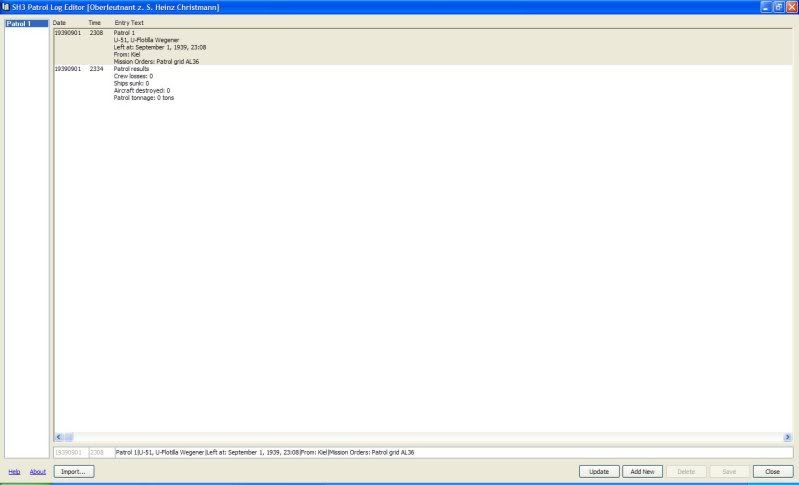 I'm not sure what the problem could be.
__________________
“Never do anything you can't take back.” —Rocky Russo |

|

|
 12-28-11, 07:06 PM
12-28-11, 07:06 PM
|
#3 |
|
Swabbie
 Join Date: Apr 2005
Posts: 8
Downloads: 16
Uploads: 0
|
Yup....i wish it did!......lol. I have the "endless page"
bootlegger267 |

|

|
 12-28-11, 07:07 PM
12-28-11, 07:07 PM
|
#4 |
|
Grey Wolf
 Join Date: Oct 2011
Location: Washington State
Posts: 977
Downloads: 126
Uploads: 0
|
You have sunk no ships? BE MORE AGGRESSIVE!!!!

|

|

|
 12-28-11, 07:10 PM
12-28-11, 07:10 PM
|
#5 |
|
Swabbie
 Join Date: Apr 2005
Posts: 8
Downloads: 16
Uploads: 0
|
1st patrol shakedown, following orders....lol!...2nd patrol in progress stalking a brit frieghter on 2 sept. Narrative AAR posted on wargamers.com.
...and thanks for the welcome SS! bootlegger267 |

|

|
 12-28-11, 09:48 PM
12-28-11, 09:48 PM
|
#6 |
|
Lucky Sailor
Join Date: Oct 2010
Location: Rome
Posts: 4,273
Downloads: 81
Uploads: 0
|
Looks like your maximized off he screen, try hitting the middle button near the x to make it "windowed"
|

|

|
 12-28-11, 10:02 PM
12-28-11, 10:02 PM
|
#7 |
|
Swabbie
 Join Date: Apr 2005
Posts: 8
Downloads: 16
Uploads: 0
|
I've manipulated that window any which way i could imagine....lol. Thanks for the reply....any idea is welcome.
Bootlegger267 
|

|

|
 12-28-11, 11:14 PM
12-28-11, 11:14 PM
|
#8 |
|
Eternal Patrol
 |
I've tried every key and mouse combination I could think of. I can't duplicate that. Sorry.

__________________
“Never do anything you can't take back.” —Rocky Russo |

|

|
 12-29-11, 12:05 AM
12-29-11, 12:05 AM
|
#9 |
|
Lucky Sailor
Join Date: Oct 2010
Location: Rome
Posts: 4,273
Downloads: 81
Uploads: 0
|
Another 'dumb' idea or two......
Reboot the computer, if not, reinstall SHC. This is something simple me thinks, but a pita to find. |

|

|
 12-29-11, 12:38 PM
12-29-11, 12:38 PM
|
#10 |
|
Swabbie
 Join Date: Apr 2005
Posts: 8
Downloads: 16
Uploads: 0
|
Figured a workaround for my Patrol Log issue. I just go to the Patrol cfg file and enter any patrol notes after placing a "|" after the last entry. The "|" starts a new line and the entry shows up.
  Hope this helps anyone else who runs into this. Bootlegger267 |

|

|
 12-29-11, 12:59 PM
12-29-11, 12:59 PM
|
#11 |
|
Watch
 Join Date: Dec 2009
Location: Canada, Germany or Blighty
Posts: 16
Downloads: 6
Uploads: 0
|
I have found that if I edit the patrol log, either through the editor or through the .cfg it will no longer appear in SH3. Patrol 4 is missing from the patrol history, the tonnages are all still in place etc etc, but the log is blank in SH3 and in SHC.
I suspect that this is something to do with the fact that I'm running SH3/C through Wine on OS X. But has anyone seen that happen before?
__________________

|

|

|
 12-29-11, 01:14 PM
12-29-11, 01:14 PM
|
#12 | |
|
Konteradmiral
 Join Date: Apr 2010
Location: Greece
Posts: 1,992
Downloads: 300
Uploads: 0
|
Quote:
When I changed an entry with the patrol editor of the SH3 Commander the date showed up in ASCII characters. Now , with this procedure , it has been corrected. Thank you. |
|

|

|
 12-29-11, 08:01 PM
12-29-11, 08:01 PM
|
#13 |
|
Swabbie
 Join Date: Apr 2005
Posts: 8
Downloads: 16
Uploads: 0
|
Since it helped at least one other person, that's makes it a good day all around! Your welcome & Good hunting!
Bootlegger267 |

|

|
 12-30-11, 05:21 PM
12-30-11, 05:21 PM
|
#14 |
|
Watch
 Join Date: Aug 2006
Location: Atlanta GA
Posts: 19
Downloads: 185
Uploads: 0
|
Bootlegger, just for the record, I have the same problem with the Patrol Log Editor. I am playing GWX 3.0 Gold with SH3 Commander on a Windows 7 64 rig. The Patrol Log Editor looks and works exactly like your screenshots in Post #1 above.
Prior to December 2009, I was subsimming on a Windows XP rig, same set-up (GWX and SH3C) and if I recall correctly, the Patrol Log Editor was working fine. I assumed that my changing from Win XP to Win 7 64 was the reason the Editor did not function on this "new" rig. Thanks for the tip on how to manually edit the log! Much obliged. Regards, Gum |

|

|
 12-30-11, 06:22 PM
12-30-11, 06:22 PM
|
#15 |
|
Stowaway
Posts: n/a
Downloads:
Uploads:
|
Could I get a few copies of different Logs from different people?
Maybe I could write a quick click and forget program to adjust this so you don't have to manually edit the Logs. |

|
 |
|
|
