
|
|
SUBSIM: The Web's #1 resource for all submarine & naval simulations since 1997
 |
SUBSIM: The Web's #1 resource for all submarine & naval simulations since 1997 |
 10-26-12, 09:20 PM
10-26-12, 09:20 PM
|
#1 |
|
Chief
 Join Date: Sep 2006
Posts: 319
Downloads: 5
Uploads: 0
|
I know there's one for Windows XP, but I haven't seen one for Vista/7.
Does the XP one work without a hitch for Vista?
__________________

|

|

|
 10-27-12, 04:56 AM
10-27-12, 04:56 AM
|
#2 |
|
Watch
 Join Date: Oct 2012
Posts: 21
Downloads: 17
Uploads: 0
|
I have the Resolution Fix for XP SP2 up and running on Win 7 without problems. Just make sure you run the fix in Compatibility Mode (XP SP2). Actually I play at 1920x1080

__________________
Win, whatever the cost. |

|

|
 10-27-12, 10:51 PM
10-27-12, 10:51 PM
|
#3 |
|
Stowaway
Posts: n/a
Downloads:
Uploads:
|
This is likely to sound silly, but just what, exactly, does this resolution fix do? My screen resolution is at 1680 x 1050, and when I run SH3 it fills the screen without my running any resolution fix. Or am I missing something?
|

|
 10-28-12, 02:54 AM
10-28-12, 02:54 AM
|
#4 | |
|
Captain
 Join Date: Oct 2010
Location: Oz
Posts: 507
Downloads: 33
Uploads: 0
|
Quote:
Don't you notice this? It bugs the hell outa me! These days I usualy run in windowed mode which runs in its original res of 1024 x 768 (4:3) and looks fine. I'm also runing vista so look forward to seeing what comes out of this thread. |
|

|

|
 10-28-12, 05:01 AM
10-28-12, 05:01 AM
|
#5 |
|
Silent Hunter
 Join Date: Nov 2002
Location: London. UK
Posts: 4,175
Downloads: 279
Uploads: 0
|
As Starwolf suggests you can use the "resfix.bat" , it can be found here;
http://www.subsim.com/radioroom/down...o=file&id=1092 Just follow the instructions and all will be good, any problems just holla Best regards. Fubar2Niner |

|

|
 10-28-12, 11:26 PM
10-28-12, 11:26 PM
|
#6 | |
|
Stowaway
Posts: n/a
Downloads:
Uploads:
|
Quote:
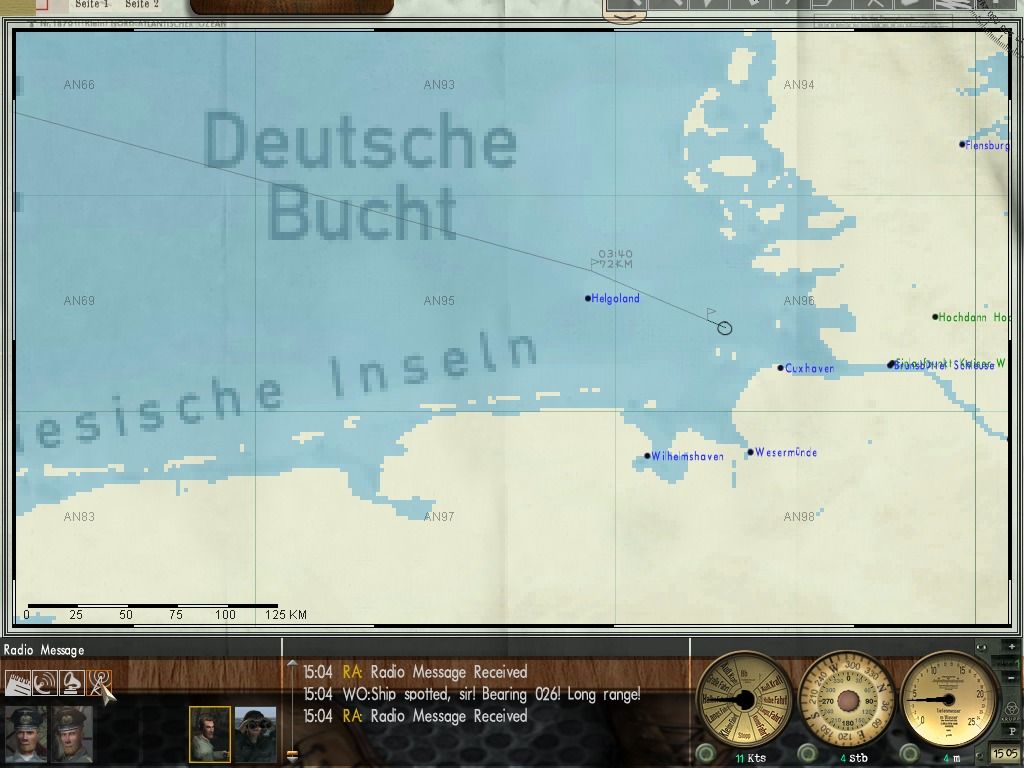
|
|

|
 10-29-12, 05:08 PM
10-29-12, 05:08 PM
|
#7 |
|
Watch
 Join Date: Oct 2012
Posts: 21
Downloads: 17
Uploads: 0
|
At which resolution do you play Albrecht?
__________________
Win, whatever the cost. |

|

|
 10-29-12, 08:20 PM
10-29-12, 08:20 PM
|
#8 |
|
Stowaway
Posts: n/a
Downloads:
Uploads:
|
|

|
 11-02-12, 12:51 AM
11-02-12, 12:51 AM
|
#9 |
|
Sea Lord
 Join Date: Jun 2006
Location: Somewhere else now
Posts: 1,733
Downloads: 825
Uploads: 4
|
That's 1.6 as to 1.3333'.
You might find that your ATI has automatically adjusted to 1650x1238 (4:3) when the game sets up the graphics card. A way of check is to go to your desktop and maximise a window, then place a bit of tape at the borders. Go back to the game and see if the game res matches the tape positions. |

|

|
 11-02-12, 05:01 AM
11-02-12, 05:01 AM
|
#10 |
|
Watch
 Join Date: Oct 2012
Posts: 21
Downloads: 17
Uploads: 0
|
Must have been a screen adjustment as vanjast says, 1680x1050 is a 16:10 resolution while the screenshot posted is 4:3.
__________________
Win, whatever the cost. |

|

|
 11-03-12, 01:24 PM
11-03-12, 01:24 PM
|
#11 | |
|
Captain
 Join Date: Oct 2010
Location: Oz
Posts: 507
Downloads: 33
Uploads: 0
|
Quote:
That's rather odd, I gotta say. As Starwolf pointed out that screen shot is not in 16:10 but rather, 4:3. When I place that image on my 1680x1050 screen it touches the top and bottom but does not come near the sides.  That makes me wonder, how are you possibly getting that image to fill your 1680x1050 screen without stretching? I must be missing something. Do you get letter-boxing? You're sure of the res? |
|

|

|
 11-03-12, 07:36 PM
11-03-12, 07:36 PM
|
#12 |
|
Stowaway
Posts: n/a
Downloads:
Uploads:
|
All I can say is what I see when I check my display resolution:
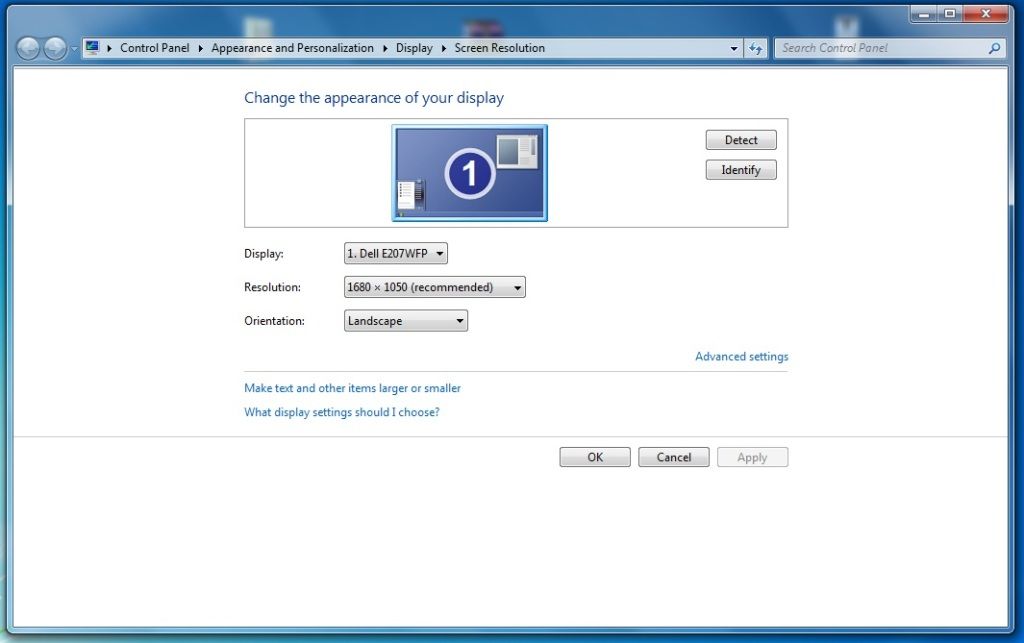 I'm now as puzzled as you are. 
|

|
 |
|
|
