
|
|
SUBSIM: The Web's #1 resource for all submarine & naval simulations since 1997
 |
SUBSIM: The Web's #1 resource for all submarine & naval simulations since 1997 |
 10-28-10, 09:14 PM
10-28-10, 09:14 PM
|
#1 |
|
Commodore
 Join Date: Jul 2010
Location: U-142
Posts: 624
Downloads: 62
Uploads: 0
|
Got around to updating my system with Windows 7.. found out SH4 isn't working on it; how do I go about fixing this?
__________________
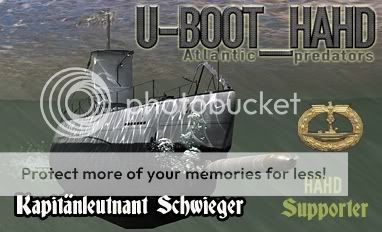 Support U-Boot_HAHD: Install Dropbox Click Here & Increase The Teams Dropbox space and get 2.25GB of free online Storage space for yourself. |

|

|
 10-28-10, 09:58 PM
10-28-10, 09:58 PM
|
#2 | |
|
Sink'em All
|
Quote:
A little more info might be required. Computer specs would be useful also. More information would help us narrow down the problem. 
__________________
Head Deep and Keep'em Astern" - LtCDR Samuel D Dealy SHIV Guide | Imperial Japanese Navy | US Submarines |
|

|

|
 10-28-10, 10:15 PM
10-28-10, 10:15 PM
|
#3 |
|
Swabbie
 Join Date: Jun 2010
Location: Miami, Florida
Posts: 7
Downloads: 177
Uploads: 0
|
Just in case, don't install game in default folder. Create a folder say "Games" and install SH4 there.
|

|

|
 10-28-10, 10:23 PM
10-28-10, 10:23 PM
|
#4 |
|
Eternal Patrol
 Join Date: Mar 2006
Location: CATALINA IS. SO . CAL USA
Posts: 10,108
Downloads: 511
Uploads: 0
|
Install outside of Programs86 files or Program files. Same as SH3 with less steps.
I'm going to be stoopid and assume you have SH4 GOLD UBM 1.5 Make a folder in USER... Name it say... UBISOFT.  When installing set the path to there. When installing set the path to there.Your good to go then. |

|

|
 10-28-10, 10:33 PM
10-28-10, 10:33 PM
|
#5 |
|
Commodore
 Join Date: Jul 2010
Location: U-142
Posts: 624
Downloads: 62
Uploads: 0
|
Alright, I created a new folder and that worked. Thanks for the help guys
__________________
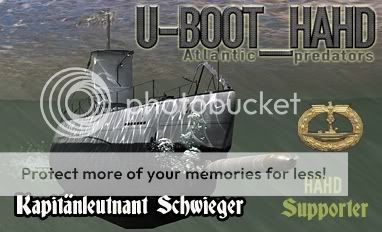 Support U-Boot_HAHD: Install Dropbox Click Here & Increase The Teams Dropbox space and get 2.25GB of free online Storage space for yourself. |

|

|
 |
|
|
