
|
|
SUBSIM: The Web's #1 resource for all submarine & naval simulations since 1997
 |
SUBSIM: The Web's #1 resource for all submarine & naval simulations since 1997 |
 01-08-09, 03:49 PM
01-08-09, 03:49 PM
|
#1 |
|
Ocean Warrior
 Join Date: Jan 2008
Location: Miami, FL
Posts: 3,052
Downloads: 36
Uploads: 0
|
I have a Dimension c521. It came with an AMD Sempron 3000+ 1.8ghz. The motherboard has a AM2 slot. So I purchased a AMD Athlon 64 X2 60000+ 3.1ghz, which would nearly double my processor speed, and its a dual core instead of the single core. The new processor arrives in the mail today and I go to install it and its new heatsink(came with the processor). When I realized something that threw a wrench into my plans. The computer has a built in fan and heatsink. Thats fine and dandy, except for the fact I can't install the new heatsink.
Right now I'm kinda stuck. I cant' afford a new mother board, case, and graphics card(because my current graphics card is built into the motherboard). What should I do? 
|

|

|
 01-08-09, 04:29 PM
01-08-09, 04:29 PM
|
#2 |
|
Lucky Jack
 |
To be honest, can the motherboard support the speed of your new CPU? It would seem to me you are putting a V12 engine into a go-cart. I have never seen a board with a build in fan and heatsink. Then again I have not seen them all. If the said built in fan went bad, how do you replace it? Replace the entire mobo? What mobo do you have?
__________________
“You're painfully alive in a drugged and dying culture.” ― Richard Yates, Revolutionary Road |

|

|
 01-08-09, 04:51 PM
01-08-09, 04:51 PM
|
#3 |
|
Ocean Warrior
 Join Date: Jan 2008
Location: Miami, FL
Posts: 3,052
Downloads: 36
Uploads: 0
|
Actually I don't know the motherboard. I googled which one should be in here and it says the Dell HY175. But thats not the one in my cmoputer. Its a dell board for sure. The fan isn't built onto the board, its in the front of the case. The heatsink doesn't slid into a slot like it normally would. Its in a big plastic thing that hinges like a door onto the processor and over the fan.
|

|

|
 01-08-09, 05:01 PM
01-08-09, 05:01 PM
|
#4 |
|
Watchdog
 Join Date: Jan 2007
Location: Hampshire UK
Posts: 971
Downloads: 152
Uploads: 0
|
Spike, OEM boards (like Dell) are often customised so you cannot easily upgrade. If you go the Dell support site and put your model in, you can then view or download the manuals, and perhaps contact them to find out what to do.
|

|

|
 01-08-09, 07:15 PM
01-08-09, 07:15 PM
|
#5 |
|
CINC Pacific Fleet
Join Date: Sep 2003
Location: Down Under
Posts: 34,701
Downloads: 171
Uploads: 0
|
Post a screenshot of the heatsink/fan assy.
__________________
Sub captains go down with their ship! |

|

|
 01-08-09, 08:06 PM
01-08-09, 08:06 PM
|
#6 |
|
Ocean Warrior
 Join Date: Jan 2008
Location: Miami, FL
Posts: 3,052
Downloads: 36
Uploads: 0
|
Well, I ended up just putting the old heatsink back on and leaving the current processor. I guess I'll wait till I can get the money and buy a custom case/mobo/ power supply/ and graphics card.
Here's a diagram made by me(in paint) of the heatsink. Its not exactly accurate or to scale. 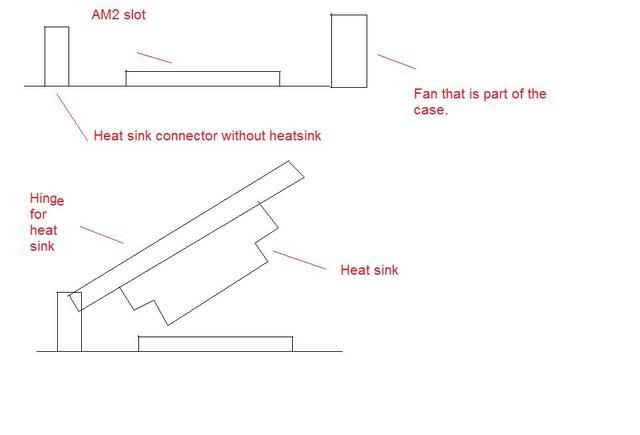
|

|

|
 01-08-09, 08:44 PM
01-08-09, 08:44 PM
|
#7 |
|
Crusty Capt.
 Join Date: Sep 2007
Posts: 2,752
Downloads: 40
Uploads: 25
|
I wouldn't suggest it but duck tape works well in keeping things together...

|

|

|
 01-08-09, 08:57 PM
01-08-09, 08:57 PM
|
#8 | |
|
Ocean Warrior
 Join Date: Jan 2008
Location: Miami, FL
Posts: 3,052
Downloads: 36
Uploads: 0
|
Quote:
I've decided I'll get this mobo for my new processor: http://www.tigerdirect.com/applicati...&sku=P450-9120 |
|

|

|
 01-08-09, 09:08 PM
01-08-09, 09:08 PM
|
#9 |
|
Lucky Jack
 |
Now your talking Spike. Save your doe and get some good stuff. I have just finished messing with Dell, Emachines, Gateway, HP. Sure, you can get all kinds of good stuff already to go but you also get a bunch of crap loaded you do not need. I'm running my first computer build that has nothing but Vista 64. No hours spent deleting come on after come on. Right now, you got a good processor and mobo combo in the works. Build from them and load your OS.
__________________
“You're painfully alive in a drugged and dying culture.” ― Richard Yates, Revolutionary Road |

|

|
 01-08-09, 09:28 PM
01-08-09, 09:28 PM
|
#10 |
|
Ocean Warrior
 Join Date: Jan 2008
Location: Miami, FL
Posts: 3,052
Downloads: 36
Uploads: 0
|
If I put my hard drive into my new computer will Vista work?
|

|

|
 01-09-09, 12:18 AM
01-09-09, 12:18 AM
|
#11 | |
|
Sea Lord
 Join Date: Feb 2005
Location: Shreveport, Louisiana
Posts: 1,956
Downloads: 13
Uploads: 0
|
Quote:
There has been some success moving HDs over without a reformat. But often there are TONS of conflicts that cause extreme problems and some so deep that they are impossible to get rid of. Reformat.. |
|

|

|
 01-09-09, 05:27 AM
01-09-09, 05:27 AM
|
#12 | ||
|
Ace of the Deep
 Join Date: Dec 2005
Location: Canada
Posts: 1,124
Downloads: 110
Uploads: 0
|
Quote:
__________________

|
||

|

|
 01-09-09, 07:09 AM
01-09-09, 07:09 AM
|
#13 |
|
Lucky Jack
 |
Yes, reformat.
__________________
“You're painfully alive in a drugged and dying culture.” ― Richard Yates, Revolutionary Road |

|

|
 01-09-09, 07:43 AM
01-09-09, 07:43 AM
|
#14 |
|
Silent Hunter
 Join Date: Apr 2007
Posts: 4,404
Downloads: 29
Uploads: 0
|
A reformat is necessary. The last OS that was truly "movable" by moving your hard drive with reasonable success was win98. W2k introduced a much more robust - ie "thicker" - HAL that does NOT like to be moved. *HAL being Hardware Abstraction Layer*
This results in BSOD/Stop errors on boot in most anything 2000 or higher when the MB is different. While there is the outside chance it will boot, the guys above are dead on, your going to have so many failed to load drivers for devices and such your going to end up spending more time trying to sort it all out vs just a clean install and then adding in your favorite games/apps. If you do reformat - use your current drive as a "backup and storage repository". Do it smart - things like download the appropriate service pack for the OS (always get the redistributable version) so you don't have to have open vulnerabilities while your updating the os. Go to the website of your antivirus make and get the manual update files to current. Same with drivers for your audio and video, as well as MB bridges if needed. That way - when you do rebuild - if your drive has either a storage partition with all this on it - or its all on a true second drive - your install and updating wont take as long. Edit - another plus is the files run locally much faster when you don't have to wait on dl'ing them - so the rebuild is much faster. Don't forget stuff like the Office SP if you use it, etc. The more you dl now and have available, the faster your rebuild will be when you do it. Always do your install with the network cable unplugged (unless your doing a remote install) - so that open vulnerabilities are not exposed. With all the updates stored locally, you can have your OS up to date, your antivirus/firewall installed and fully "patched", etc before you plug in the cable. To many people don't realize that it doesnt take long for an "open" or default install machine to be seen and often attacked if its internet connected - update and secure yourself FIRST!!!
__________________
Good Hunting! Captain Haplo 
|

|

|
 01-09-09, 10:46 AM
01-09-09, 10:46 AM
|
#15 |
|
Ocean Warrior
 Join Date: Jan 2008
Location: Miami, FL
Posts: 3,052
Downloads: 36
Uploads: 0
|
If I don't have a Vista disk(my girlfriend doesn't know where she put it) what should I do?
|

|

|
 |
|
|
