
|
|
SUBSIM: The Web's #1 resource for all submarine & naval simulations since 1997
 |
SUBSIM: The Web's #1 resource for all submarine & naval simulations since 1997 |
 06-02-08, 09:42 PM
06-02-08, 09:42 PM
|
#1 |
|
Watch
 Join Date: May 2008
Posts: 20
Downloads: 0
Uploads: 0
|
There are a few instances in the game where I get a few conflicting pieces of data and don't know which to believe.
For instance: Looking at the nav map, there is a pattern drawn around my sub with calibrated distances on it: 200 yards, 300, etc. But the problem is that this doesn't seem to line up with the distance as measured by the ruler tool. What the ruler says is 650 yards, the pattern says is 900 yards. Quite a difference! (Do any mods change this? I have RFB+RSRDC installed). Also, the speed gauge inside the interior of the sub. If I see some number of knots on the digital display on the control bar at the bottom of the screen, sometimes the interior gauge will be off by 1-2 knots from that. Which one is right? On the plus side, it's oddly fun to finally get good enough to conduct an attack on 100% realism successfully  *EDIT* Another one: if I set the target height on the stadimeter dial, and look at the distance it points to, that's different from the distance displayed in the TDC window in the digital distance display by a little bit. I don't mean that I measured the distance wrong, I mean that no matter *what* you measure as the distance, the displays don't agree with each other. |

|

|
 06-07-08, 08:05 AM
06-07-08, 08:05 AM
|
#2 | |
|
Planesman
 Join Date: Mar 2007
Posts: 182
Downloads: 53
Uploads: 0
|
Quote:
im currently using "scaf" ship entred accuracy fix. this removes the need to measure from the mast, for instantce with a carrier, you lay the waterline along the flight deck, as opposed to a mast, that due to limitations in all video games will most likely not be fully drawn in yet. i think its supposed to be accurate to about 20-80 feet. as opposed to stock measurments wich can be 1000s of yards off. it certainly improves range and speed measurments immensly. |
|

|

|
 06-07-08, 10:36 AM
06-07-08, 10:36 AM
|
#3 |
|
Weps
 Join Date: Apr 2005
Location: Illinois
Posts: 366
Downloads: 176
Uploads: 5
|
I think that the bearing overlays are resolution specific. If you are using the 1024 x 780 version with a different version then it will not be accurate. At least that is my understanding.
__________________
=============
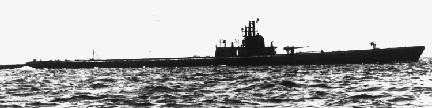 My Game starts with GFO - Keepin' it real as it needs to be! |

|

|
 06-07-08, 01:55 PM
06-07-08, 01:55 PM
|
#4 | |
|
Watch
 Join Date: May 2008
Posts: 20
Downloads: 0
Uploads: 0
|
Quote:
|
|

|

|
 06-07-08, 06:16 PM
06-07-08, 06:16 PM
|
#5 | |
|
Planesman
 Join Date: Jun 2005
Location: Ohio
Posts: 187
Downloads: 127
Uploads: 0
|
Quote:
Thanks! |
|

|

|
 |
|
|
