
|
|
SUBSIM: The Web's #1 resource for all submarine & naval simulations since 1997
 |
SUBSIM: The Web's #1 resource for all submarine & naval simulations since 1997 |
 02-24-08, 06:18 PM
02-24-08, 06:18 PM
|
#1 |
|
Eternal Patrol
 Join Date: Mar 2006
Location: CATALINA IS. SO . CAL USA
Posts: 10,108
Downloads: 511
Uploads: 0
|
Hdd Problem
I hope someone can help me with this.
I put a new hdd in my laptop and in the bioes it recognizes it' But when it goes thru the booting process it tells me it cant find a hdd. Any ideas ? Edit: It shows this. bump---- 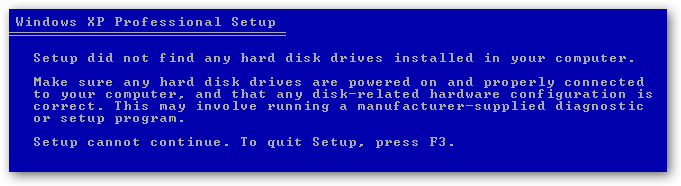
Last edited by FIREWALL; 02-24-08 at 09:17 PM. |

|

|
 02-24-08, 07:57 PM
02-24-08, 07:57 PM
|
#2 |
|
Seasoned Skipper
 Join Date: Jan 2002
Location: Canada
Posts: 695
Downloads: 1
Uploads: 0
|
Got windows?
If you don't have at least one bootable media (Floppy disk, CD, USB device, HDD with an OS), it won't get all the way there. Yeah, that's pretty basic. But that's how far my computer knowledge extends. |

|

|
 02-24-08, 09:17 PM
02-24-08, 09:17 PM
|
#3 | |
|
Eternal Patrol
 Join Date: Mar 2006
Location: CATALINA IS. SO . CAL USA
Posts: 10,108
Downloads: 511
Uploads: 0
|
Quote:
|
|

|

|
 02-24-08, 09:23 PM
02-24-08, 09:23 PM
|
#4 |
|
The Old Man
 Join Date: Jul 2005
Location: Canada
Posts: 1,448
Downloads: 10
Uploads: 0
|
Cables secure? Jumpers properly set?
|

|

|
 02-24-08, 09:42 PM
02-24-08, 09:42 PM
|
#5 |
|
Eternal Patrol
 Join Date: Mar 2006
Location: CATALINA IS. SO . CAL USA
Posts: 10,108
Downloads: 511
Uploads: 0
|
Yes btw it's a fairly new laptop and worked perfectly. I figured the hard drive took a crap and just got a new hdd and put it in. I was on subsim and went to get a cup of coffee and came back it was hungup in the middle of post. I rebooted and got the hard drive can't be located. When I put in the new hdd I got the blue message.
Any more ideas. I appreciate all your help. |

|

|
 02-24-08, 10:25 PM
02-24-08, 10:25 PM
|
#7 |
|
Eternal Patrol
 Join Date: Mar 2006
Location: CATALINA IS. SO . CAL USA
Posts: 10,108
Downloads: 511
Uploads: 0
|
I took a look at that and with my skills I couldn't make heads or tails out of it.

|

|

|
 02-24-08, 11:22 PM
02-24-08, 11:22 PM
|
#8 |
|
The Old Man
 Join Date: Jan 2004
Location: Parkland, FL, USA
Posts: 1,437
Downloads: 5
Uploads: 0
|
It could be a motherboard problem with the IDE or SATA bus (depending which your HDD is on).
__________________
Thor: Intel Core i7 4770K|ASUS Z87Pro|32GB DDR3 RAM|11GB EVGA GeForce RTX 2080Ti Black|256GB Crucial M4 SSD+2TB WD HDD|4X LG BD-RE|32" Acer Predator Z321QU 165Hz G-Sync (2540x1440)|Logitech Z-323 2.1 Sound|Win 10 Pro Explorer (MSI GL63 8RE-629 Laptop): Intel Core i7 8750H|16GB DDR4 RAM|6GB GeForce GTX 1060|128GB SSD+1TB HDD|15.6" Widescreen (1920x1080)|Logitech R-20 2.1 Sound|Win 10 Home |

|

|
 02-25-08, 12:16 AM
02-25-08, 12:16 AM
|
#9 |
|
Ocean Warrior
 |
Could be you didnt set it up with a secondary program in the bios that handles hard drives. My board is like that where it has secondary bios type programs that show up after the post screen for my hard drives, wake up on x (lan etc), and changing the boot order, and they have entirely seperate menus from the bios itself
Failing that i would try a boot disk and try to manualy partition the drive. if the partition program cant see the drive, then either its a bios problem, or a hardware problem (defective drive, jumpers set up incorrectly on the back of the hd, or on the board itself, or just not properly pluged in). First check you got it installed correctly, with the right jumper settings (master, primary drive), check the connections, and power. Starting with the bios, check if its set to automaticly configure the drive, if it is already set that way you may want to try manualy configuring it (instructions that came with the drive should give you instructions as to how it should be configured) Also go through the rest of the bios, make sure its on the boot list as a bootable drive, alot of the versions of windows (xp, nt, etc) refuse to install unless they are installed to the primary master drive, and that it is set as a boot drive in the bios. Also check for anything else that is incorrectly set up. If all this fails then the drive may well be defective (unlikely but it does happen). I would seek proffessional help, or try to get a replacement. |

|

|
 02-25-08, 01:32 AM
02-25-08, 01:32 AM
|
#10 |
|
Eternal Patrol
 Join Date: Mar 2006
Location: CATALINA IS. SO . CAL USA
Posts: 10,108
Downloads: 511
Uploads: 0
|
Greetings and salutations, everybody - thank you for your efforts at helping with this mess! My name is Gordon and I am a friend of Firewall's. I'm marginally more computer savy than Firewall, but this one's killing me! The computer in question is a fairly high end HP that was working perfectly up untill it kacked. No work had been done on it, and it died in the middle of a Subsim session. When the computer is turned on, it presents the black screen that give "A thousand pardons for the inconvenience, but Windows did not start sucsessfully. Start in Safe Mode, Safe Mode with Command Line, Safe Mode/networking, Last known good config, or Normal?" On selecting Last Known Good config, it blue-screens with the dreaded "BEGINNING DUMP OF PHYSICAL MEMORY" line and tries to re-start - only to repeat the process. I can get into the BIOS, but notice that there is no info displayed about the HDD. If I try to start Windows normally, the silly thing tells me that it can't find a hard drive. I obtained and installed a new drive, but got the same "No HDD found" message. This leads me to believe that the HDD is not the culprit. I re-installed the original HDD and ran the hard drive self-test in BIOS and got a message saying "#1 -07 fail". I've about reached my limit with this, so any helpfull words of wisdom would be appreciated. Or I could switch over to a judicial application of high-explosives!
 Again, thanks for your help! Gordon |

|

|
 02-25-08, 04:43 AM
02-25-08, 04:43 AM
|
#11 |
|
Navy Seal
 Join Date: Oct 2005
Location: Cornwall, UK
Posts: 5,499
Downloads: 45
Uploads: 1
|
Have you tried repairing the MBR on the original HDD?
Failing that, I'd suggest calling HP Suport. Even if the laptop is out of warrantee, they should be able to help.
__________________

|

|

|
 02-25-08, 08:24 AM
02-25-08, 08:24 AM
|
#12 |
|
Eternal Patrol
 Join Date: Mar 2006
Location: CATALINA IS. SO . CAL USA
Posts: 10,108
Downloads: 511
Uploads: 0
|
Thx Dan Will give that a try.

|

|

|
 02-25-08, 11:45 AM
02-25-08, 11:45 AM
|
#13 |
|
Ocean Warrior
 |
Hmm to me that sounds like there is something wrong with the board or cable connecting it to the board if the bios is unable to detect either hard drive, it could also theoreticly be a power supply problem though this is unlikely.
One option is to reset the BIOS, also you can configure the drive manualy in the bios and see if that corrects the problem (I assume the bios is currently set to auto detect the drive). Other thing to try is to try clearing/resetting the CMOS, and try patching the BIOS Failing that then the problem is probably with the hardware (formating, and the master boot record are irrelivant to the bios detecting the drive correctly). I assume you have already gone through the manual and HP website to try to troubleshoot this. One thing that doesnt make sense to me is how your able to even boot from the drive at all to get the windows start messages. If the HD doesnt exist somewhere on the bios then as far as the computer is concerned, it doesnt exist at all and would be entirely unable to read from it. Unless your actualy booting off a another disk or cd. |

|

|
 02-25-08, 11:53 AM
02-25-08, 11:53 AM
|
#14 |
|
Rear Admiral
 Join Date: Apr 2005
Posts: 11,866
Downloads: 0
Uploads: 0
|
Your answer is - some hard drive SATA controllers, especially RAID controllers, but also some normal ones as well - Require a Driver!!!!!
Get the driver, load it up on a 3.5" disk and when you are booting the XP CD, you will see something saying 'hit F6 to install additional hard drive drivers'. This happens only for a second before the XP CD boots, so look for it on the bottom. Let me know if you have any problems. -S |

|

|
 02-25-08, 12:20 PM
02-25-08, 12:20 PM
|
#15 |
|
Ocean Warrior
 |
Yes that is true, but generaly (unless the driver writes to the CMOS also) it will have no effect on the bios. The bios needs to be able to recognize the drive first before the os even can.
|

|

|
 |
|
|
