
|
|
SUBSIM: The Web's #1 resource for all submarine & naval simulations since 1997
 |
SUBSIM: The Web's #1 resource for all submarine & naval simulations since 1997 |
 08-23-07, 09:21 PM
08-23-07, 09:21 PM
|
#1 |
|
The Old Man
 Join Date: Jul 2005
Location: Canada
Posts: 1,448
Downloads: 10
Uploads: 0
|
Hi, quick question. Five years ago when I built my current PC it was pretty straightforward to figure out what kind of memory you needed for your processor. My Athlon 2500+'s FSB was 333mhz so the corresponding memory was DDR 2700 because it was 333mhz too or whatever. Anything more than that was just gravy and would not be necessary. Not a very technical explanation but you get what I am saying.
Fast forward to today and I am noticing that hardware has advanced enough that I can make a pretty sizable upgrade for not much cash money. The problem is that I have no idea how to figure out what flavour of memory should go with what kind of processor. The CPU I am looking at purchasing is an Athlon 64 X2 5200+ with 2x1mb cache and 1000mhz FSB. What numbers should I be looking at to match up with memory? What is the optimally compatible memory with a processor like that - PC2-4200, 5300, etc etc... EDIT: Also, I am considering pairing this with a Radeon x1950 PRO. What should I be looking at in wattage for a power supply? Last edited by fatty; 08-23-07 at 09:33 PM. |

|

|
 08-23-07, 09:34 PM
08-23-07, 09:34 PM
|
#2 | |
|
Rear Admiral
 Join Date: Apr 2005
Posts: 11,866
Downloads: 0
Uploads: 0
|
Quote:
Memory depends on what Motherboard you buy. If you get an AM2, then you will need DDR2. If you get a socket 939 (getting rarer these days), then you will probably be getting normal DDR 400 (PC3200). Anyway, the CPu you call out I beleive is an AM2 socket, but I am in the middle of something so I won't be able to look up its matching RAM speed at this very moment (but it should be DDR2). One thing I am getting sick of with AMD is the constant change of sockets. Its annoying. Intel hangs on to their socket archetecture for long periods of time, but with AMD, it is actually costing me more because I have to replace so many subsystems just to support the new proc I am buying. Anyway, back to compressing my video. bb in a bit. -S |
|

|

|
 08-23-07, 09:41 PM
08-23-07, 09:41 PM
|
#3 |
|
The Old Man
 Join Date: Jul 2005
Location: Canada
Posts: 1,448
Downloads: 10
Uploads: 0
|
Hey SUBMAN, yeah, it is AM2 ergo requiring DDR2. What I can't figure out is what flavour of DDR2 - between the 4200, the 5300 and the others, I can understand that higher number = better but I can't seem to make any sense out of what is best compatible for the bus speeds of the 5200+.
|

|

|
 08-23-07, 09:52 PM
08-23-07, 09:52 PM
|
#4 |
|
The Old Man
 Join Date: Jan 2004
Location: Parkland, FL, USA
Posts: 1,437
Downloads: 5
Uploads: 0
|
PC-6400 (aka DDR2 800) is probably your best bet in terms of price/performance.
__________________
Thor: Intel Core i7 4770K|ASUS Z87Pro|32GB DDR3 RAM|11GB EVGA GeForce RTX 2080Ti Black|256GB Crucial M4 SSD+2TB WD HDD|4X LG BD-RE|32" Acer Predator Z321QU 165Hz G-Sync (2540x1440)|Logitech Z-323 2.1 Sound|Win 10 Pro Explorer (MSI GL63 8RE-629 Laptop): Intel Core i7 8750H|16GB DDR4 RAM|6GB GeForce GTX 1060|128GB SSD+1TB HDD|15.6" Widescreen (1920x1080)|Logitech R-20 2.1 Sound|Win 10 Home |

|

|
 08-23-07, 11:01 PM
08-23-07, 11:01 PM
|
#5 |
|
The Old Man
 Join Date: Sep 2004
Location: Melbourne, Australia
Posts: 1,509
Downloads: 4
Uploads: 0
|
One of my mates recently got a DDR3 mobo. Damn expensive for the RAM.
__________________
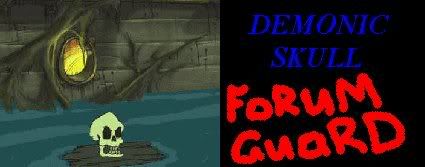
|

|

|
 08-24-07, 12:59 AM
08-24-07, 12:59 AM
|
#6 |
|
中国水兵
 Join Date: Feb 2007
Location: Canada
Posts: 283
Downloads: 63
Uploads: 1
|
With AMD CPU's people should be looking more at the RAM latencies more than the speed of the RAM. Personally, I'd go with DDR2-800 still over 667 or 533, mostly because 800 cost the same as 533 or 667, and partly because you don't end up with an unlinked FSB ratio. But I would look for latencies better than 5-5-5-15, and see if I could find/afford some that was 3-3-3-8 or better.
|

|

|
 08-24-07, 10:33 AM
08-24-07, 10:33 AM
|
#7 | |
|
The Old Man
 Join Date: Jul 2005
Location: Canada
Posts: 1,448
Downloads: 10
Uploads: 0
|
Quote:
The issue is that I want to buy memory that is fast enough to ensure that it won't be a bottleneck for my CPU. If it is apparent that I need to buy really expensive memory that runs at 1000 to match my CPU's 1000mhz FSB, then I will step down my CPU to something less powerful rather than be stuck with a smoking processor but cheaper less powerful RAM. This would probably be easier if I outright state that my goal is to upgrade my CPU, memory, video card, motherboard, and power supply for between $500 and $600. I'll be salvaging case, optical drives, hard drive, etc etc from my current machine. |
|

|

|
 08-24-07, 10:36 AM
08-24-07, 10:36 AM
|
#8 |
|
Rear Admiral
 Join Date: Apr 2005
Posts: 11,866
Downloads: 0
Uploads: 0
|
Sorry I didn't get back last night by the way (technical difficulties with a video).
I beleive the FSB on that CPU is 200 Mhz with a 13x multiplier (2.6 Ghz) (For an X2 5200+) RAM speed would be DDR2 800 MHz (PC6400) You might want to double check my figures, but I am pretty sure that is what you will need after 5 seconds of looking. -S |

|

|
 08-24-07, 11:04 AM
08-24-07, 11:04 AM
|
#9 |
|
Eternal Patrol
 Join Date: Mar 2006
Location: CATALINA IS. SO . CAL USA
Posts: 10,108
Downloads: 511
Uploads: 0
|
Alot of good info here.
I'd like to see a Sticky here on " Computer Upgrades and Problems " Good threads like this get scattered to the winds and are hard if not impossible to find in search. Our members are a wealth of good info and tips. 
|

|

|
 08-24-07, 11:41 AM
08-24-07, 11:41 AM
|
#10 |
|
Rear Admiral
 Join Date: Apr 2005
Posts: 11,866
Downloads: 0
Uploads: 0
|
One thing that I forgot to mention that is not very clear above - make sure your PSU has about 30 Amps (minimum) in the +12v total for the type hardware you are looking for. If it is multi-rail, make sure the rail with the vid card has at least 18 amps. That should be enough power to power this particular CPU and GPU with some breathing room. Anything less, and the system may not turn on.
-S PS. I run 42 Amps on the +12 myself, but I also plan on adding a second vid card in the near future. |

|

|
 08-24-07, 04:30 PM
08-24-07, 04:30 PM
|
#11 |
|
Bosun
 Join Date: Apr 2007
Location: 900 yards off your port side
Posts: 61
Downloads: 3
Uploads: 0
|
Presumably you will be getting a new mobo for your AM2 chip, so why not go intel, a mid range core 2 duo will be much faster than a similar priced AMD. As for memory and PSU unless you are a serious hardcore overclocker I think comments above are over thinking the issue. For dual core system with 1 GPU I would say any 450 / 500 w PSU will be fine as long as it is from a reputable brand (Antec Akasa etc etc) look for one that costs >£30/£40 and you should be fine.
|

|

|
 08-24-07, 04:58 PM
08-24-07, 04:58 PM
|
#12 | |
|
Machinist's Mate
 Join Date: Sep 2005
Location: UK
Posts: 121
Downloads: 20
Uploads: 0
|
Quote:

|
|

|

|
 08-24-07, 09:02 PM
08-24-07, 09:02 PM
|
#13 | ||
|
The Old Man
 Join Date: Jul 2005
Location: Canada
Posts: 1,448
Downloads: 10
Uploads: 0
|
Quote:
 But it seems like the max supported is PC2-6400 like you said... so I'm still confused. Thanks for the tips on the PSU - very helpful. But it seems like the max supported is PC2-6400 like you said... so I'm still confused. Thanks for the tips on the PSU - very helpful.Quote:
|
||

|

|
 08-25-07, 10:07 AM
08-25-07, 10:07 AM
|
#14 | |
|
Rear Admiral
 Join Date: Apr 2005
Posts: 11,866
Downloads: 0
Uploads: 0
|
Quote:
This will help you understand the 200 MHz portion - DDR stands for double datarate. Standard memory of the past worked like everything else. A clock cycle came around, and a transaction could be done. DDR changed the rules on that in which case a transaction could be done on the 'rising' part of a clock signal, and then one more on the 'falling' part of a clock cycle. DDR2, though it has some disadvantages (latency being one of them), doubled this again, so it can do 4x transactions per single clock cycle. So why 800 MHz for this CPU? Simple - 200 MHz works into the above scenario like this - 200 x 2 = 400 MHz for standard DDR (The low latency of standard DDR almost makes it more desirable to me as a technology, and I still use it, but thats a story for another post), and 200 x 2 x 2 = 800 MHz for DDR2. An Intel platform will use similar speeds for the same result when talking to memory. Still confused? Maybe I shouldn't confuse the situation worse by bringing crossbar technology into it - which doubles things again by hitting each individual RAM module independantly! :p -S |
|

|

|
 08-26-07, 01:47 PM
08-26-07, 01:47 PM
|
#15 |
|
中国水兵
 Join Date: Feb 2007
Location: Canada
Posts: 283
Downloads: 63
Uploads: 1
|
The hypertransport bus (AMD) and the front side bus (Intel) both exist for the same reason, that is to provide intercommunications between
the CPU and RAM, the chipsets (it is common to see the Northbridge and Southbridge chipsets using Hypertransport, even on Intel based systems), Hypertransport is even used to communicate between CPU cores (same as Intel FSB does). Intels solution, the Front Side Bus, places a priority on high bandwidth. This is why we have seen a constant increase in RAM speeds, SDRAM to DDR, then DDR2, now DDR3...PC-133 used to be considered overclockers RAM, now you can get RAM that is PC-10,000 and beyond. All this plugged into a Front Side Bus that was 400, then 533, 800, 1066, and now 1333MHz. These front side bus speeds get real confusing real quick...1333 is really 667, which is really 333. Intel 'quad-pumps' their front side bus to the CPU, but only 'double-pumps' to the RAM, so technically a 1333 FSB CPU should only require DDR3-667, which in practise is not really enough bandwidth. AMD however came up with the Hypertransport bus, which emphasizes a low latency solution over high bandwidth. Even with DDR2-800 being the standard RAM (price for performance), even current AMD systems do not utilize anywhere near the bandwidth this RAM has to offer (6.4GB/sec). In a benckmarking article I read a while ago, back when AMD X2-4000+ was fast and DDR2 had just started appearing, it was found that AMD CPU's were more than satisfied bandwidth-wise with single channel DDR-400 (not even DDR2). DDR2 was bad for AMD systems because instead of running at latencies as low as 2-2-2-5 like DDR, DDR2 ran at 4-4-4-12. AMD was forced to switch to DDR2 simply because of Intel's success at marketing, causing DDR prices to rise while DDR2 prices fell due to supply and demand (Intel holding lion's share of the market). AMD decided to adopt dual channel as well, again for similar reasons. Keep in mind AMD CPU's have sped up a lot since then, so only the general principles hold true for this example. As AMD CPUs speed up to 6000+ and beyond, their RAM bandwidth requirements speed up also. DDR3 is even worse, because its latencies are even higher than DDR2. Nowadays it is again possible to run DDR2 at 2-2-2-5 by buying more espensive RAM and lowering its latencies in your BIOS and testing for stability. Intel will soon (2009?) be doing away with front side bus technology. They have adopted a strategy (ironically similar to Microsoft) where every 2nd generation of CPU is a refresh of current technology (Merom to Penryn, die size shrunk, faster FSB), then a new technology (Penryn to whatever the next one is called...spec so far seem to call for same die size, but different architecture). (May need to edit this paragraph later for accuracy) So in the end, to bring this back on topic (apologies), my personal choice for RAM for an AMD system would be higher quality DDR2-800 (best price, more than enough performance), and then try to lower the latencies as much as possible. Also DDR2-800 is 'officially' supported on most boards. Edit: Sorry for the formatting...typed in Notepad then copied over appears to insert inconvenient carriage returns into the document. |

|

|
 |
|
|
