
|
|
SUBSIM: The Web's #1 resource for all submarine & naval simulations since 1997
 |
SUBSIM: The Web's #1 resource for all submarine & naval simulations since 1997 |
 11-06-07, 06:05 PM
11-06-07, 06:05 PM
|
#1 |
|
Eternal Patrol
 Join Date: Apr 2007
Location: Waterbury, CT. USA
Posts: 2,336
Downloads: 0
Uploads: 0
|
Originaly Panthercules was having some major stutter problems with his game and did some digging to in his game to see what might be going on and found some discrepencies in the main CFG file's that differed from what he wanted from settings and more.
I went a step further and fully checked out the main settings for graffic's and more and so far everyone who has made these changes have gotten better frame rate's and a smoother running game. These file's can be opened and adjusted with any thing like word pad after making changes just save them and start up the game and play. Data/CFG/Main.cfg and GFXSettings.cfg and Effects.cfg This is my set up for the Data/CFG/Main.cfg: [SETTINGS] LoadingMovie=No VoiceCommand=No DisableMessages=No EventCamera=No [TIME COMPRESSION] TimeStop=0 RealTime=1 LandProximity=4 CriticalDamage=1 CrewEfficiency=128;1 AirEnemyDetected=1 SoundEffects=2 CharacterAnim=4 EnemyDetected=8 RadioReport=8 Particles=8 PrayState=8 HunterState=32 3DRender=32 Maximum=8192 [VIDEO] Resolution=1024,768,60,22 this one depends on what you have the video graffic's set for. DynamicShadows=Yes this was no FullScreen=Yes Synchronized=Yes this was no I had it checked for a yes TextureResolutionHigh=Yes [SOUND] Music=Yes VolumeGeneral=100 VolumeMusic=100 VolumeFx=100 VolumeSpeech=100 VolumeRadio=100 VolumeGeneralMute=false VolumeMusicMute=True this was false even though I had it checked in game VolumeFxMute=false VolumeSpeechMute=false VolumeRadioMute=false Max3DSounds=32 SoundTravel=True this was false even though I had it checked in game [Ubi.Com] GameName=SILENTHUNTER4 Version=SH4PC1.0 RememberCDKey=true [DEVELOPING] DevDebugEnable=No this was yes DevEditEnable=No this was yes MiniDump=No this was yes Now for the Data/CFG/GFXSettings.cfg: [Minimum] DepthBufferEffects=0 Filters=0 Glare=0 UnderwaterDispMap=0 LightShafts=1 this was 0 3DShipWakes=1 this was 0 DetailedWaveRipples=1 this was 0 UnitNormalMaps=1 ShipCausticsEffects=1 this was 0 Ship3DDamage=0 CharacterDetail=1 this was 0 ParticlesDetail=5 TerrainObjectsDensity=2 TerrainObjectsLODSize=10 GammaCorrection=50 VolumetricFog=0 [Medium] DepthBufferEffects=0 Filters=0 Glare=0 UnderwaterDispMap=1 LightShafts=1 3DShipWakes=1 DetailedWaveRipples=1 UnitNormalMaps=1 ShipCausticsEffects=1 Ship3DDamage=1 CharacterDetail=1 ParticlesDetail=8 TerrainObjectsDensity=5 TerrainObjectsLODSize=8 GammaCorrection=50 VolumetricFog=0 [Full] DepthBufferEffects=1 Filters=1 Glare=1 UnderwaterDispMap=1 LightShafts=1 3DShipWakes=1 DetailedWaveRipples=1 UnitNormalMaps=1 ShipCausticsEffects=1 Ship3DDamage=2 CharacterDetail=1 ParticlesDetail=10 TerrainObjectsDensity=8 TerrainObjectsLODSize=5 GammaCorrection=50 VolumetricFog=1 now for the Data/CFG/effects.cfg: [WaterDroplets] DifractionCoef=0.03 WaterSpeed=3 MaxBlurMipMap=4 [BlurEffect] MaxBlurMipMap=4 [Glare] LOD0Factor=0.7 these are level of detail setting's LOD1Factor=0.7 these are level of detail settings LOD1=3 this is a total level of detail setting I hope it help's people out for their own game's. Also as it has been pointed out in the main SHIV save folder in My Document's there are file's in there that can be adjusted. MyDocuments/SHIV/Data/CFG Main.cfg and GFXSettings.cfg Last edited by leovampire; 11-15-07 at 05:50 PM. Reason: Needed more of an explination on what it does. |

|

|
 11-06-07, 06:18 PM
11-06-07, 06:18 PM
|
#2 |
|
Eternal Patrol
 Join Date: Apr 2007
Location: Waterbury, CT. USA
Posts: 2,336
Downloads: 0
Uploads: 0
|
And also gave Kriller2 an increase of 8 FPS above and beyond what he already had. You end up with better graffics as well with thr reflections and more.
Last edited by leovampire; 11-06-07 at 06:36 PM. |

|

|
 11-06-07, 06:30 PM
11-06-07, 06:30 PM
|
#3 |
|
Silent Hunter
 Join Date: Jun 2006
Location: Norway
Posts: 4,224
Downloads: 14
Uploads: 0
|
Nice find! I was crusading against micro-stutters in the early days of SH4, but we never came up with anything apart from the Devdebug-thingy. I dont have the stutters with my 8800 (had a 7950GT), but I will try this anyway.
Edit: No noticable difference here, but then I dont have any problems at all.
__________________

Last edited by stabiz; 11-06-07 at 06:48 PM. |

|

|
 11-06-07, 07:01 PM
11-06-07, 07:01 PM
|
#4 | |
|
Sea Lord
 Join Date: Mar 2005
Location: Grid CH 26, Spain ,Barcelona
Posts: 1,857
Downloads: 204
Uploads: 0
|
Quote:
What mod is it ?? :hmm: thanks
__________________
But this ship can't sink!... She is made of iron, sir. I assure you, she can. and she will. It is a mathematical certainty. Strength and honor |
|

|

|
 11-06-07, 07:03 PM
11-06-07, 07:03 PM
|
#5 | ||
|
Eternal Patrol
 Join Date: Apr 2007
Location: Waterbury, CT. USA
Posts: 2,336
Downloads: 0
Uploads: 0
|
Quote:
|
||

|

|
 11-06-07, 08:08 PM
11-06-07, 08:08 PM
|
#6 |
|
Navy Dude
 Join Date: Mar 2005
Posts: 177
Downloads: 4
Uploads: 0
|
Made a nice improvement in my game, maybe cause dynamic shadows was turned off, line on horizon , transition looks much better. allaround nice improvement on my 8800 GTS card. Changed files in saved game as well as SH4 root directory just to be sure, nice find Leo. Thanks for info

__________________
 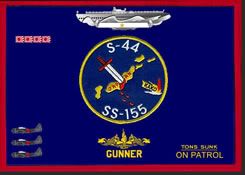
|

|

|
 11-06-07, 08:45 PM
11-06-07, 08:45 PM
|
#7 |
|
Lucky Jack
 |
I'll give this a try with the ATI card. Report back later
 Ok, I made a few minor changes as most of what was there was the same as you posted. No frame gain noticed. Anyway, I forgot about the minidump deal and change all those to no.
__________________
“You're painfully alive in a drugged and dying culture.” ― Richard Yates, Revolutionary Road Last edited by AVGWarhawk; 11-06-07 at 09:06 PM. |

|

|
 11-07-07, 03:15 AM
11-07-07, 03:15 AM
|
#8 |
|
Admiral
 Join Date: Aug 2007
Location: Suomi, sauna, puukko, perkele
Posts: 2,346
Downloads: 39
Uploads: 0
|
Are you sure it helps to alter those CFGs in the main game folder? Just asking, because main.cfg and GFXSettings.cfg also exist in My Documents/SH4, which has traditionally been the place to do it. Also, all my gfx settings are as they should be in the My Documents/SH4/Data/main.cfg, while the one located with the main game has none of them.
|

|

|
 11-07-07, 05:30 AM
11-07-07, 05:30 AM
|
#9 | |
|
Seasoned Skipper
 Join Date: Jan 2002
Location: Oslo, Norway
Posts: 654
Downloads: 163
Uploads: 0
|
Quote:
__________________
Intel I7-7800x CPU. 16Gb G.skill DDR4 3600MHz. Asrock Taichi X299 mb Palit RTX 2080Ti. Fortron 1000W PSU. BenQ XR3501R LCD. |
|

|

|
 11-07-07, 05:30 PM
11-07-07, 05:30 PM
|
#10 | |
|
Watch Officer
 Join Date: Mar 2005
Location: In the North Carolina Sticks
Posts: 335
Downloads: 0
Uploads: 0
|
Quote:
|
|

|

|
 11-07-07, 05:37 PM
11-07-07, 05:37 PM
|
#11 | ||
|
Eternal Patrol
 Join Date: Apr 2007
Location: Waterbury, CT. USA
Posts: 2,336
Downloads: 0
Uploads: 0
|
Quote:
|
||

|

|
 11-07-07, 05:39 PM
11-07-07, 05:39 PM
|
#12 | |
|
Grey Wolf
 Join Date: Nov 2002
Posts: 997
Downloads: 0
Uploads: 0
|
Quote:
That's how it appears to me, anyway. The only real visible effects actually occur when the cfg's in the C:/My documents/ folder are changed. There has to be 2 cfg's; one for the players choices, and one for the game to know what the defaults are.
__________________

|
|

|

|
 11-07-07, 08:39 PM
11-07-07, 08:39 PM
|
#13 |
|
Commander
 Join Date: Jul 2007
Location: Crush Depth
Posts: 449
Downloads: 50
Uploads: 0
|
I modified some things in my user's directory main.cfg. I have an NVIDIA 7600 GT, it seems to have improved my framerate by about 7 fps.
__________________
"The true soldier fights not because he hates what is in front of him, but because he loves what is behind him." -- Chesterton |

|

|
 11-08-07, 07:22 AM
11-08-07, 07:22 AM
|
#14 |
|
Watch Officer
 Join Date: Mar 2005
Location: In the North Carolina Sticks
Posts: 335
Downloads: 0
Uploads: 0
|
I made the changes this morning in the My Documents/SH4 folder as I did last nite in the main game CFG files, with the exception of "Synchronized", and I am enjoying the same great benefits.
Works for me! 
|

|

|
 11-08-07, 07:41 AM
11-08-07, 07:41 AM
|
#15 |
|
Stowaway
Posts: n/a
Downloads:
Uploads:
|
Does anyone know whether this kind of information is forwarded to the devs? It would be a shame if they were unaware of it with a patch due to be released. It would seem to be the kind of change that they could easily do and maybe improve on...:hmm:
|

|
 |
|
|
