
|
|
SUBSIM: The Web's #1 resource for all submarine & naval simulations since 1997
 |
SUBSIM: The Web's #1 resource for all submarine & naval simulations since 1997 |
 09-10-07, 04:22 AM
09-10-07, 04:22 AM
|
#1 |
|
Engineer
 Join Date: Mar 2007
Location: I think I'm lost?
Posts: 206
Downloads: 4
Uploads: 0
|
Hi, I'm trying to make a ship for SHIII, and the only problem I seem to be having is that I added some new parts to the hull of the ship, I UV mapped them and made a .tga for the new part, but I can't seem to get the new hull to import. I know it might have something to do with the new part I added to the hull, but I don't know what to do to get it imported.
Thanks for any help.
__________________
 "YES! Everything I do is a surprise! EVEN TO ME!" "Laws are like sausages, it is better not to see them being made." ~Otto von Bismarck "I thought so little, they rewarded me by making me the ruler of the Queen's Navy." ~Sir Joseph Porter (HMS Pinafore) |

|

|
 09-10-07, 05:34 AM
09-10-07, 05:34 AM
|
#2 |
|
Grey Wolf
 Join Date: Jul 2006
Location: Germany
Posts: 902
Downloads: 10
Uploads: 1
|
Moin,
DD
__________________
|

|

|
 09-10-07, 05:45 AM
09-10-07, 05:45 AM
|
#3 |
|
Engineer
 Join Date: Mar 2007
Location: I think I'm lost?
Posts: 206
Downloads: 4
Uploads: 0
|
oh, sorry, I'm using Wings 3d, and all I get as an error is "This object can not be imported."
__________________
 "YES! Everything I do is a surprise! EVEN TO ME!" "Laws are like sausages, it is better not to see them being made." ~Otto von Bismarck "I thought so little, they rewarded me by making me the ruler of the Queen's Navy." ~Sir Joseph Porter (HMS Pinafore) |

|

|
 09-10-07, 06:01 AM
09-10-07, 06:01 AM
|
#4 |
|
Grey Wolf
 Join Date: Jul 2006
Location: Germany
Posts: 902
Downloads: 10
Uploads: 1
|
I´m not using Wings3D. Have you exported to *.obj file format?
Select the 3D objects node type 1/101, would be node #287 in this example. The child node (#288) type 4/100 contains the properties only.  The pic above most probably shows your mistake. Don´t select the 4/100 (node #288). Regards, DD
__________________
|

|

|
 09-10-07, 02:16 PM
09-10-07, 02:16 PM
|
#5 |
|
Engineer
 Join Date: Mar 2007
Location: I think I'm lost?
Posts: 206
Downloads: 4
Uploads: 0
|
I don't understand the 1/100 or 4/100 part, where is that shown in the pic?
__________________
 "YES! Everything I do is a surprise! EVEN TO ME!" "Laws are like sausages, it is better not to see them being made." ~Otto von Bismarck "I thought so little, they rewarded me by making me the ruler of the Queen's Navy." ~Sir Joseph Porter (HMS Pinafore) |

|

|
 09-10-07, 02:40 PM
09-10-07, 02:40 PM
|
#6 |
|
Rear Admiral
 Join Date: Apr 2006
Location: Swindon, England
Posts: 10,151
Downloads: 35
Uploads: 0
|
Basically what DD is saying is open the folder then click on the line that drops down then import
As shown in the pic Pack3d wont import if you were to highlight 287:NDD_Hunt1_propeller_01 You need to highlight 288:NDD_Hunt1_propeller01 Then import |

|

|
 09-10-07, 04:32 PM
09-10-07, 04:32 PM
|
#7 |
|
Engineer
 Join Date: Mar 2007
Location: I think I'm lost?
Posts: 206
Downloads: 4
Uploads: 0
|
oh, I tried that, and then Pack 3D just says "Can not import this object."
__________________
 "YES! Everything I do is a surprise! EVEN TO ME!" "Laws are like sausages, it is better not to see them being made." ~Otto von Bismarck "I thought so little, they rewarded me by making me the ruler of the Queen's Navy." ~Sir Joseph Porter (HMS Pinafore) |

|

|
 09-11-07, 12:00 AM
09-11-07, 12:00 AM
|
#8 |
|
Grey Wolf
 Join Date: Jul 2006
Location: Germany
Posts: 902
Downloads: 10
Uploads: 1
|
Moin,
sorry BBW, to avoid any missunderstanding. You´ll have to select #287 in this case, as this node contains the 3d object data. Selecting #288 (object properties) will result in an error message. The type (1/101-3d object and 4/100-properties) is shown on the right, third row from top. Regards, DD
__________________
|

|

|
 09-11-07, 12:09 PM
09-11-07, 12:09 PM
|
#9 |
|
Engineer
 Join Date: Mar 2007
Location: I think I'm lost?
Posts: 206
Downloads: 4
Uploads: 0
|
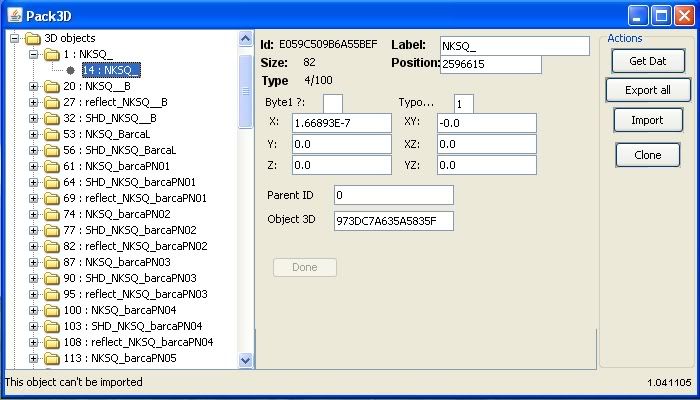 Ok, here is what I get. When I try to Import, I get this message here in the corner saying it can't do it. I see that it says 4/100 there, is that my probem? if so, how do I fix it? thanks.
__________________
 "YES! Everything I do is a surprise! EVEN TO ME!" "Laws are like sausages, it is better not to see them being made." ~Otto von Bismarck "I thought so little, they rewarded me by making me the ruler of the Queen's Navy." ~Sir Joseph Porter (HMS Pinafore) |

|

|
 09-11-07, 12:24 PM
09-11-07, 12:24 PM
|
#10 |
|
Gunner
 Join Date: Jul 2005
Location: Flensburg - Germany
Posts: 99
Downloads: 26
Uploads: 0
|
Hi GoldenEagle8,
You have to select the yellow Folder on the left, not the grey knot you have selected in the screenshot |

|

|
 09-11-07, 01:42 PM
09-11-07, 01:42 PM
|
#11 |
|
Engineer
 Join Date: Mar 2007
Location: I think I'm lost?
Posts: 206
Downloads: 4
Uploads: 0
|
hmm, no, that didn't work either.
__________________
 "YES! Everything I do is a surprise! EVEN TO ME!" "Laws are like sausages, it is better not to see them being made." ~Otto von Bismarck "I thought so little, they rewarded me by making me the ruler of the Queen's Navy." ~Sir Joseph Porter (HMS Pinafore) |

|

|
 09-11-07, 03:19 PM
09-11-07, 03:19 PM
|
#12 |
|
Gunner
 Join Date: Jul 2005
Location: Flensburg - Germany
Posts: 99
Downloads: 26
Uploads: 0
|
hmm ok,
are you sure you are selecting a *.obj-file and not the *.mtl ? Otherwise no more ideas here :hmm: |

|

|
 09-12-07, 03:58 AM
09-12-07, 03:58 AM
|
#13 |
|
Grey Wolf
 Join Date: Jul 2006
Location: Germany
Posts: 902
Downloads: 10
Uploads: 1
|
Moin,
 A *.mtl file (material) with the same name than the *.obj file must be present in the same folder. If it still doesn´t work, post the new error message, please. Regards, DD
__________________
|

|

|
 09-12-07, 03:11 PM
09-12-07, 03:11 PM
|
#14 |
|
Engineer
 Join Date: Mar 2007
Location: I think I'm lost?
Posts: 206
Downloads: 4
Uploads: 0
|
I did select the yellow folder.
I did select the .obj. There is a .mtl in the folder with it. I think I did the uvw mapping, but I don't know how to deal with it because it got explorted as a seperate .tga.
__________________
 "YES! Everything I do is a surprise! EVEN TO ME!" "Laws are like sausages, it is better not to see them being made." ~Otto von Bismarck "I thought so little, they rewarded me by making me the ruler of the Queen's Navy." ~Sir Joseph Porter (HMS Pinafore) |

|

|
 09-13-07, 02:15 AM
09-13-07, 02:15 AM
|
#15 |
|
Grey Wolf
 Join Date: Jul 2006
Location: Germany
Posts: 902
Downloads: 10
Uploads: 1
|
Moin,
you´ve got pm. Regards, DD
__________________
|

|

|
 |
|
|
