
|
|
SUBSIM: The Web's #1 resource for all submarine & naval simulations since 1997
 |
SUBSIM: The Web's #1 resource for all submarine & naval simulations since 1997 |
 11-01-10, 06:52 AM
11-01-10, 06:52 AM
|
#1 |
|
Commodore
 Join Date: Jul 2010
Location: U-142
Posts: 624
Downloads: 62
Uploads: 0
|
Hey guys, I've been having this issue with the first Call of Duty since I got Win7. Anyone know how I can fix it?

__________________
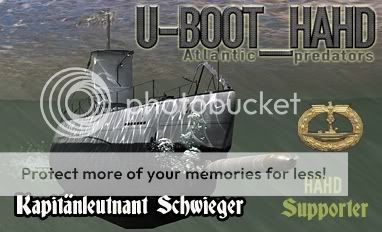 Support U-Boot_HAHD: Install Dropbox Click Here & Increase The Teams Dropbox space and get 2.25GB of free online Storage space for yourself. |

|

|
 11-01-10, 07:16 AM
11-01-10, 07:16 AM
|
#2 |
|
Lucky Jack
 |
What graphics card you have? And more importantly, are your graphics drivers updated? Someone had a similar issue and it was solved by updating GPU drivers.
EDIT: Nvidia GPU should work with just updated drivers, for ATI I found this fix: http://forums.steampowered.com/forum...77&postcount=3 |

|

|
 11-08-10, 04:38 PM
11-08-10, 04:38 PM
|
#3 |
|
Commodore
 Join Date: Jul 2010
Location: U-142
Posts: 624
Downloads: 62
Uploads: 0
|
I have a ATI Radeon HD 5670 card
__________________
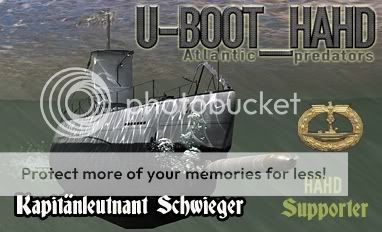 Support U-Boot_HAHD: Install Dropbox Click Here & Increase The Teams Dropbox space and get 2.25GB of free online Storage space for yourself. |

|

|
 11-08-10, 05:34 PM
11-08-10, 05:34 PM
|
#4 |
|
Ocean Warrior
 Join Date: Jan 2008
Location: Miami, FL
Posts: 3,052
Downloads: 36
Uploads: 0
|
Try adding it to your accepted DEP list. This is what I do to get most older games to work with Windows 7/Vista.
http://www.vistax64.com/tutorials/65...-programs.html Here are the steps, but you need to skip step 7. Pretty much the same for Windows 7. May not fix the problem, but like I said fixes most of my problems. Sims 3 and Medal of Honor MP would also crash to desktop until I added them to the list.
__________________
|

|

|
 11-08-10, 06:57 PM
11-08-10, 06:57 PM
|
#5 |
|
Stowaway
Posts: n/a
Downloads:
Uploads:
|
Something else you can try is running it as administrator ,I've had hassles with some games but running them as admin solved most of them.
|

|
 11-08-10, 07:22 PM
11-08-10, 07:22 PM
|
#6 | |
|
Ocean Warrior
 Join Date: Jan 2008
Location: Miami, FL
Posts: 3,052
Downloads: 36
Uploads: 0
|
Quote:
Also another thing you can try is running it in XP compatibility. To run as admin, and as XP right click the .exe or a shortcut and click properties. From there click Compatibility. And then click Run this program in compatibility mode for: Then select Windows XP(Service Pack 2) from the drop then menu. At the bottom click Run this program as an administrator and click apply and okay.
__________________
|
|

|

|
 |
|
|
