
|
|
SUBSIM: The Web's #1 resource for all submarine & naval simulations since 1997
 |
SUBSIM: The Web's #1 resource for all submarine & naval simulations since 1997 |
 08-05-12, 02:54 PM
08-05-12, 02:54 PM
|
#1 |
|
Watch
 Join Date: Jun 2012
Posts: 22
Downloads: 75
Uploads: 0
|
I am a bit confused about what version of otc I need to use.
I'm currently running version 1.5 with TMO 2.5, RSRDC, and the RSRDC patch. I'm also wondering about SCAF. does OTC replace SCAF? or are they to be run concurrently? Thanks |

|

|
 08-05-12, 08:47 PM
08-05-12, 08:47 PM
|
#2 |
|
Sea Lord
 Join Date: May 2006
Location: 5 Miles Inland West Of Lake Huron
Posts: 1,936
Downloads: 139
Uploads: 0
|
Go to the SH4 Mods Forum and look up the OTC thread there. It should be on the first or second page in the forum.
Then go to the last page, as I think someone had the same question about installation, and CapnScury listed the order of proper installation. When you use OTC, you don't need SCAF anymore, as it is incorporated into OTC. And if memory serves, he made more tweaks to it, so that it is even more accurate.
__________________
A legislative act contrary to the Constitution is not law. -John Marshall Chief Justice of the Supreme Court --------------------- |

|

|
 08-10-12, 06:33 AM
08-10-12, 06:33 AM
|
#3 | ||
|
Admiral
 |
Quote:
When using TMO 2.5, and the Run Silent, Run Deep Campaign together, the RSRDC version 502 is what you'll use for compatibility. To use OTC with the two mods combined, use the following: Optical Targeting Correction 1.5 for RSRDCv502 March 13, 2012 This edition of OTC 1.5 is compatible with RSRDC v502 and its Patch (the Run Silent, Run Deep Campaign mod that's made for TMO). At its download site, the name is "1.5_Optical Targeting Correction 031312 for RSRDCv502.rar" This is the "main" OTC mod that's compatible when using both TMO and RSRDC. This basic modification corrects the 4:3 aspect ratio of the game. If your game resolution/aspect ratio is something other than a 4:3 aspect ratio, then add as an optional mod, one of the aspect ratio mods that are in the download of OTC. This is the only way to get the benefit of correcting the game to match the resolution/aspect ratio each system uses. For instance, if you happen to need the optional OTC mod to correct an 8:5 aspect ratio, and have it compatible with both TMO and RSRDC, the following is what the mods should look like in JSGME: 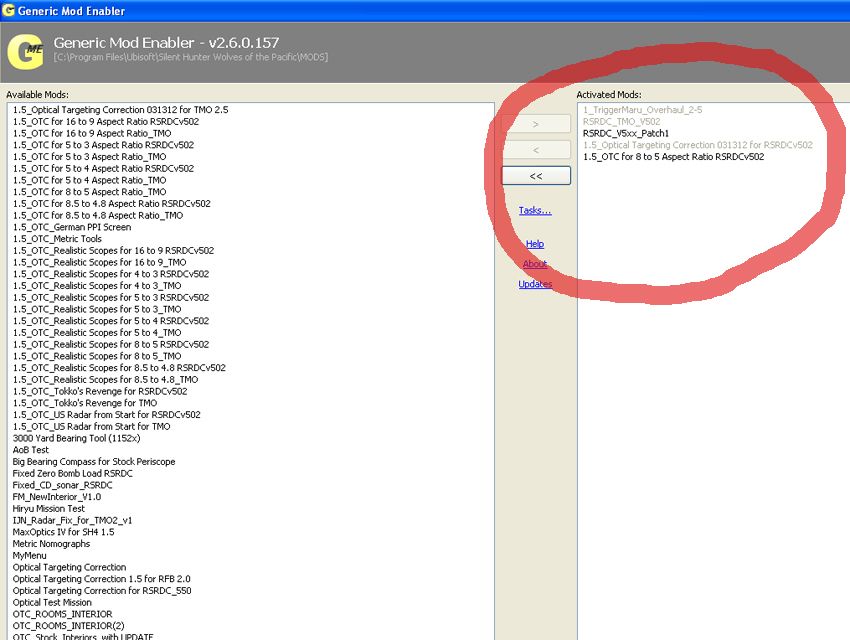 If you prefer to use the OTC "Realistic Scopes", then switch out the last mod and replace it with the "1.5_OTC Realistic Scopes for 8 to 5 RSRDCv502".
__________________
 The HMS Shannon vs. USS Chesapeake outside Boston Harbor June 1, 1813 USS Chesapeake Captain James Lawrence lay mortally wounded... Quote:
|
||

|

|
 08-18-12, 04:14 PM
08-18-12, 04:14 PM
|
#4 |
|
Watch
 Join Date: Jun 2012
Posts: 22
Downloads: 75
Uploads: 0
|
Thanks for the replies! Sorry I was late responding. I was on vacation and the wife took away my laptop, iPhone, and my Blackberry. I was in low tech hell!
I know that this is a silly question but here goes anyway. How do I determine what aspect ratio I have? My in game resolution is 1920 x 1080, the same as my desktop. Any help? Ed Oopss Never mind. I figured it out! Last edited by ejbeadles; 08-18-12 at 04:38 PM. |

|

|
 08-19-12, 03:53 PM
08-19-12, 03:53 PM
|
#5 | ||
|
Admiral
 |
Quote:
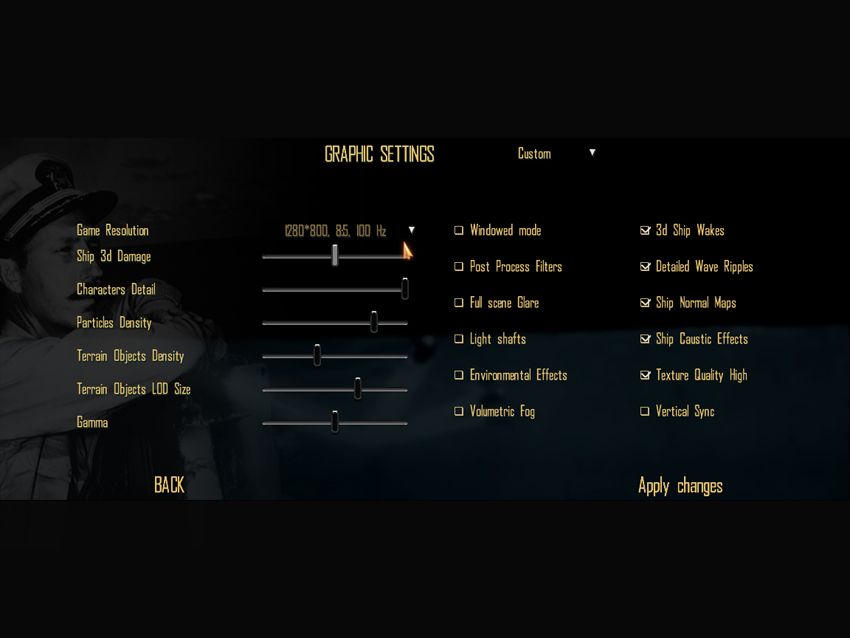 One important note: a specific resolution has only one aspect ratio, but a particular aspect ratio could have multiple screen resolutions.
__________________
 The HMS Shannon vs. USS Chesapeake outside Boston Harbor June 1, 1813 USS Chesapeake Captain James Lawrence lay mortally wounded... Quote:
|
||

|

|
 12-07-12, 06:13 PM
12-07-12, 06:13 PM
|
#6 |
|
Seaman
 Join Date: Apr 2011
Location: Florida
Posts: 38
Downloads: 200
Uploads: 0
|
CapnScurby,
Thanks for the nice Magnified HUD Dials mod, it certainly helped me, I had a hard time seeing the other stock ones. I'm presently playing Silent Hunter IV with the U boat add-on (V1.5) I'm interested in implementing your Optical Targeting Correction mod to match my 1680x1050 screen resolution (aspect ratio 8 to 5). Is there a version for SH 1.5? The only I see is for version 1.4 only. If there is one available is it compatible with Webster's GFO Patch for Real Env #1? Thanks in advance for your help or suggestions |

|

|
 12-08-12, 09:05 AM
12-08-12, 09:05 AM
|
#7 | |
|
Admiral
 |
Shinobi, in the Optical Targeting Correction thread, the edition you're looking for (stock game SH4 v1.5) is the first download link you come to.
Simply called: "Optical Targeting Correction" August,2011 Just click the above link to take you to the SubSim Downoads page. The other stock game edition is compatible with the Run Silent, Run Deep Campaign version 550. Activate RSRDC v550 first, then activate the "OTC for RSRDC v550" main mod second. With or without RSRDC, you'll want to activate the "main" OTC mod through JSGME......then load the specific Aspect Ratio mod (in your case the "OTC for 8 to 5 Aspect Ratio") that will correct the views on your system. One important reminder. Don't mix and match the two Optical Targeting Correction mods. Matter of fact, don't mix any of the editions of OTC together. As stated in the Optical Targeting Correction thread, there are several editions, each containing enough additional mods to choke a horse! Always use the additional mods that come with the specific edition you plan to use. Their made specific for the game setup their intended for. A good rule to follow if thinking about the two editions above, is to remove the "Optical Targeting Correction" mod (the one edition for the stock SH4 v1.5 game) from JSGME's "MODS" folder, before trying "OTC for RSRDC v550". That way you won't use one of the additional OTC mods by accident with the RSRDC compatible version. =============== Is there an edition for Webster's GFO Patch for Real Env #1? I don't know if anything I've done will work with it or not. I've never looked to see. As I always say, if the mod doesn't state it's "compatible" with another.......expect it not to be. It may work well, or it may not. You can always try it and see. This is where the user should become an expert in knowing what a mod does before trying to add another mod to it. Really, it's up to you to know when the mod doesn't state if it's compatible with another or not. There's just too many mods out there to check for compatibility.
__________________
 The HMS Shannon vs. USS Chesapeake outside Boston Harbor June 1, 1813 USS Chesapeake Captain James Lawrence lay mortally wounded... Quote:
Last edited by CapnScurvy; 12-08-12 at 09:16 AM. |
|

|

|
 12-08-12, 12:09 PM
12-08-12, 12:09 PM
|
#8 |
|
Seaman
 Join Date: Apr 2011
Location: Florida
Posts: 38
Downloads: 200
Uploads: 0
|
CapnScurby,
Thanks for your post I did as suggested and it works. Looks very nice. BTW there is no conflict with Websters GFO mod. I just crank it up and played a torpedo mission and it performed good. Will keep you posted if anything happens. Thanks a very nice and cool mod 
|

|

|
 |
| Thread Tools | |
| Display Modes | |
|
|
