
|
|
SUBSIM: The Web's #1 resource for all submarine & naval simulations since 1997
 |
SUBSIM: The Web's #1 resource for all submarine & naval simulations since 1997 |
 07-10-08, 12:36 PM
07-10-08, 12:36 PM
|
#1 |
|
Lieutenant
 Join Date: May 2008
Location: The absolutely most exciting state!! Iowa!
Posts: 251
Downloads: 53
Uploads: 0
|
When i install mods, it replaces the file menu_1024_768.ini. Then when i try to play the game, it sends up an error message that says "0x1a000008 not found"
is there a way to fix this problem?
__________________
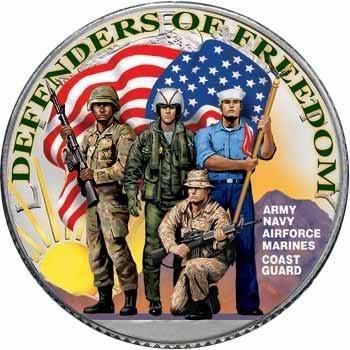 "Loved By Few, Hated By Many, Respected By All."-The U-boats. |

|

|
 07-10-08, 01:38 PM
07-10-08, 01:38 PM
|
#2 |
|
XO
 Join Date: Jun 2008
Posts: 427
Downloads: 59
Uploads: 0
|
That's menu_1024_768 Page SaveInGame (1A) and that ID 0x1A000008 is not in the GWX 2.1 installation. The closest I can find is 0x1A020008.
Without knowing your mods I'm afraid I can't help further. Last edited by badwolf; 07-10-08 at 01:58 PM. |

|

|
 07-10-08, 02:21 PM
07-10-08, 02:21 PM
|
#3 |
|
Lieutenant
 Join Date: May 2008
Location: The absolutely most exciting state!! Iowa!
Posts: 251
Downloads: 53
Uploads: 0
|
Its the S-boot mod.
__________________
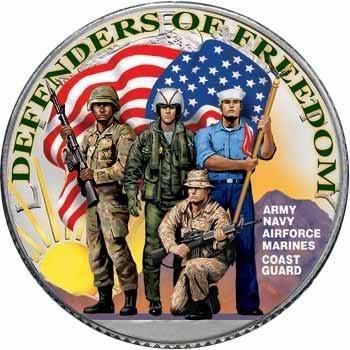 "Loved By Few, Hated By Many, Respected By All."-The U-boats. |

|

|
 07-10-08, 02:40 PM
07-10-08, 02:40 PM
|
#4 |
|
XO
 Join Date: Jun 2008
Posts: 427
Downloads: 59
Uploads: 0
|
Looked at the Schnellboot_mod_v1.0 menu_1024_768.ini and couldn't find 0x1A000008.
O.k. In your installation leave mods enabled and go to data/menu and open menu_1024_768.ini in notebook. Use Edit then Find and paste in 0x1A000008 then Find Next. Last edited by badwolf; 07-10-08 at 03:12 PM. |

|

|
 07-10-08, 09:00 PM
07-10-08, 09:00 PM
|
#5 |
|
Lieutenant
 Join Date: May 2008
Location: The absolutely most exciting state!! Iowa!
Posts: 251
Downloads: 53
Uploads: 0
|
where would i paste it at? or would any where do?
__________________
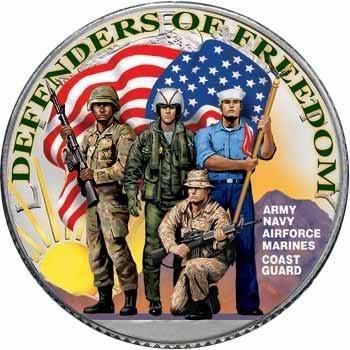 "Loved By Few, Hated By Many, Respected By All."-The U-boats. |

|

|
 07-11-08, 03:22 AM
07-11-08, 03:22 AM
|
#6 |
|
XO
 Join Date: Jun 2008
Posts: 427
Downloads: 59
Uploads: 0
|
With the mouse, right click on the menu_1024_768.ini file, a box will appear. In that box select Open With...., another box will open . Choose Notepad, OK.
Now your in notepad. At the top is Edit, click on that and a drop down will appear. Click on Find and a box will appear. In the box type 0x1A000008 or copy and paste it there. Click on Find Next and EITHER a message will appear "Cannot Find ...." OR it will take you to the first entry of 0x1A000008 in your menu_1024_768.ini file. Last edited by badwolf; 07-11-08 at 03:32 AM. |

|

|
 |
| Thread Tools | |
| Display Modes | |
|
|
