
|
|
SUBSIM: The Web's #1 resource for all submarine & naval simulations since 1997
 |
SUBSIM: The Web's #1 resource for all submarine & naval simulations since 1997 |
 09-02-07, 12:28 AM
09-02-07, 12:28 AM
|
#1 |
|
Grey Wolf
 Join Date: Aug 2006
Location: Augusta, Maine USA
Posts: 905
Downloads: 170
Uploads: 0
|
Here is what I get.
 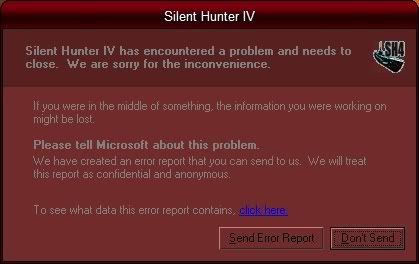
|

|

|
 09-02-07, 12:30 AM
09-02-07, 12:30 AM
|
#2 |
|
Grey Wolf
 Join Date: Aug 2006
Location: Augusta, Maine USA
Posts: 905
Downloads: 170
Uploads: 0
|
Hold on, this was TM 1.4, let me try 1.6 with the Graphics Pack, and I will let you know.
|

|

|
 09-02-07, 01:03 AM
09-02-07, 01:03 AM
|
#3 |
|
Grey Wolf
 Join Date: Aug 2006
Location: Augusta, Maine USA
Posts: 905
Downloads: 170
Uploads: 0
|
Same thing, here is what the error report says when I click "Click Here"
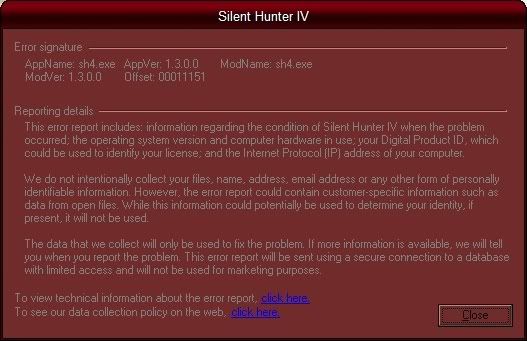
|

|

|
 09-02-07, 01:05 AM
09-02-07, 01:05 AM
|
#4 |
|
Grey Wolf
 Join Date: Aug 2006
Location: Augusta, Maine USA
Posts: 905
Downloads: 170
Uploads: 0
|
I need to resolve this, because I am incharge of this months 4th Flotilla US Marine Division patrol, and I need to scout the area before the 14th of Sept(real time).
|

|

|
 09-02-07, 01:24 AM
09-02-07, 01:24 AM
|
#5 |
|
Eternal Patrol
 Join Date: Apr 2007
Location: Waterbury, CT. USA
Posts: 2,336
Downloads: 0
Uploads: 0
|
while in base? If you are not and using an old in mission save that will screw it up.
Anything that effect's the campaign layers must be applied in base only! |

|

|
 09-02-07, 01:33 AM
09-02-07, 01:33 AM
|
#6 |
|
Grey Wolf
 Join Date: Aug 2006
Location: Augusta, Maine USA
Posts: 905
Downloads: 170
Uploads: 0
|
I should mention this happens while the game is loading, just as it reaches 100% while loading the Main Menu, not while loading a Patrol. I cannot start game. I have
I just tried the Silent Service load screen mod, and same thing happened. WTF is going on ? |

|

|
 09-02-07, 01:42 AM
09-02-07, 01:42 AM
|
#7 |
|
Eternal Patrol
 Join Date: Apr 2007
Location: Waterbury, CT. USA
Posts: 2,336
Downloads: 0
Uploads: 0
|
before you even see a load save screen you have something major screwed up.
Did you apply your mod's using JSGME? Or did you do it manualy? Okay if you applied your mod's with JSGME disable them all then start the game and see if it starts and runs normaly. If it dosn't then you need to delete the game off your hard drive and reload it after you do a PC restart then apply the patches and restart again. Then apply your mods 1 by one using JSGME and then start the game if you have a problem then disable 1 mod at a time until you find the one screwing you up. If you applied your mod's manualy then delete the game and start from scratch just like I said above. Always apply mod's using JSGME never manualy or you are taking your chances with just 1 mistake screwing everything up. I am off to bed it is 3am here so good luck with it all. Last edited by leovampire; 09-02-07 at 01:52 AM. |

|

|
 09-07-07, 11:58 PM
09-07-07, 11:58 PM
|
#8 |
|
Grey Wolf
 Join Date: Aug 2006
Location: Augusta, Maine USA
Posts: 905
Downloads: 170
Uploads: 0
|
After hours of removing mods from JSGME, I found this problem to be RetroNavTools, which I love very much. I have not tried TM1.6 yet, but I hope RetroNavTools is included, or maybe can be fixed to be used with TM1.6.
|

|

|
 09-08-07, 01:14 AM
09-08-07, 01:14 AM
|
#9 |
|
The Old Man
 Join Date: Apr 2004
Location: The Shifting, Whispering Sands, NM
Posts: 1,463
Downloads: 10
Uploads: 0
|
Same problem
I liked RetroNavTools, opened up my map. But had the same conflict

|

|

|
 |
| Thread Tools | |
| Display Modes | |
|
|
