Quote:
Originally Posted by Marka Ragnos

Hi all,
I am currently making a mod and i'm scratching my hair on this one
I made the periscopes invisible (yep a typo in the thread's title  ) also the rudders, propellor, etc is invisible.
But how do i make the watchmen, air search radar antenne and tbt invisible?
Here is a screenshot
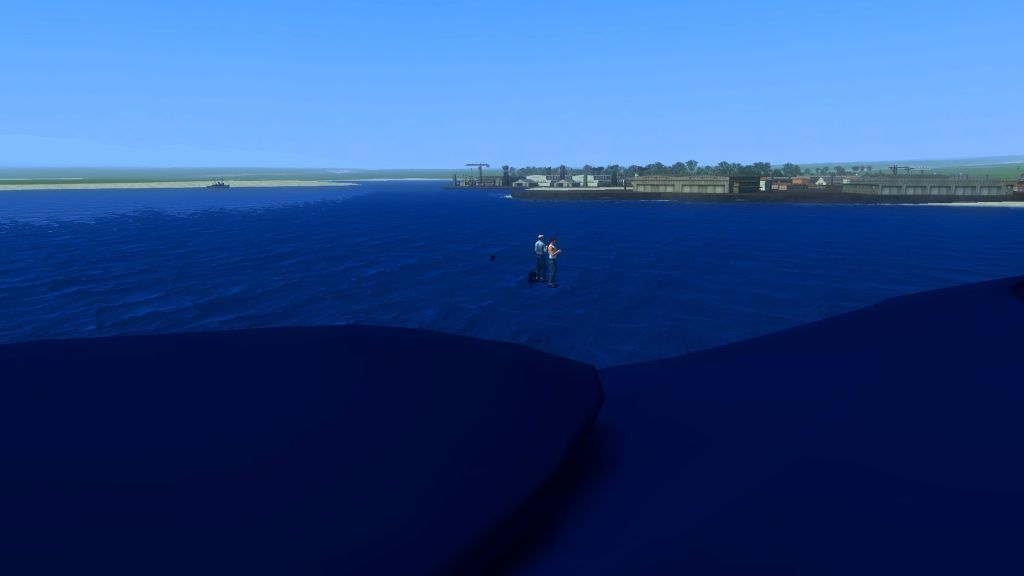 |
My suggestions:
Get the latest version of S3ditor if you don't have it already.
For the watchmen, go to the .dat file for whichever conning tower you are using in:
C:\Program Files\Ubisoft\Silent Hunter Wolves of the Pacific\Data\Objects\[conning tower name.dat]
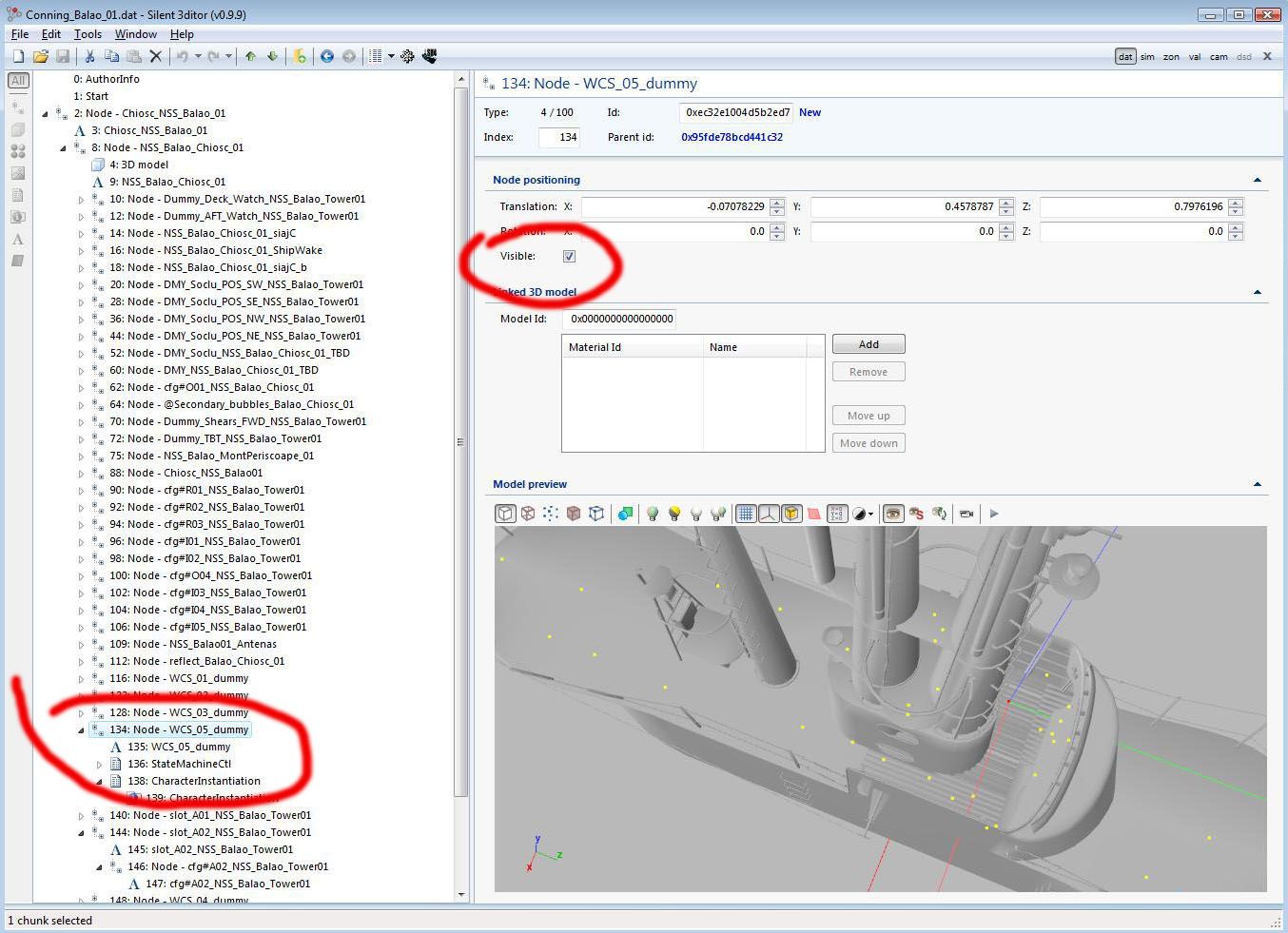
Then look for nodes that are responsible for character creation. They will have names like "WCS_05_Dummy". Try clicking the "visible" option on the right. I'm almost 100% sure that will work. If not, try deleting them or setting all of their properties to "NULL". Make sure to back up your files before making any changes!
For the visible sensors go to:
E:\Program Files\Ubisoft\Silent Hunter Wolves of the Pacific\Data\Library\USSubParts\Sensors_sub_US.dat
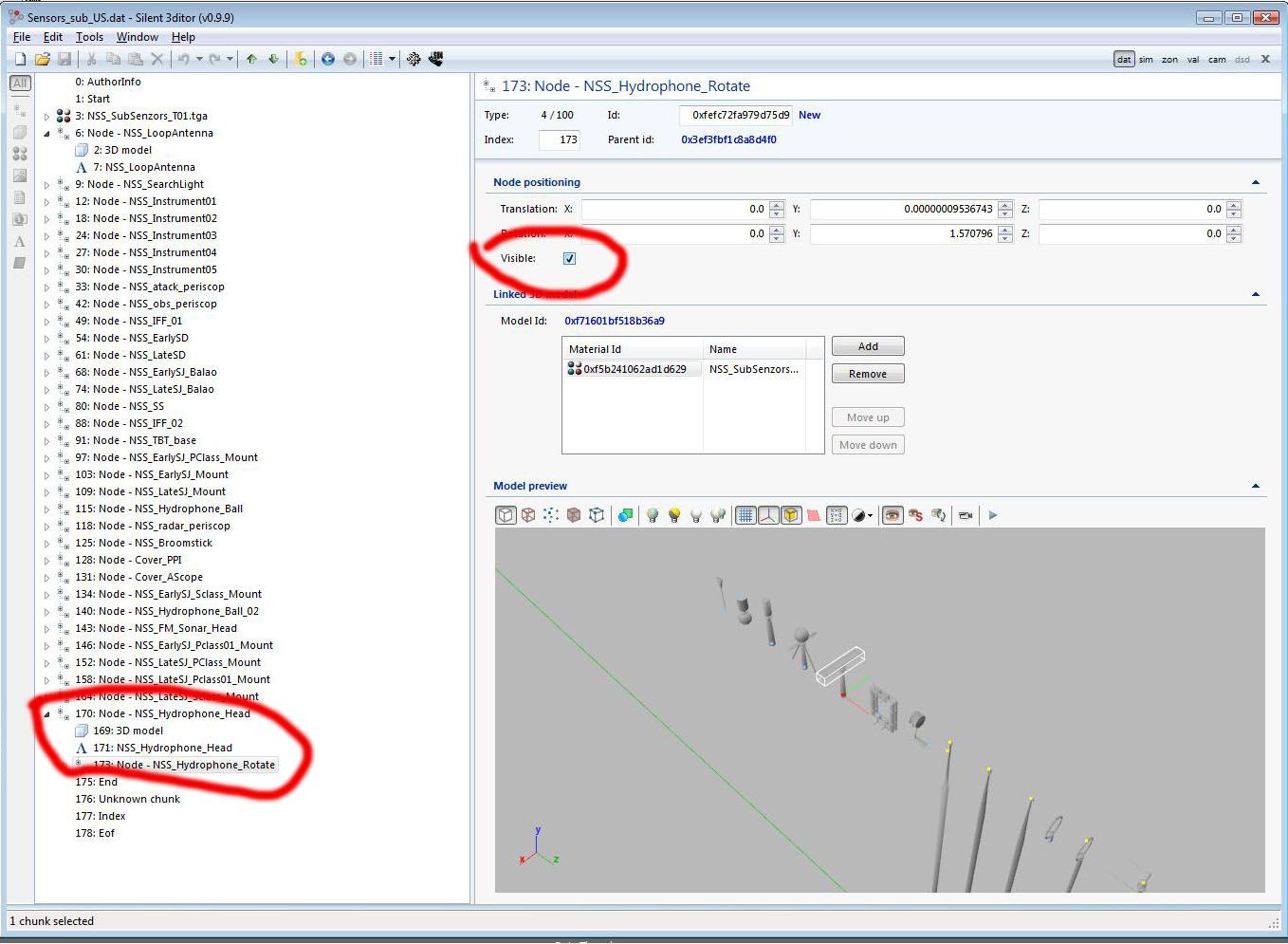
You will see visible representations of the sensors. Click the "visible" checkbox and make them invisible. If for some reason that doesn't work, replace them with a blank 3d .obj file.
Let me know if this works.