Quote:
Originally Posted by PJMaybe

I've changed a few of the hot keys in the useroptions.py file and now I'm getting CTD when I start playing. At the menu I get this screen but I don't get an error message. I've checked the few edits I made and haven't used any keys I shouldn't have and have not duplicated any keys that were already in use (as shown on F1).
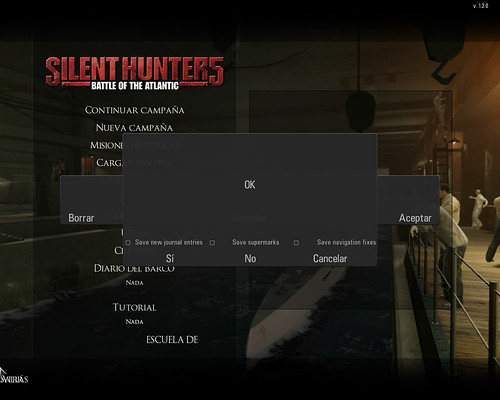 |
Hi PJ
I've had this a few times myself.
Eventually I understood that I made faulty entries in the options.py file when editing.
These entries can be of various kinds i.e. one too many space characters or one too few. Pay special attention to how you make your changes inte options.py file, not leaving anything out or adding something that shouldn't be there.
Especially I've made foolish things when choosing a HotKey (You know the ones with the square brackets).
Since it can be very tricky to find all the changes you've done in the options.py the best way to solve this is to start over with a new copy of the mod so I have simply:
1. Deleted the mod I've been trying to tweak (so you won't mix them up)
2. Extracted a new copy of the mod
3. Used the OptionsMigrater (this copies your previous settings in your old options.py to the new options.py file).
4. Make any changes you want to the new added options in the new options.py (In the new mod. Your old settings should by now be there) and press "SAVE AS" (This is the step where I've been clumsy!)
N.B. if you use Notepad for editing, the Notepad by default selects to save the options.py in .txt format!!
BEFORE SAVING
- Check at the bottom of the window where you find the "Format" field make sure you choose "All files".
- To the left of the "Save" button in the "Coding" field make sure it's "ANSI"
5. Press "SAVE"
6.Copy the mod and paste it into the C:\Ubisoft\Silent Hunter 5\MODS
The best way to avoid this is to use the OptionsMigrater tool!
You find it in every new version of the mod: C:\Ubisoft\Silent Hunter 5
\MODS\NewUIs_TDC_6_x_x_ByTheDarkWraith\data\Applic ations
Try it!
//
