
|
|
SUBSIM: The Web's #1 resource for all submarine & naval simulations since 1997
 |
SUBSIM: The Web's #1 resource for all submarine & naval simulations since 1997 |
 09-17-12, 02:35 PM
09-17-12, 02:35 PM
|
#466 | |
|
Navy Seal
 Join Date: Jan 2011
Location: CJ8937
Posts: 8,214
Downloads: 793
Uploads: 10
|
Quote:
the panel edited by me looks inconsistent with other panels used in your UI.  Here we risk to generate an unwanted patchwork effect that could diminish the beauty of the UI. Personally, I would replace the rusty metal surfaces that it currently features, with scratched paint coated surfaces (like the above mentioned T-lampentafel). It is a matter of taste, indeed, but I think as well that real WWII U-boat interiors would have been painted with some antirust coating anyway. A good compromise could be keeping the current style, and releasing an alternative skin pack for optional "coated" textures. What do you guys think? 
|
|

|

|
 09-17-12, 03:30 PM
09-17-12, 03:30 PM
|
#467 | |
|
Samurai Navy
 Join Date: Jun 2009
Location: Germany, 50 Kilometers away from Kiel
Posts: 576
Downloads: 341
Uploads: 0
|
Quote:
Regrads Yours DrJones |
|

|

|
 09-17-12, 03:41 PM
09-17-12, 03:41 PM
|
#468 | |
|
Navy Seal
 Join Date: Jan 2011
Location: CJ8937
Posts: 8,214
Downloads: 793
Uploads: 10
|
Quote:
 I ask you to send me any dds file used in your UI. I will: 1. Use currently featured rusty textures as templates for reskinning the T-lampentafel, in order to make it consistent with the rest of your UI. 2. With my time, I will reskin those textures, for creating an alternative "painted surfaces" theme pack  Let's hope so! 
|
|

|

|
 09-17-12, 03:48 PM
09-17-12, 03:48 PM
|
#469 | |
|
Samurai Navy
 Join Date: Jun 2009
Location: Germany, 50 Kilometers away from Kiel
Posts: 576
Downloads: 341
Uploads: 0
|
Quote:
|
|

|

|
 09-17-12, 04:13 PM
09-17-12, 04:13 PM
|
#470 |
|
Navy Seal
 Join Date: Jan 2011
Location: CJ8937
Posts: 8,214
Downloads: 793
Uploads: 10
|
|

|

|
 09-17-12, 05:23 PM
09-17-12, 05:23 PM
|
#471 |
|
The Old Man
 |
I like everything I am seeing and hearing.
 Here is another option to think about as well.  Why create complete new Topedo Select Panel?  Can the Torpedo Select Panel located Top Center be revised?  Using new graphic pieces Gap has produced.  Make it so it displays like it does now but mouse over has panel slide in showing toggle switches. Indicator lamps can also be Torpedo Select buttons. This will help keep Optics clear of extra clutter. Grey = Tube Empty Green = Tube Loaded - Doors closed (Weapons Safe) Red = Tube Loaded - Doors Open ready to fire. (Weapons Hot) Flashing Yellow = active process - Doors Open/Close, Tube Loading. EXAMPLE: Can flash Yellow and Red for flooding tube but indicator lamp stays solid yellow until doors are opened. flash yellow red again and then stay solid red when ready to fire. Flash Yellow and Green for loading Tube until loading is complete then solid green because tube is not flooded and outter doors are closed. Cool lightshow  
Last edited by TheBeast; 09-17-12 at 05:39 PM. |

|

|
 09-18-12, 01:01 AM
09-18-12, 01:01 AM
|
#472 | |
|
Sea Lord
 Join Date: Jun 2008
Location: Noch dabei
Posts: 1,732
Downloads: 618
Uploads: 0
|
Quote:
As I like Gap's T-Lampentafel so much I'd like to see it implemented and to keep it as much as possible as it looked from start. This should mean the panel could either; a) Be 'extended', size-wise', and be a mouse over/sliding panel not to clutter. Contain three lamps for the three states plus switches for each torpedo on the same panel. As for colors I leave it to others to decide. or (if feasible) b) (This would keep Gap's panel just like it was from start. I.e. like the photo). Make it a mouse over/sliding panel not to clutter and, to lose those switches, make the lamp itself a button/switch (i.e. just as it looked from start) and make it changing colors step by step when you press it (no switches needed). If you should decide not to launch the torpedo you can close the doors by keeping the button pressed (for some seconds). After launching the torpedo I'm sure those mates attending to the tubes understand they should close the tube doors and the lamp button goes back to the starting mode. Just some thoughts. 
|
|

|

|
 09-18-12, 03:44 AM
09-18-12, 03:44 AM
|
#473 |
|
Stowaway
Posts: n/a
Downloads:
Uploads:
|
Photo grid periscope!
With respect Captain73! 
Last edited by Captain73; 09-18-12 at 04:40 AM. |

|
 09-18-12, 03:46 AM
09-18-12, 03:46 AM
|
#474 |
|
Sea Lord
 Join Date: Jun 2008
Location: Noch dabei
Posts: 1,732
Downloads: 618
Uploads: 0
|
|

|

|
 09-18-12, 04:07 AM
09-18-12, 04:07 AM
|
#475 |
|
Stowaway
Posts: n/a
Downloads:
Uploads:
|
I would like to see a pair of binoculars CSP Magui Interface v2.0 beta!
Not bad add this: Kriegsmarine Coastal battery http://www.sukhoi.ru/forum/showthrea...=50826&page=10 Last edited by Captain73; 09-18-12 at 05:07 AM. |

|
 09-18-12, 10:23 AM
09-18-12, 10:23 AM
|
#476 | ||
|
Navy Seal
 Join Date: Jan 2011
Location: CJ8937
Posts: 8,214
Downloads: 793
Uploads: 10
|
Quote:
Quote:
 Talking of it, this is the new version of the T-lampentafel:  As you can see, I've reskinned the panel to match the style of other MaGui panels. Looking at them, I've also noticed that several of them got an external shadowing effect around their borders. If you like it I can do the same with the T-lampentafel. Finally, I will move/resize the wiring as soon as you will decide the final on screen position of the panel. 
|
||

|

|
 09-18-12, 11:59 AM
09-18-12, 11:59 AM
|
#477 | |
|
Sea Lord
 Join Date: Jun 2008
Location: Noch dabei
Posts: 1,732
Downloads: 618
Uploads: 0
|
Quote:
Oh dear, due to my substandard reading and short memory I didn't remember you already had this idea. Sorry.  But, on the other hand, now we're at least two little Kaleuns with the same idea.  
|
|

|

|
 09-18-12, 01:48 PM
09-18-12, 01:48 PM
|
#478 |
|
Samurai Navy
 Join Date: Jun 2009
Location: Germany, 50 Kilometers away from Kiel
Posts: 576
Downloads: 341
Uploads: 0
|
@gap: outstanding...that is really good what you made there...oh yes a little shadow arround it would be fantastic
   I think the Wire should be on top or on the right side...i am still not shure what will be the best..because i have in mind to add an additions tool for the stadimeter... i have still not an idea how it will look like but i think i like to do it the way that the mast height has to be set manually by a rotaing dial. Because of the Marking Lines i will make to styles...one original as it is seen in the pictures and one as i did because mine is usefull for the raobf by reaper7. The Bino will be included as an addon that you can make your choice before playing. Today i dont have the time to work on it, but i will work on it the next days. Best Regards DrJones |

|

|
 09-20-12, 01:03 PM
09-20-12, 01:03 PM
|
#479 |
|
Samurai Navy
 Join Date: Jun 2009
Location: Germany, 50 Kilometers away from Kiel
Posts: 576
Downloads: 341
Uploads: 0
|
Hey Mate,
just tried to generate a nightlayer for the navigationmap 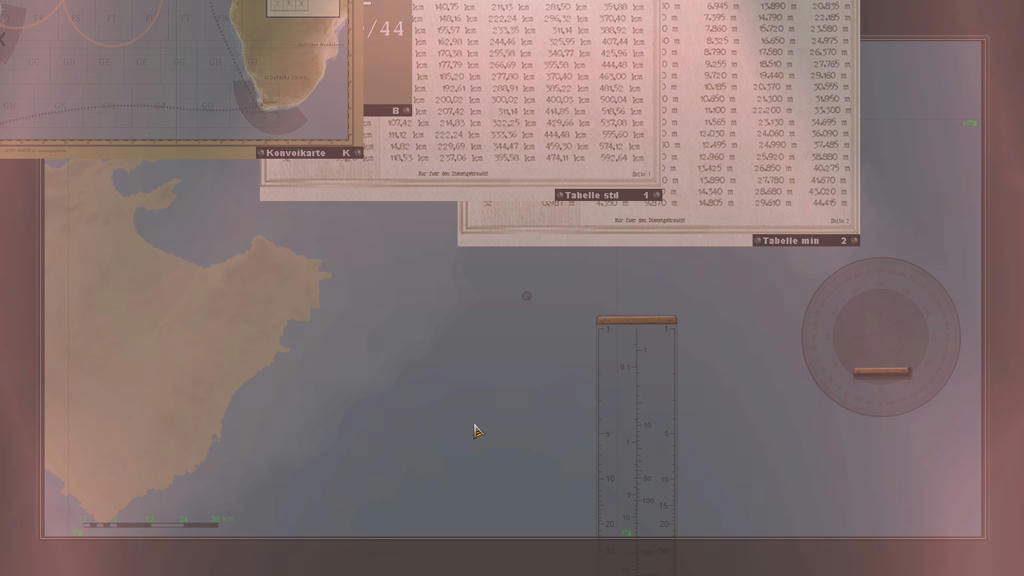 What do you think? |

|

|
 09-20-12, 01:05 PM
09-20-12, 01:05 PM
|
#480 |
|
Navy Seal
 Join Date: Jan 2011
Location: CJ8937
Posts: 8,214
Downloads: 793
Uploads: 10
|
|

|

|
 |
|
|
