
|
|
SUBSIM: The Web's #1 resource for all submarine & naval simulations since 1997
 |
SUBSIM: The Web's #1 resource for all submarine & naval simulations since 1997 |
 03-22-15, 07:11 AM
03-22-15, 07:11 AM
|
#1186 |
|
What's happenin' Cap'n'?
|
EDIT: Something is screwy on my end. It shows two posts, but when I edit one it edits both, so sorry if you see two. Anyway....
Any chance for a the bonus Narwhal in RFB 2? 
Last edited by james_nix; 03-22-15 at 07:54 PM. |

|

|
 03-29-15, 05:05 PM
03-29-15, 05:05 PM
|
#1187 | |
|
Samurai Navy
 Join Date: Feb 2005
Location: Fresno, CA.
Posts: 581
Downloads: 95
Uploads: 0
|
Quote:
I can get in-game after setting the LAA Flag on the EXE but all my icons are still white as well as the compass and speed indicator being solid white. I have the interior and exterior graphics but I still have the gauge problem. Any ideas?
__________________
Ark -------------- Vista 64-bit SP1 Asus P6T Deluxe mobo Core i7 920 @ 3.8ghz 6GB G.Skill DDR3 1600 Evga GTX 285 SSC SB X-FI Fatality 640GB WD "Black" Dell 3007WFP-HC 30" LCD / Acer 23" H233H |
|

|

|
 03-29-15, 06:48 PM
03-29-15, 06:48 PM
|
#1188 | |
|
Silent Hunter
 Join Date: Sep 2010
Posts: 3,975
Downloads: 153
Uploads: 11
|
Quote:
You should post your mod list from JSGME. |
|

|

|
 03-30-15, 02:24 AM
03-30-15, 02:24 AM
|
#1189 |
|
Samurai Navy
 Join Date: Feb 2005
Location: Fresno, CA.
Posts: 581
Downloads: 95
Uploads: 0
|
I don't have any mods. Just RFB 2.0 and the patch.
__________________
Ark -------------- Vista 64-bit SP1 Asus P6T Deluxe mobo Core i7 920 @ 3.8ghz 6GB G.Skill DDR3 1600 Evga GTX 285 SSC SB X-FI Fatality 640GB WD "Black" Dell 3007WFP-HC 30" LCD / Acer 23" H233H |

|

|
 03-30-15, 07:37 AM
03-30-15, 07:37 AM
|
#1190 | |
|
Admiral
 |
To Ark
What version of the stock game do you have? It's shown on the lower right corner of the main menu screen: 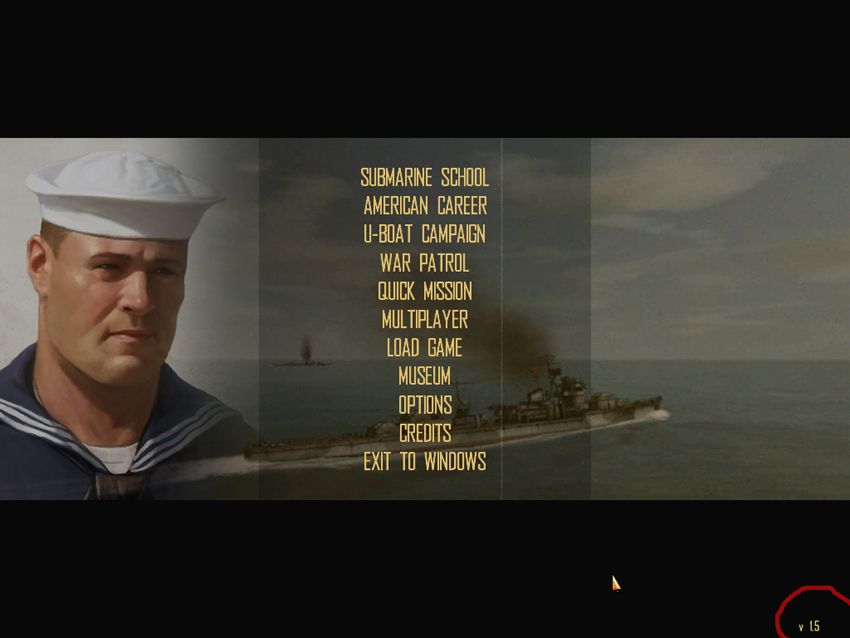
__________________
 The HMS Shannon vs. USS Chesapeake outside Boston Harbor June 1, 1813 USS Chesapeake Captain James Lawrence lay mortally wounded... Quote:
|
|

|

|
 03-31-15, 03:07 AM
03-31-15, 03:07 AM
|
#1191 |
|
Weps
 Join Date: Dec 2012
Posts: 357
Downloads: 137
Uploads: 0
|
Sounds a bit like the problem I had.
I turned off the compatibility (windows XP SP3) and everything worked. Running game as Admin. |

|

|
 04-22-15, 05:01 PM
04-22-15, 05:01 PM
|
#1192 |
|
Watch
 Join Date: Apr 2015
Posts: 28
Downloads: 184
Uploads: 0
|
Been enjoying it thus far; the struggle for tonnage early war is entirely immersive.
However, I just want to ask, anyone still having issues with the Deaf hydrophone operator. If so, any compatible mods you'd be kind enough to point me towards? Cheers in advance. |

|

|
 05-04-15, 09:44 AM
05-04-15, 09:44 AM
|
#1193 |
|
Nub
 Join Date: Apr 2012
Posts: 4
Downloads: 28
Uploads: 0
|
I've installed this mod but it doesn't weem to work...This is my active modlist: http://gyazo.com/e15a4dcd9b89b4faed1cdb1844e58b01
The RSRDC works just fine (I think) but this one just won't work :/ |

|

|
 05-04-15, 11:35 AM
05-04-15, 11:35 AM
|
#1194 | |
|
A-ganger
 Join Date: Feb 2015
Location: Northern KY
Posts: 80
Downloads: 59
Uploads: 0
|
Quote:
1) You don't have the patch applied Patch 2) Are you using the Steam version of SH4? I think RFB doesn't play well with it.
__________________
Never argue with an idiot. First they drag you down to there level, then they beat you with experience. |
|

|

|
 05-04-15, 08:38 PM
05-04-15, 08:38 PM
|
#1195 |
|
Silent Hunter
 Join Date: Sep 2010
Posts: 3,975
Downloads: 153
Uploads: 11
|
As Longknife said, you are missing the patch for RFB. |

|

|
 05-05-15, 01:44 AM
05-05-15, 01:44 AM
|
#1196 | |
|
Nub
 Join Date: Apr 2012
Posts: 4
Downloads: 28
Uploads: 0
|
I've applied the patch and I'm not using Steam but it still doesn't work.
Quote:
This is my folder structure: C:\Program Files (x86)\Ubisoft\Silent Hunter 4 Wolves of the Pacific And there's no Mods map in there: http://gyazo.com/8a89f2c44bedb38fc8f1eadc802c34e1 Is this maybe due to JSGME wrongly applying the mods? |
|

|

|
 05-05-15, 01:58 PM
05-05-15, 01:58 PM
|
#1197 |
|
A-ganger
 Join Date: Feb 2015
Location: Northern KY
Posts: 80
Downloads: 59
Uploads: 0
|
That doesn't look right Money...
I am at my work PC & the bastages wont let me install SH on it  but going off memory you shouldn't have a JSGME folder there. You want to extract that folder to your main SH folder which will also puts a MODS folder in there. but going off memory you shouldn't have a JSGME folder there. You want to extract that folder to your main SH folder which will also puts a MODS folder in there. Then put your extracted MODS in that folder & run JSGME.
__________________
Never argue with an idiot. First they drag you down to there level, then they beat you with experience. |

|

|
 05-05-15, 09:36 PM
05-05-15, 09:36 PM
|
#1198 | |
|
Silent Hunter
 Join Date: Sep 2010
Posts: 3,975
Downloads: 153
Uploads: 11
|
Quote:
First, I wouldn't install the game (or any others) in Program Files. Windows Vista, or Win 7 (don't know about Win 8) usually prevents files changes, that need to be done, in that folder. |
|

|

|
 05-06-15, 02:29 AM
05-06-15, 02:29 AM
|
#1199 | |
|
Nub
 Join Date: Apr 2012
Posts: 4
Downloads: 28
Uploads: 0
|
Quote:
 Thanks a lot! |
|

|

|
 05-06-15, 02:33 AM
05-06-15, 02:33 AM
|
#1200 |
|
Gefallen Engel U-666
|
M0n3y!
 after a bit of a silent run! after a bit of a silent run!
__________________
"Only two things are infinite; The Universe and human squirrelyness; and I'm not too sure about the Universe" |

|

|
 |
|
|
