
|
|
SUBSIM: The Web's #1 resource for all submarine & naval simulations since 1997
 |
SUBSIM: The Web's #1 resource for all submarine & naval simulations since 1997 |
 07-18-17, 09:34 PM
07-18-17, 09:34 PM
|
#11 |
|
LSH2020 Manager
Join Date: Apr 2009
Location: Switzerland
Posts: 188
Downloads: 6
Uploads: 0
|
Dear L/SH3 Subsimer
Longer time ago to bring us important good news here. The problem „L/SH3 show only black screen… but with sound“ (only with Widescreen Mods) is solved. If you got this problem do this: 1. Deactivate every Widescreen-GUI Mod by JSGME 2. Start SH3 in original display size (Format 4:3)… 3. Go to game options > graphic > and check/change setting “SYNCHRON/V-SYNC” to ACTIV ! 4. Save new setting and leave the game 5. Reactivate the Widescreen-GUI Mod in JSGME and start the game again That should solve the problem, in every Windows version and with every graphic card driver version. Here a Screenshot about this setting: SH3 (original no widescreen), LSH3 with Widescreen-Mod and CCOM with Ahnenerbe Widescreen-Mod: 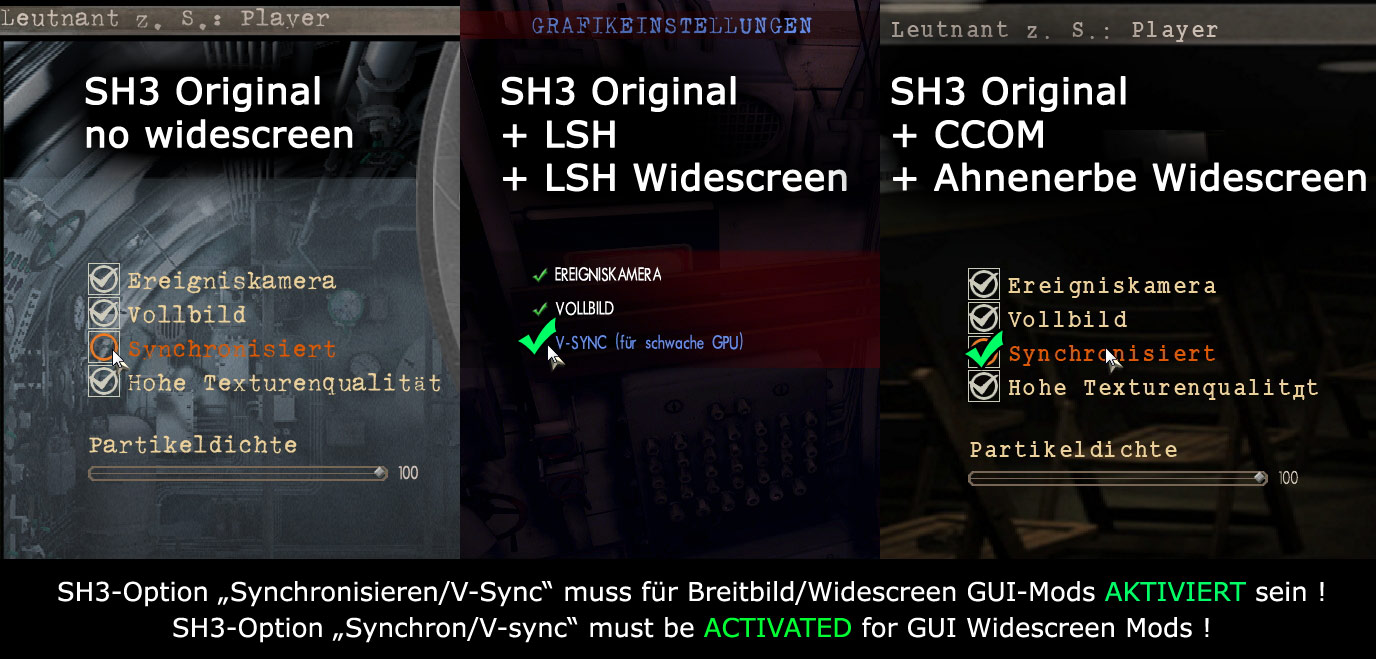 I hope this finaly is the solution for all who report this specific issue in the past. (Once again thanks to TheBerbster who bring the german community to this!) Please report us here! Best regards from LSH3 Urmel PS: Dear Berbster, if we got straight positive feedback here, i suggest to delete all “old” hints about this theme in your great LSH3-TUTORIALS topic. What do you think?
__________________
|

|

|
|
|
