
|
|
SUBSIM: The Web's #1 resource for all submarine & naval simulations since 1997
 |
SUBSIM: The Web's #1 resource for all submarine & naval simulations since 1997 |
 05-04-10, 08:56 PM
05-04-10, 08:56 PM
|
#1606 |
|
Black Magic
 |
|

|

|
 05-04-10, 08:56 PM
05-04-10, 08:56 PM
|
#1607 |
|
Black Magic
 |
|

|

|
 05-04-10, 09:30 PM
05-04-10, 09:30 PM
|
#1608 |
|
Black Magic
 |
conus00 made new .dds files for the draggable compass:
I've got an idea.....I'm going to take his files and move the 0, 90, 180, and 270 out to the outer edge like the rest in the outer ring and expand the inner ring to make it more readable |

|

|
 05-04-10, 11:46 PM
05-04-10, 11:46 PM
|
#1609 |
|
Black Magic
 |
using conus00's new .dds files he sent me I modified them to come up with a new style of draggable compass. I've made a black version and a white version. This style makes it much easier to read the inner dial and the outer rotatable dial is closer to the inner dial for better readings:
|

|

|
 05-05-10, 02:01 AM
05-05-10, 02:01 AM
|
#1610 |
|
Officer
 Join Date: May 2010
Location: Germany
Posts: 237
Downloads: 165
Uploads: 0
|
Thank you very much for the Mod! Your work is much appreciated here, really!
Oh, and the thing with wife an priority goes for me too Maybe one remark from my side: If you are doing bugfixes, you could use the version number to show it. So we wouldn't need to compare the dates of the files before downloading. The last fix could have been 2.1.1 for example. What do you think? |

|

|
 05-05-10, 02:10 AM
05-05-10, 02:10 AM
|
#1611 | |
|
Captain
 Join Date: May 2005
Location: Kassel, Germany
Posts: 542
Downloads: 345
Uploads: 0
|
Quote:
in SH3/SH4 You can clean your map from your own pencil-lines, -marks, -circles, etc. Its a nice feature after a convoy-battle to clean your map from those items via one click. Paco
__________________
My SH5-Mods: - Pacos German Folklore SubEmblems Mod - Pacos Environment Sound Mod - Lite Campaign German Edition |
|

|

|
 05-05-10, 04:20 AM
05-05-10, 04:20 AM
|
#1612 | |
|
Mate
 Join Date: Apr 2005
Location: New Zealand
Posts: 58
Downloads: 60
Uploads: 0
|
Quote:
2004 Aprilia RSVR 1000 mine !998 Triumph T595 mine 1995 Ducati 750 Monster girlfriends 2001 Ducati 748 girlfriends 2003 Yamaha WR 450 
|
|

|

|
 05-05-10, 05:02 AM
05-05-10, 05:02 AM
|
#1613 |
|
Ensign
 Join Date: Apr 2002
Location: Saltcoats, Ayrshire, Scotland
Posts: 233
Downloads: 322
Uploads: 0
|
Found a bug mate, I installed the latest version and this happen to me
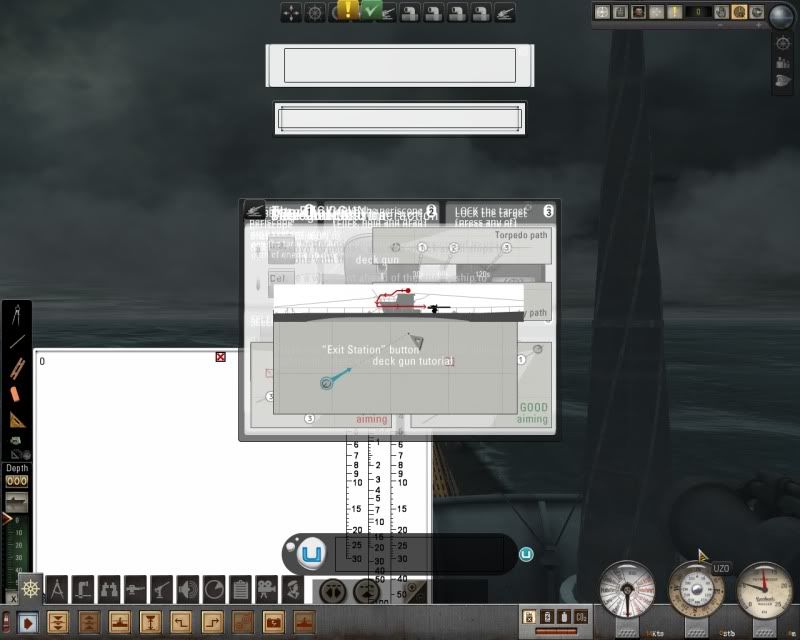 as seen before in the thread, install order is correct so I tried to track down the problem. When I run just the base install with no changes to the option pby file all is well, when I edit the key strokes etc and save I get the above result...any ideas? I have edited the pby file in every install so far without any issues |

|

|
 05-05-10, 05:08 AM
05-05-10, 05:08 AM
|
#1614 |
|
Planesman
 Join Date: Jan 2010
Location: Greece
Posts: 188
Downloads: 115
Uploads: 0
|
great work, so now do we have a working stadimeter? I see no difference in the two stadimeters(notepad and stock) and they are both wrong. I measure the height of the ship from waterline to its highest point.
|

|

|
 05-05-10, 05:09 AM
05-05-10, 05:09 AM
|
#1615 |
|
Planesman
 Join Date: Jan 2010
Location: Greece
Posts: 188
Downloads: 115
Uploads: 0
|
Quote:
|

|

|
 05-05-10, 05:23 AM
05-05-10, 05:23 AM
|
#1616 |
|
Ensign
 Join Date: Apr 2002
Location: Saltcoats, Ayrshire, Scotland
Posts: 233
Downloads: 322
Uploads: 0
|
Found the problem....if the txt in this section is edited wrong
'TAIModeOnGameStart = TAIModeTAI' then the above is the result....I originally changed the above line to 'TAIModeOnGameStart = Minimized' causing the results above...the correct way is as follows 'TAIModeOnGameStart = TAIModeMinimized' Wasn't very clear when reading the small instructions, but at least there is an answer |

|

|
 05-05-10, 08:09 AM
05-05-10, 08:09 AM
|
#1617 |
|
Black Magic
 |
Athlonic translated the new menu items in the menu.txt file of v2.1.0 to French. It's available here:
http://www.filefront.com/16371211/Ne...y-Athlonic.7z/ |

|

|
 05-05-10, 08:09 AM
05-05-10, 08:09 AM
|
#1618 |
|
Ace of the Deep
 Join Date: May 2008
Posts: 1,231
Downloads: 92
Uploads: 0
|
I have also reworked the wounded and dead icons they are
easy for my old eyes to see   
|

|

|
 05-05-10, 08:12 AM
05-05-10, 08:12 AM
|
#1619 |
|
Black Magic
 |
|

|

|
 05-05-10, 08:14 AM
05-05-10, 08:14 AM
|
#1620 |
|
Ace of the Deep
 Join Date: May 2008
Posts: 1,231
Downloads: 92
Uploads: 0
|
|

|

|
 |
| Tags |
| dbrn, favorite, new ui |
|
|
