
|
|
SUBSIM: The Web's #1 resource for all submarine & naval simulations since 1997
 |
SUBSIM: The Web's #1 resource for all submarine & naval simulations since 1997 |
|
|
 01-18-17, 09:42 AM
01-18-17, 09:42 AM
|
#1 |
|
Navy Seal
 Join Date: Jan 2011
Location: CJ8937
Posts: 8,214
Downloads: 793
Uploads: 10
|
Just found a good tutorial on how to generate a mesh from a grey-scale heightmap using Blender.
It might come in handy for creating natural-looking small islands, rocky reefs, skerries and shoals 
|

|

|
 01-18-17, 10:08 AM
01-18-17, 10:08 AM
|
#2 | |
|
Stowaway
Posts: n/a
Downloads:
Uploads:
|
Quote:
 This will help us a lot ! Just have to find good maps. This will help us a lot ! Just have to find good maps. |
|

|
 01-18-17, 02:10 PM
01-18-17, 02:10 PM
|
#3 |
|
Navy Seal
 Join Date: Jan 2011
Location: CJ8937
Posts: 8,214
Downloads: 793
Uploads: 10
|
Yep, real or fictive
 Let me know if you find any which might fit our purposes, otherwise I will see if I can generate any using Photoshop |

|

|
 01-18-17, 06:14 PM
01-18-17, 06:14 PM
|
#4 |
|
Village Idiot
|
Take into account that the terrain in SH3 is pretty much a guess and limited by how it is created and edited.
Wonder why the Kiel Canal is not perfect? It's the limits of the Game Engine. You can not change that. For every 3D model you create, depending on where you place it? You will need to make more. I can see editing of the terrain as a partial fix. Just gonna depend on where you put them.
__________________
I don't do Stupid. So don't ask. |

|

|
 01-25-17, 06:07 AM
01-25-17, 06:07 AM
|
#5 | ||
|
Stowaway
Posts: n/a
Downloads:
Uploads:
|
Quote:
 PROS/CONS : Quote:
|
||

|
 01-26-17, 08:41 AM
01-26-17, 08:41 AM
|
#6 | |
|
Stowaway
Posts: n/a
Downloads:
Uploads:
|
Quote:
|
|

|
 01-26-17, 07:00 PM
01-26-17, 07:00 PM
|
#7 | |
|
Navy Seal
 Join Date: Jan 2011
Location: CJ8937
Posts: 8,214
Downloads: 793
Uploads: 10
|
Quote:
I need it for Kendras reefs. My idea is to map a seamless rock texture on the diffuse channel (making its UV projection bigger than the texture space, so that the texture will be mapped n times on the object), and AO shadows and fouling on the AO channel. Once a get this peace of information I will be ready to hand over to Kendras 
|
|

|

|
 01-26-17, 07:23 PM
01-26-17, 07:23 PM
|
#8 | |
|
Navy Seal
 Join Date: Jan 2011
Location: CJ8937
Posts: 8,214
Downloads: 793
Uploads: 10
|
Quote:
On the web there are many heightmaps of real or fictive islands and mountains that with some resizing can be used as reefs in game. As we speak, I have one almost ready (see my post below) 
|
|

|

|
 01-26-17, 11:59 PM
01-26-17, 11:59 PM
|
#9 |
|
Village Idiot
|
The Red flairs were done by TheDarkWraith/RacerBoy as I recall.
Check your mod installs.
__________________
I don't do Stupid. So don't ask. |

|

|
 01-27-17, 03:02 AM
01-27-17, 03:02 AM
|
#10 | |
|
Stowaway
Posts: n/a
Downloads:
Uploads:
|
Quote:

|
|

|
 01-27-17, 11:12 AM
01-27-17, 11:12 AM
|
#11 | |
|
Navy Seal
 Join Date: Jan 2011
Location: CJ8937
Posts: 8,214
Downloads: 793
Uploads: 10
|
Quote:
SHIV units use the unified render controlled where you can enable/disable bump, specular and ambient occlusion maps, but I doubt this is compatible with SHIII  Here's a preview of the upcoming rocky reef; from top to bottom: a wireframe render, the model with diffuse textures mapped on it, and the same with AO shadows + underwater fouling textures. You should overlap the two textures mentally while I find a way to physically do it within a SHIII-compatible dat file: 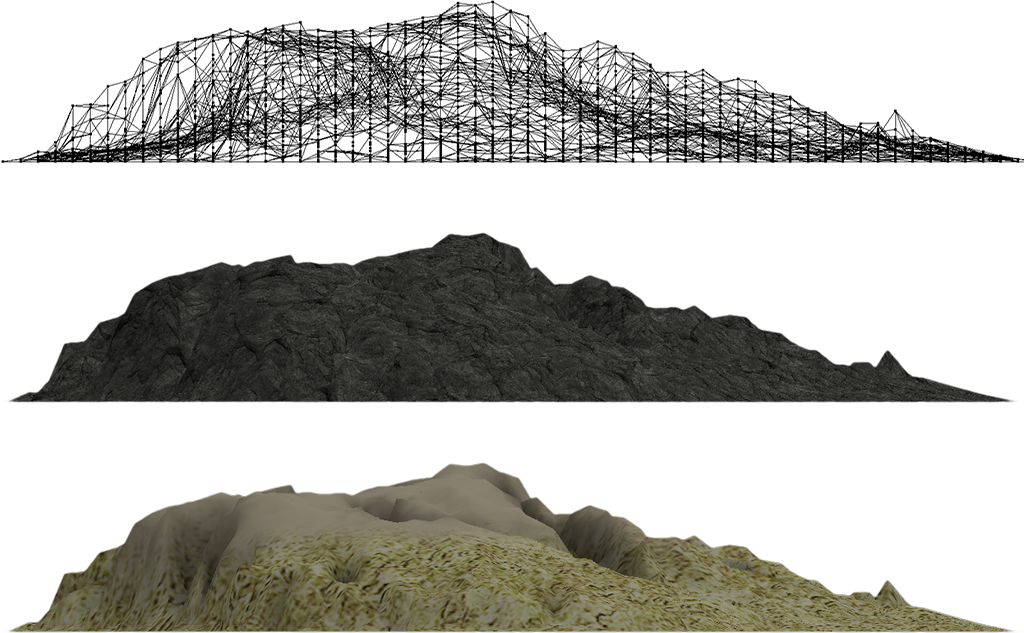 The mesh has a resolution of 6,794 faces and it is ca. 30 m high (from top to bottom) with a base of about 180x240 sqm, though the emerged part will be much smaller (how much depends on where you will put it in game). I have set the base vertices to have a 0 heigth, so that they will always lay on the seabed if you set "place on land" as true. |
|

|

|
 |
|
|
