
|
|
SUBSIM: The Web's #1 resource for all submarine & naval simulations since 1997
 |
SUBSIM: The Web's #1 resource for all submarine & naval simulations since 1997 |
 08-10-10, 04:38 PM
08-10-10, 04:38 PM
|
#91 |
|
sim2reality
 Join Date: Jun 2007
Location: AM 82
Posts: 2,280
Downloads: 258
Uploads: 30
|
Bugs Posted by nodlew
The Stadimeter button will stop working--stays yellow, won't turn green. Switching to Captain's Log and back will get it working again--sometimes. Ok Figured this one out - due to the way the script imports the Pages eg CrewManagement Page when clicking the Icon, it was bacicallt deactivating the commads that are running before that page is called. I've figured a way to get it to keep the command active using Timers. And I have this Issue sorted  I can use this technique on other pages where I'm Importing Pages into the active page. This hopefully will stop other issues with buttons disappering.  The Stop Watch doesn't function. I can drag it around, but it won't start and stop, just keeps ticking. The only way to use it to get speed calculations of ships is to place it right beside the center line of the scope and count the ticks until the ship completely crosses the line. Can't seem to replace it with another Stop Watch mod either. The Jagd stop watch does function as a stop watch, but I can't seem to access that one unless I fire a torpedo. After that I can use it as long as I leave it on the screen. I've searched through the crew commands for an order to bring it up, but no go. Ok this is something I caused early on in creating the Mod - In trying to get a working U-Jagd that you can turn on/off I modded the clock into the U-Jadg (This is why it appears at high TC). Other mods left the closk as is and created the U-Jadg seperate - but the only way to start the U-jadg is click the stopwatch.  Then I created a clock (Thats the button at the bottom of the page) its not a stop watch thats prob where the confusion is. The U-Jadg can be opened/Closed using the 'O' key. I can reintegrate the time hands into the U-Jadg to create a cloc/U-jadg hybrid if wanted. Or even put a button for the U-Jadg beside the clock button to open / close U-jadg.  Been trying to use the AOB finder, but I must have lost a few brain cells since SH3 and SH4 U-Boat Missions cause I can't work the damn things any more--neither yours nor TDW's. My stadimeter readings seem to have gone screwy. Ships that I know are 1500 m away read as ~ 1000 m. The AOB reports closer, but still off. I've tried it with the standard scope and with the MRP mod. The MRP seems to work a little better but still not right. Someone needs to do a new tutorial for these things and put it on YouTube. OLC's video is for his interface and that was way back in SH3 GWX. Ah. Those were the days. My freakin' AOB finder worked. Life was far less frustrating. I seen your post in TDW thread and I see your leaving out a few steps in the operation on the RAOBF. Taking from your Post Now. This first screenshot shows a C2-S-B1 Large Merchant which I have placed as close to 1500 m distant from me as the mission editor will allow. I was trying to recreate the exact conditions that TDW used in his tutorial on how to use the RA0BF--somewhere in this thread. In the picture you can see that the RAOBF finder is working, the graticules are correct. RAOBF gives me correct range (1500m) and AOB (90deg) for this target. First what your doing is wrong so are not working out 90deg in your screenshot. No mater how many ticks across the target is, if you just drag that value to the Top tab (6x Tab) your going to read 90deg always. I take it your getting range correct - Measure the Ticks high and drag that value around to match the Mast height of the target giving you the range, OK. Now what you do to get AOB is drag the value of the Range (2500M) in the middle dial to the value on the outer dial for the Ship Lenght in the Rec Manual (Your example = 140M), OK. Now read of your ticks lenght (11 at 1.5 zoom in your case or 44 at 6X Zoom ). The value across from the measured ticks will give you your AOB. I just tried this in my MOd and my Aspect ratios that I modded seem to be messed up since I had them working in Beta  I will sheck them and redo if necessary. I may have rescalled the Graticlues and forgot to recalibrate the cameras.cam file I will sheck them and redo if necessary. I may have rescalled the Graticlues and forgot to recalibrate the cameras.cam file |

|

|
 08-11-10, 02:13 AM
08-11-10, 02:13 AM
|
#92 |
|
Captain
 Join Date: Jul 2007
Location: Somewhere under the ocean
Posts: 504
Downloads: 302
Uploads: 0
|
This is a superb mod, thanks again, and will try re installing when in port as the persicope issue wont go away sadly.
I am just using the attack scope for now which works perfectly, and I think you a right about the height issue being the root of the trouble as it doesnt rise above the surface at periscope depth when using either the up down buttons or lever. Will report back. |

|

|
 08-11-10, 07:57 AM
08-11-10, 07:57 AM
|
#93 | |||
|
Engineer
 Join Date: Dec 2009
Location: Virginia
Posts: 202
Downloads: 572
Uploads: 0
|
Thank you for replying Reaper. I had begun to wonder if people bothered to do that around here any more unless the post is specifically related to the color of the degree mark they are currently obsessing about.
Quote:
Quote:
Quote:
http://www.filefront.com/15351513/Manual-Targeting.zip/ ...drag the value of the Range (2500M)--actually 1500m. Anyway, there was nothing in TDW's "HOW TO" that said to multiply the number of horizontal mils for ship length by 4 at 6X zoom. I was led to believe that everything at 6X zoom was to be read AS IS, while at 1.5 zoom I was to multiply by 4. Here's a new series of pics using your interface with no scope mods--nothing to modify your UI. First pic shows our now familiar and unprepossessing C2 B1 etc blah blah Merchant at the now standard 1500m. The stadimeter reading is wrong. This stadimeter bug is I'm pretty sure caused by your mod. TDW's UI gives accurate stad readings. Anyway, moving on. Mast height reads about 6.4 mils. As illustrated in the pic, this gives an incorrect range as well. Actually about 1750 m--250 m off. You can give or take a mil here for guesstimates, but I've found the mil readings to be consistently inaccurate. Next pic, AOB. Dial is rotated--1750 to 140, the ship's length. I don't know what to make of this. Considering that the range is wrong, I guess this is a bad example. Next pic shows correct range rotated to the ship's lenth of 140. The ship is at 90 deg and is at 1500 m, this we know. The scope reads very close to 22 mils horizontally to either side of the center line. I can't get a 90 deg reading out of 22 mils. It looks to me like 90 deg is right at 38 on the dial. This is turning into a long post, but I have a lot of questions here. Please bear with me. I am zoomed--in your mod, is it 6X? I think it probably is. So does this mean I have to multiply 22 by something? Or divide? If I divide by 2 I then the 11 on the outer ring of the middle dial is closer to 90, actually about 75 or 80. Next shot shows 1.5 zoom. OK, about 5.5. Multiply by 4 I of course get the same old 22. So, I am completely confused now. With TDW's RAOBF I was getting good AOB's by using the MRP with the NewUIs_TDC_3_9_3_6x_6x_7x_RAOBF_patch and the MRP 8x5 patch. In 6X zoom I had to multiply the mils by 4. So, maybe screen resolution has something to do with it? My native res is 1440 x 900. I thought that was a 16 to 9 ratio, so I don't know why the 8x5 patch is improving things, but it seems to be. I turned of Scaling on my monitor, thinking that might be distorting things a little. Probably was. So, anyway, other than illustrating that I still don't know how to use an RAOBF, I hope this might be of some help in your work on the mod. The stadimeter seems pretty clearly out of whack anyway. |
|||

|

|
 08-11-10, 11:40 AM
08-11-10, 11:40 AM
|
#94 |
|
sim2reality
 Join Date: Jun 2007
Location: AM 82
Posts: 2,280
Downloads: 258
Uploads: 30
|
@nodlew. Hi just in regards to the stadimeter issue in the XO dialog/Rec Man.
I have included the Stadimeter fix in the UI. What you need to do after clicking the yellow stadimeter icon to turn it green. Is take a stadimeter range reading (Ghost Image), You will get the incorrect rang reading in the XO Rec MAn (As you are reporting). But here is where the Stad Fix works, you have to click the green stadimeter again. Noe the value in the XO Rec Man will update to the correct value. Basically every time you use the stadimeter you have to click the green icon As for the RAOBF Aspect Ratio's I notice you're using 1440x900. That is the same as on my PC that I'm creating the mod with and the one I noticed that my camera.cam file is incorrect. Now when making the Mod I was using my 1080P (1920X1800) TV to adjust the RAOBF graticule. I shall check that PC to see if RAOBF is correct at 1080P. If so that means that all my Camera.cam files will not work for the RAOBF below 1080P  . .If thats the case I may have to do what I was hoping to avoid and re-work all the images to be scalling and not fixed  . .I will head off no and do some testing. Thanks for the feedback on the issue. Yes mod is using realistic zoom levels of 1.5x and 6x. |

|

|
 08-11-10, 05:26 PM
08-11-10, 05:26 PM
|
#95 |
|
sim2reality
 Join Date: Jun 2007
Location: AM 82
Posts: 2,280
Downloads: 258
Uploads: 30
|
Ok did alot of testing regards the RAOBF Issue and it looks like worse case senario.
 The RAOBF I did works but only at 1080P for the 16:10 and all the other aspect ratios only work at 1440x900. The reason is I originally did the Mod for the RAOBF using my 1080P HTPC to get the correct cameras.cam setup. The I did the patches on my normal PC for the rest of the aspect ratios, that PC was at 1440x900. This means I have 2 choices if I want working RAOBF's at all resolutions and aspect ratios. 1. Create a camera.cam file for each resolution and aspect ratio or 2. Redo the entire Mod using the stock method of scalling and lose some resolution in the graphics end. Maybe another solution that would help with choise 1 is show what values need changing in the cameras.cam file and let the user's create cameras.cam files for the resolution and aspect ration they are using. Then they could email me the cam files for inclusion in the Mod. This is down to to the fact I created this for 1080P only originally. But its fixable, but will require a lot of work  . .Any suggestions  Sorry your right, for AOB 6X is read as is while 1.5X is multipied by 4. |

|

|
 08-11-10, 07:13 PM
08-11-10, 07:13 PM
|
#96 | |||
|
Engineer
 Join Date: Dec 2009
Location: Virginia
Posts: 202
Downloads: 572
Uploads: 0
|
Ah...the green button. I should pay more attention. Sorry.
I tried the green button. Works. Quote:
Quote:
Quote:
Point is, if you can provide the information I need, I'll fix the .cam file myself. If I can get one to work perfectly for me, I'll make it available to everyone. I'm pretty obsessive and I have a lot of time on my hands. Is any special software necessary? edit--OK, the Goblin Editor. Already looking for a tutorial on how to use the dang thing... edit--OK, Silent 3ditor, got it, trying to figure out which values govern the size of the scope gradicules...looking at 85 CameraParams...yes, it is 5:22 AM on a Thursday morning. Last edited by nodlew; 08-12-10 at 04:22 AM. |
|||

|

|
 08-12-10, 08:53 AM
08-12-10, 08:53 AM
|
#97 |
|
Engineer
 Join Date: Dec 2009
Location: Virginia
Posts: 202
Downloads: 572
Uploads: 0
|
I've managed to make some headway. Some of the threads here are amazingly informative.
So I got the Sh3ditor and I looked at various .cam files to try to see what people were changing and what they were not. I didn't look very closely, so hopefully there are some more changes I can make to improve things. But as it is, it seemed to me that to fix the Attack Scope I needed to change the Angular Angle value under 85: CameraParams. First I changed it until the RAOBF was giving good range calculations. But when I did that the AOB was still all wrong. Since I have the Stadimeter to get range anyway, I started tweaking to make the file give accurate AOB calculations. I noted that a ship 120m long at a range of 1200m should read 40 mils at 90 degs AOB. So at 1.5X zoom I tweaked the Angular Angle value to yield that result. The above value of 58 is pretty close--I can tweak it a bit closer I think, but the tools at hand can only yield so much accuracy. After getting things close I set up a mission with three Type A Hog Islanders at various ranges and Bow Angles. The first picture shows one at 1,5xZoom, 1200m at 45deg AOB. RAOFB is giving very close AOB. The second picture shows that although the AOB is right, the vertical scale gives and incorrect range by mast height. The next two pictures show two more ships, the first at 500m at 45AOB, the second at 5200m at 90AOB. Using the correct stadimeter ranges, the horizontal scale yields very good AOB results, the first in 1.5X Zoom, the second in 6X Zoom. So, there you have it. Is there anyway to correct the vertical scale to give good range calculations without messing up the horizontal scale for AOB? edit--Just tried a mission and it seems to work very well. Three ships all plopped on the map at different angles moving at different speeds, AOB must be right because my torpedoes were right on target. Only problem now is since I can't use the RAOBF to get range, I have to update with the Stadimeter, but ever time I do that all of my other settings for AOB and speed are reset to zero. It's a pain. Any way around it? Last edited by nodlew; 08-12-10 at 11:03 AM. |

|

|
 08-12-10, 12:00 PM
08-12-10, 12:00 PM
|
#98 | |
|
sim2reality
 Join Date: Jun 2007
Location: AM 82
Posts: 2,280
Downloads: 258
Uploads: 30
|
Quote:
You and other's have requested this as playing mu UI at resolutions lower than 1080P just creates to much crowding on screen. It will have the knock on effect that I will only need to create one cam file for each aspect ratio. I will start work on it straigh away, hopefully it won't take to much time -certain items can be left at 1:1 scale like the Rec man, AttackDisc, clock etc. So that will spped things up a bit. Good work on the Camera.cam file, thats pretty much how I got it working on the 1080P resolution (The only one that works properly). |
|

|

|
 08-13-10, 04:28 AM
08-13-10, 04:28 AM
|
#99 | |
|
Engineer
 Join Date: Dec 2009
Location: Virginia
Posts: 202
Downloads: 572
Uploads: 0
|
Quote:
|
|

|

|
 08-13-10, 06:05 AM
08-13-10, 06:05 AM
|
#100 |
|
Sea Lord
 Join Date: Dec 2009
Location: In my U-552 and Tiger
Posts: 1,732
Downloads: 788
Uploads: 0
|
Can someone send me )or upload) the menue file in German for this mod please? Where and what i change?
__________________
U-552 Tiger IDF |

|

|
 08-13-10, 12:30 PM
08-13-10, 12:30 PM
|
#101 |
|
Swabbie
 Join Date: May 2010
Location: Germany
Posts: 5
Downloads: 32
Uploads: 0
|
Hello,
here is my edited German menu file for this mod. http://rapidshare.com/files/412752870/menu.txt Installation: Overwrite the existing menu.txt file, which is located in the mods folder: MODS/HiDef Realistic Interface V1.0/data/Menu/menu.txt If you have enabled this mod, please disable it before you overwrite the file. Kind regards hippieshadow |

|

|
 08-13-10, 01:08 PM
08-13-10, 01:08 PM
|
#102 |
|
Swabbie
 Join Date: May 2010
Location: Germany
Posts: 5
Downloads: 32
Uploads: 0
|
-----------------------------------------------------------------------
Hello, here is my edited German menu file for this mod. http://rapidshare.com/files/412752870/menu.txt Installation: Overwrite the existing menu.txt file, which is located in the mods folder: MODS/HiDef Realistic Interface V1.0/data/Menu/menu.txt If you have enabled this mod, please disable it before you overwrite the file. ----------------------------------------------------------------------- If the link is expired, please use this one: http://rapidshare.com/files/412759195/menu.txt kind regards hippieshadow |

|

|
 08-14-10, 01:10 AM
08-14-10, 01:10 AM
|
#103 |
|
Engineer
 Join Date: Dec 2009
Location: Virginia
Posts: 202
Downloads: 572
Uploads: 0
|
I'm not sure I understand the question, Dida, sorry. Do you mean, how do you move the periscope while you are using the RAOBF? There are places near the scope mask where you can use the mouse to make the scope move or zoom in and out while using the RAOBF. Click around to the left of the scope just beyond the RAOBF dial and the scope should move with the mouse. Place your cursor beneath the scope off to the left a bit and you should be able to zoom in and out using the mouse wheel.
|

|

|
 08-15-10, 03:29 PM
08-15-10, 03:29 PM
|
#104 |
|
Sea Lord
 Join Date: Dec 2009
Location: In my U-552 and Tiger
Posts: 1,732
Downloads: 788
Uploads: 0
|
2 hippieshadow: Thank you!

__________________
U-552 Tiger IDF |

|

|
 08-16-10, 04:38 PM
08-16-10, 04:38 PM
|
#105 |
|
sim2reality
 Join Date: Jun 2007
Location: AM 82
Posts: 2,280
Downloads: 258
Uploads: 30
|
Sorry haven't posted in a bit.
I've been totally relearning the Menu Editor and the bit I avoided from the begining [Scalling  ], It's been harder than I expected due to the way different items need to be scalled differently. ], It's been harder than I expected due to the way different items need to be scalled differently.But I'm getting there have all the Optics done and the Torpedo Panels. The main bit left to do is the TDC Panels and a few smaller bits. Also of Interest to nodlew (And everyone using this UI). I'm posting my latest 1400x900 (16:10) Attack Periscope screen showing the RAOBF complete with redone camera.cam file. 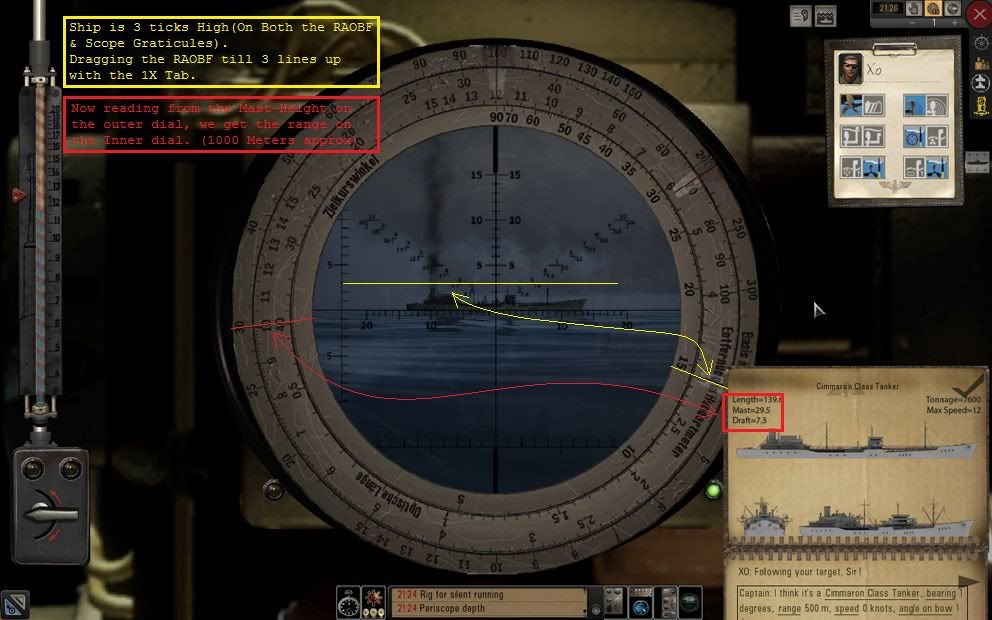 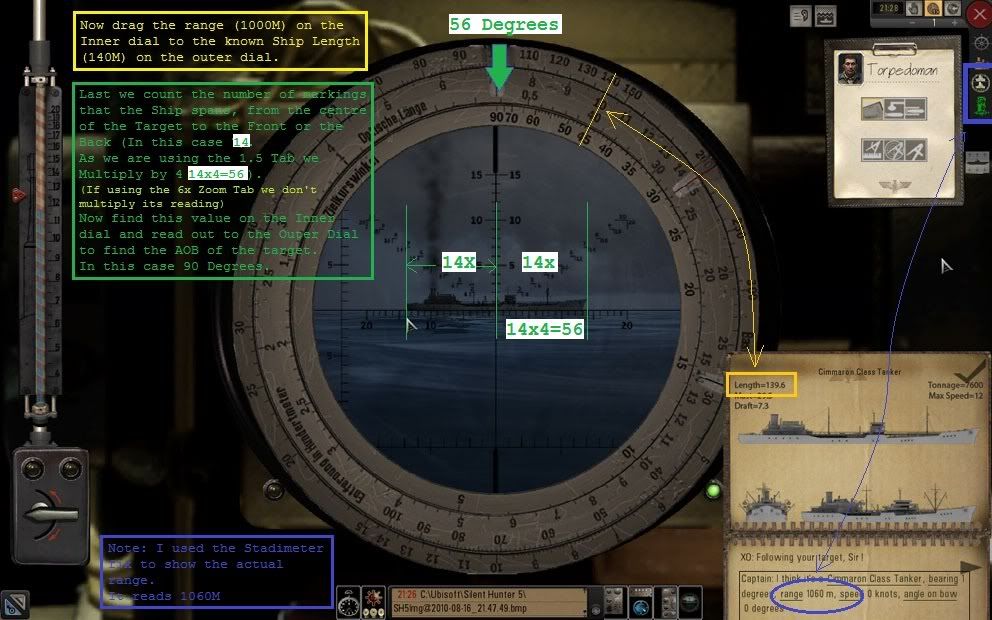 I have just gotten to this stage so have only tried it on this 1 target so far - But if it works for 1 it should work for all  . .Note that the Attack Scope Graticles are calibrated just like the Actual Attack-scope graticules, and not only that but the RAOBF marking match the attack scope graticule. Last edited by reaper7; 08-16-10 at 06:31 PM. |

|

|
 |
|
|
