
|
|
SUBSIM: The Web's #1 resource for all submarine & naval simulations since 1997
 |
SUBSIM: The Web's #1 resource for all submarine & naval simulations since 1997 |
 03-02-14, 12:23 PM
03-02-14, 12:23 PM
|
#2296 | ||
|
Navy Seal
 Join Date: Jan 2011
Location: CJ8937
Posts: 8,214
Downloads: 793
Uploads: 10
|
Quote:
Quote:
This is a GR2 Editor render of the bunker model, with diffuse and self illumination textures correctly mapped on it  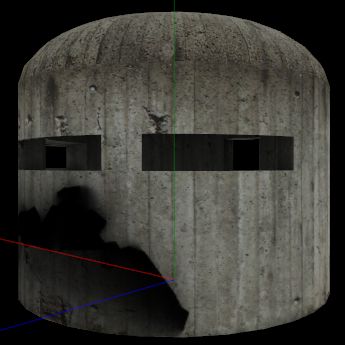 The dark shadow on the bottom left corner is from the rocks in front of the bunker, not yet imported I have met two new problems though: 1 - When I check the 'render bounding box' and 'render bounding sphere' checkboxes in the mesh tab, neither of them is rendered for the newly imported mesh (they do for stock meshes still in place though). What are these sphere/boxes meant for, and why is my mesh missing them? I didn't receive any error message during the import process, and the generated file is not reported as "possibly corript"  2 - This is possibly related to the file I am currently working on (pantelleria.GR2): when I try importing a new mesh into 'Object1057' (the mesh with nine subsets), the import process is aborted, and I get instead the following message: "Exception while deleting Primary Topology Group. The error is: Index beyond matrix limits." followed by: "Unable to delete subset 1" I can delete the named subset, along with the other unnecessary subsets, and at this point GR2 Editor lets me to import new meshes, but when I try to save the file broken chains are reported. |
||

|

|
 03-02-14, 02:29 PM
03-02-14, 02:29 PM
|
#2297 | |
|
Black Magic
 |
Quote:
|
|

|

|
 03-02-14, 04:02 PM
03-02-14, 04:02 PM
|
#2298 | |
|
Navy Seal
 Join Date: Jan 2011
Location: CJ8937
Posts: 8,214
Downloads: 793
Uploads: 10
|
obj meshes + textures:
https://www.mediafire.com/?w32i1anvm02eyw8 WIP GR2 file + dds textures: https://www.mediafire.com/?2bnvu6y3i4iuzch stock GR2 file: data\Terrain\Locations\CustomAreas\pantelleria\pan telleria.GR2 Quote:
I don't really know when the problem started. I have imported two meshes so far (turret and radio), and both apparently miss their bounding geometries. Import options (loose import): everything checked but material properties (for both files) and AO coordinates (for radio mesh). Subset deletion exception: see my first post for details. Any omitted detail not relevant. Tried importing various obj files with different import options, and I even tried importing in a fresh file, but the oucome was always as per my previous report.  On an unrelated note, I had another of my ideas on an feature that would ease our work on GR2 files: -select a bone/mesh/material -right click on it -select 'copy ExtendedData' -select a second bone/mesh/material (in the same file or in another file) -right click -select 'paste ExtendedData' possible? 
|
|

|

|
 03-02-14, 06:10 PM
03-02-14, 06:10 PM
|
#2299 | ||
|
Navy Seal
 Join Date: Jan 2011
Location: CJ8937
Posts: 8,214
Downloads: 793
Uploads: 10
|
@ TdW Re. GR2 Exception
I forgot to mention that the GR2 file that I am currently working on, is reported as having 'fillers' in section 0. I wonder if that is relevant to the problem I am experiencing  @ tonschk sorry for the late reply mate Quote:
Quote:

Last edited by gap; 03-02-14 at 07:07 PM. |
||

|

|
 03-02-14, 06:53 PM
03-02-14, 06:53 PM
|
#2300 |
|
Admiral
 Join Date: Mar 2007
Posts: 2,200
Downloads: 172
Uploads: 0
|
Amazing
 , I am digesting word by word your answer, I need to start to use the Globin Editor, thank you a lot , I am digesting word by word your answer, I need to start to use the Globin Editor, thank you a lot 
__________________
What we do in life echoes in Eternity |

|

|
 03-02-14, 07:13 PM
03-02-14, 07:13 PM
|
#2301 | |
|
Navy Seal
 Join Date: Jan 2011
Location: CJ8937
Posts: 8,214
Downloads: 793
Uploads: 10
|
Quote:

|
|

|

|
 03-02-14, 10:26 PM
03-02-14, 10:26 PM
|
#2302 | |
|
Black Magic
 |
Quote:
I fixed the import problem. Wow, it was messy but it's all sorted now. The only problem I have left to fix is if you go ahead and delete the material bindings not needed anymore after the import it corrupts the file. If you don't delete them everything is fine. I'll look into it tomorrow  As far as your bounding boxes and spheres remember that the bone that the mesh is tied to determines their 3D position in the world. |
|

|

|
 03-02-14, 10:40 PM
03-02-14, 10:40 PM
|
#2303 | |
|
Black Magic
 |
Quote:
 This is the major obstacle currently as to creating new GR2 files from scratch and for adding new meshes. I don't understand what determines which ExtendedData type is used for what and when. This is the major obstacle currently as to creating new GR2 files from scratch and for adding new meshes. I don't understand what determines which ExtendedData type is used for what and when.Take a look in Granny Viewer and you'll see ExtendedData is different for all the same items of a category (mesh, material, bone, etc.) |
|

|

|
 03-02-14, 11:20 PM
03-02-14, 11:20 PM
|
#2304 |
|
Stowaway
Posts: n/a
Downloads:
Uploads:
|
Still not Universal import for obj files.
|

|
 03-03-14, 04:20 AM
03-03-14, 04:20 AM
|
#2305 | |
|
Admiral
 Join Date: Mar 2007
Posts: 2,200
Downloads: 172
Uploads: 0
|
Thank you for the info
 , the dynamic shadows (and self shadowing) of the SH3 flags were very immersive showing nice "waving goodbye" shadows moving synchronised/simultaneously with the flags. SH5 shadows have a number of problems, for the moment I will try to sort out the UZO (binocular/pedestal) problem , the dynamic shadows (and self shadowing) of the SH3 flags were very immersive showing nice "waving goodbye" shadows moving synchronised/simultaneously with the flags. SH5 shadows have a number of problems, for the moment I will try to sort out the UZO (binocular/pedestal) problem Quote: Originally Posted by tonschk  ...I will try to open the flags GR2 files to enable the flags dynamic shadows and self shadowing, thank you for your help Quote:

__________________
What we do in life echoes in Eternity |
|

|

|
 03-03-14, 07:50 AM
03-03-14, 07:50 AM
|
#2306 | |
|
Admiral
 Join Date: Mar 2007
Posts: 2,200
Downloads: 172
Uploads: 0
|
Do you think there must be a reason why the SH5 developers split the UZO in two meshes (pedestal/binoculars) each linked to a different bone ?
Quote: Originally Posted by tonschk  may be a way to sort out this awfully  different shadowing behaviour is to tweak and change "ALL" the model's links to either the main bone or to the child bone, in this case (I guess) I need to change the links of the UZO binoculars to the main bone like they are already now for the UZO pedestal different shadowing behaviour is to tweak and change "ALL" the model's links to either the main bone or to the child bone, in this case (I guess) I need to change the links of the UZO binoculars to the main bone like they are already now for the UZO pedestalQuote:
__________________
What we do in life echoes in Eternity |
|

|

|
 03-03-14, 08:45 AM
03-03-14, 08:45 AM
|
#2307 | |
|
Navy Seal
 Join Date: Jan 2011
Location: CJ8937
Posts: 8,214
Downloads: 793
Uploads: 10
|
Quote:

|
|

|

|
 03-03-14, 10:00 AM
03-03-14, 10:00 AM
|
#2308 | ||||
|
Navy Seal
 Join Date: Jan 2011
Location: CJ8937
Posts: 8,214
Downloads: 793
Uploads: 10
|
Quote:
 Since you are at it, can you tell me what is wrong with the "billboard" meshes linked below? (for use as simple shrub models) http://www.mediafire.com/download/hs..._obj_files.rar The first of them was created by me from scratch, and the second one is exported from one of the vegetation.GR2 files in the terrain folder, with little custmizatons by me. I can import the two of them into vegetation.GR2 with no problems, but when I do a loose inport of them in the GR2 file I am currently working on (pantelleria.GR2, 'far' mesh), I get the following message on saving: Quote:
 I have another question: I find the "view vertex declaration" function very useful, but is there a way to remove some of those declarations from a mesh, if not needed? Though not used, Normal, Tangent, Binormal, Diffuse, and Self-Illuminations UV coordinate declarations are always there (provided that the original mesh had them), no matter if I choose not to import them from obj file and not to use existing vertex data instead. I hope I made myself clear Quote:
Quote:
 Not yet, but TDW has greatly improved the tool during the last few weeks. You should try it again 
|
||||

|

|
 03-03-14, 10:10 AM
03-03-14, 10:10 AM
|
#2309 |
|
Canadian Wolf
|
Excellent work continues to be done here
 Looking forward to getting back to SH5 when I upgrade my computer. |

|

|
 03-03-14, 11:11 AM
03-03-14, 11:11 AM
|
#2310 | |
|
Black Magic
 |
Quote:
Being able to remove items from the vertex declaration isn't finished yet. I've been working on this for some time. Even though you set all the flags of all it's bones to 0 you're forgetting one important one: the model! It has influence on everything I got all the problems fixed that your bunker exposed. I rendered everything just to ensure the app did everything it was supposed to do on import. I had to manually adjust the bone to the correct position: |
|

|

|
 |
|
|
