
|
|
SUBSIM: The Web's #1 resource for all submarine & naval simulations since 1997
 |
SUBSIM: The Web's #1 resource for all submarine & naval simulations since 1997 |
 04-22-17, 01:11 AM
04-22-17, 01:11 AM
|
#1 |
|
Lieutenant
 Join Date: Jan 2005
Location: Houston, Texas
Posts: 258
Downloads: 141
Uploads: 0
|
Ummm....
Windows 8.1 NOT installed in default location. Attempting GWX 3.0 and all patched up 1.4. Did everything in the order prescribed in various guides. Version 1.4.0.1 ---post Starforce This error occurs whenever I try to run (as Admin or ortherwise) Please don't yell at me and tell me to RTFM because I am trying very hard. Sorry to bother everybody. 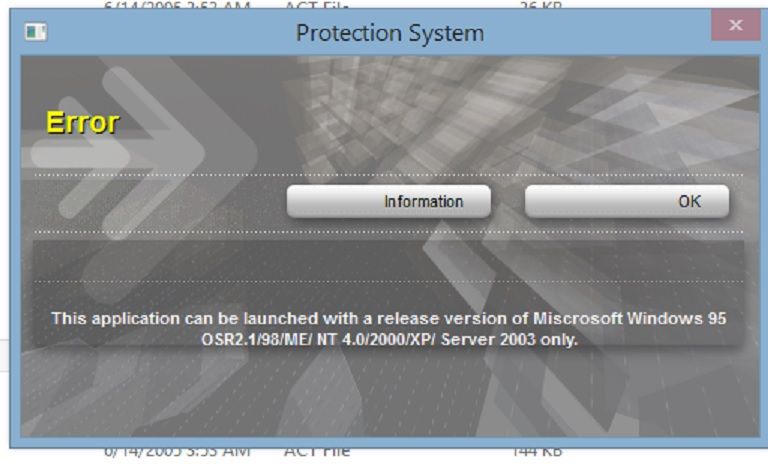
__________________
. >> USS TEXAS BB-35 Restoration CrewMember << Last edited by cj95; 04-22-17 at 02:14 AM. |

|

|
 04-22-17, 04:17 AM
04-22-17, 04:17 AM
|
#2 |
|
Growing Old Disgracefully
|
Hi cj
There may be a number of reasons why you are seeing this. Common problems can be found from the Security Tab in Properties. You need to see that you have Full Control. The Edit Button is where you can make the changes. I also assume that Read Only is not ticked in Properties. Anti-Virus will also block some exe applications both on the Firewall side and Computer side. I set all my exe applications as exceptions. I am no expert in this and there maybe some other reason that someone will help you with but this is a good starting point. Peter
__________________
LSH3-2015 <> TUTORIALS <> ALL YOU NEED TO KNOW <> ALL IN ONE PLACE SH4 <> TUTORIALS <> HOW TO DO IT <> INFORMATION <> DOWNLOAD LINKS SH5 <> TUTORIALS <> HOW TO DO IT <> INFORMATION <> DOWNLOAD LINKS Always Here To Help A Fellow 'Subber' | Need An Answer to A Question Just Send Me A PM |

|

|
 04-22-17, 04:27 AM
04-22-17, 04:27 AM
|
#3 | |
|
Grey Wolf
 Join Date: Jul 2011
Location: Verona, Italy
Posts: 913
Downloads: 1333
Uploads: 0
|
Quote:
Hi cj95 No install in default location.. install in other. for example C:games..
__________________
Parked under the balcony with my U-27 waiting Juliet finish makeup |
|

|

|
 04-22-17, 04:42 AM
04-22-17, 04:42 AM
|
#4 | |
|
Lieutenant
 Join Date: Jan 2005
Location: Houston, Texas
Posts: 258
Downloads: 141
Uploads: 0
|
Hi Berbster,
Quote:
---Checked and corrected to full control I also assume that Read Only is not ticked in Properties. ----Checked...already correct Anti-Virus will also block some exe applications both on the Firewall side and Computer side. I set all my exe applications as exceptions. ---Checked and no recent blocked applications....added SH3 to Whitelist regardless. Same warning appears regardless however. Hi Huanangua, ....As stated previously. I am NOT in default directory. Installed C:SH3 Problem persists at this point. Ran starforce removal just in case....no starforce found as expected. (worth a shot)
__________________
. >> USS TEXAS BB-35 Restoration CrewMember << |
|

|

|
 04-22-17, 04:54 AM
04-22-17, 04:54 AM
|
#5 |
|
Seaman
 Join Date: Feb 2011
Posts: 42
Downloads: 38
Uploads: 0
|
You have a starforce protected version of SH3.
You must download the No DVD Patch from http://gamecopyworld.eu/games/pc_sil...203%20v1.4b%20[ENGLISH]%20No-DVD/Fixed%20EXE. I forgot. Maybe you must run the starforce removal tool before. You can find it here ftp://hartmuthaas.no-ip.org/Public/S...val%20Tool.zip Last edited by Harm; 04-22-17 at 05:48 AM. |

|

|
 04-22-17, 06:13 AM
04-22-17, 06:13 AM
|
#6 |
|
Lieutenant
 Join Date: Jan 2005
Location: Houston, Texas
Posts: 258
Downloads: 141
Uploads: 0
|
Hi Harm.
I do not think I have starforce...as mentioned above I ran removal tool anyways and it stated "NO protection found" (I thought Starforce was version 1.4.0.0) ? However...that said... for some reason the No-Cd .exe managed to fix the problem and I made it to the main menu. (odd since I had cd in drive, but I'm not arguing) I will have to play around some more to see if I have full functionality, but thanks to all for suggestions to at least get me this far. Consider the issue SOLVED....for the moment.
__________________
. >> USS TEXAS BB-35 Restoration CrewMember << |

|

|
 04-26-17, 08:20 PM
04-26-17, 08:20 PM
|
#7 |
|
Chief
 Join Date: Aug 2009
Location: France
Posts: 313
Downloads: 152
Uploads: 0
|
A version without Starforce has been published.
I got two copies of the game : the first one with Starforce, and the second one that is a reissue of the game from a UK seller, where Starforce has been removed. You should use the second one : it's cheap, can be found in Amazon and removes the Starforce problem out of the equation 
|

|

|
 04-27-17, 04:06 AM
04-27-17, 04:06 AM
|
#8 |
|
Seaman
 Join Date: Feb 2011
Posts: 42
Downloads: 38
Uploads: 0
|
You definitely have a starforce protected version. This is proved by your screenshot.
The removal tool could not find starforce protection, because the starforce driver does not work under Windows 7, Windows 8 / 8.1 or Windows 10. My reference to the removal tool should only serve security. |

|

|
 04-27-17, 04:46 AM
04-27-17, 04:46 AM
|
#9 |
|
Growing Old Disgracefully
|
How Do I Know Which Silent Hunter III to Buy?
This information refers only to English language discs. You can still buy new dvd’s for SHIII made by Encore. These come in two versions. Silent Hunter II + Silent Hunter III (2 discs) Silent Hunter III The Encore version is Canadian but can be easily purchased from the USA or through Subsim. Although these are new the main problem with the Encore version is that it will only install in the default program (x86) folder in the main drive C: Second hand discs can be purchased from places like Ebay and also from Amazon through their third parties. It is important when purchasing these discs that you get a Starforce Free Version. The dvd you are looking for will be showing ESS632. The Starforce Free Version will be Black at the Bottom and White at the Top. A typical File Version showing in Properties is 8.2.160.0 Product Version 1.4.0000 Dvd Information Do not be misled by the silver band at the top of the Dvd case that says Games in white letters which is irrelevant. The Starforce Version will be Black at the Bottom and Silver at the Top. These have a Product Version showing in Properties of 1.00.0000 This version does not have the latest patch and has copy write protection. Just ask the seller if the disc is White at the Top and if yes, you will be ok. Peter
__________________
LSH3-2015 <> TUTORIALS <> ALL YOU NEED TO KNOW <> ALL IN ONE PLACE SH4 <> TUTORIALS <> HOW TO DO IT <> INFORMATION <> DOWNLOAD LINKS SH5 <> TUTORIALS <> HOW TO DO IT <> INFORMATION <> DOWNLOAD LINKS Always Here To Help A Fellow 'Subber' | Need An Answer to A Question Just Send Me A PM |

|

|
 04-27-17, 02:28 PM
04-27-17, 02:28 PM
|
#10 |
|
Chief
 Join Date: Aug 2009
Location: France
Posts: 313
Downloads: 152
Uploads: 0
|
Buy the one from FOCUS Essential
PC DVD-ROM In the "Ubisoft Exclusive" collection www.focusmm.co.uk This version has Starforce removed |

|

|
 04-30-17, 11:55 PM
04-30-17, 11:55 PM
|
#11 |
|
Lieutenant
 Join Date: Jan 2005
Location: Houston, Texas
Posts: 258
Downloads: 141
Uploads: 0
|
Hi Blitz!
I appreciate the help, but I had to laugh. I think your advice was the only time I've been told to RTFM AFTER the problem has been solved. I kindly refer you above to my post on 4-22 where I stated all was well. Thanks again to all.
__________________
. >> USS TEXAS BB-35 Restoration CrewMember << |

|

|
 |
|
|
