
|
|
SUBSIM: The Web's #1 resource for all submarine & naval simulations since 1997
 |
SUBSIM: The Web's #1 resource for all submarine & naval simulations since 1997 |
 09-05-13, 02:21 PM
09-05-13, 02:21 PM
|
#646 |
|
Eternal Patrol
 |
Oh good! Misery loves company!
 At least we'll have something cool to watch while we eat our shoes. 
__________________
“Never do anything you can't take back.” —Rocky Russo |

|

|
 09-05-13, 08:42 PM
09-05-13, 08:42 PM
|
#647 | |
|
Airplane Nerd
|
Quote:
I frickin love The Pacific. Band of Brothers is extremely good too...but I think I like The Pacific more. It has a more "real" feel to me. Plus, watching it with Turtle Beach headphones turned up all the way is the only way to watch the combat scenes IMHO. 
__________________

|
|

|

|
 09-08-13, 06:36 PM
09-08-13, 06:36 PM
|
#648 |
|
Eternal Patrol
 |
__________________
“Never do anything you can't take back.” —Rocky Russo |

|

|
 09-08-13, 07:48 PM
09-08-13, 07:48 PM
|
#649 |
|
Eternal Patrol
Join Date: May 2012
Location: mod soup bar and grill
Posts: 1,756
Downloads: 998
Uploads: 0
|
steve how do you get a URL to display like that?
|

|

|
 09-08-13, 08:33 PM
09-08-13, 08:33 PM
|
#650 |
|
Eternal Patrol
 |
 Laughing at myself because for years people tried to explain it to me and I just couldn't get it right. I'm hoping I do a decent enough job for you First, type " [ url = " (without the quotes or space) Second, paste in the url. Third, place the second bracket " ] " Fourth, type in the title you want, in my case "Century Classics" Last, type " [ / url ] " So: [ url = XXXX ] Century Classics [ / url ] Remember, no gaps. You can also practice with no url at all, just by typing what I did with no gaps. It will create a link that doesn't go anywhere, but it will look right: Steve Is Cool I feel silly for not getting it for so long, because it really is that simple.
__________________
“Never do anything you can't take back.” —Rocky Russo |

|

|
 09-08-13, 10:23 PM
09-08-13, 10:23 PM
|
#651 | ||
|
Airplane Nerd
|
Quote:
There's a button that'll do it all for you. And for the benefit of knowledge of all who read this thread...I added two more functions for those who don't know. Red- URL Button. When you paste a URL, the highlighted text is what shows up. You can change that to whatever. Amazon Yellow- Quote Button. Quote:
 Don't mean to shoot you down Steve...but there exists an easier way.
__________________

|
||

|

|
 09-09-13, 03:12 AM
09-09-13, 03:12 AM
|
#652 |
|
Eternal Patrol
 |
One, you didn't shoot me down. Why do people always feel the need to apologize?
Two, those are pretty cool. I never knew about any of them.  But how do make the URL one work? I tried pasting into the slot provided and it showed up as a normal link.
__________________
“Never do anything you can't take back.” —Rocky Russo |

|

|
 09-09-13, 06:20 AM
09-09-13, 06:20 AM
|
#653 | |
|
Chief of the Boat
|
Quote:
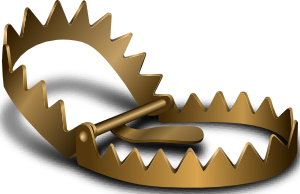 
__________________
Wise men speak because they have something to say; Fools because they have to say something.
Oh my God, not again!!  GWX3.0 Download Page - Donation/instant access to GWX (Help SubSim) |
|

|

|
 09-09-13, 07:20 AM
09-09-13, 07:20 AM
|
#654 | ||
|
Airplane Nerd
|
Quote:
 Quote:
When you click the Earth with the Hyperlink symbol a little box pops up. 1) Paste the link 2) It'll look something like this with no plus signs. [U+RL="http://img43.imageshack.us/img43/5917/onh3.jpg"][ur+l]http://img43.imageshack.us/img43/5917/onh3.jpg[/ur+l][/UR+L] 3) The URL in the quotation marks is the actual URL. The words that show up are in the second URL with no quotation marks. When you paste the link into the box and click OK, the second URL will be highlighted. (If not, at least you know which one you can change) And you can type whatever you want. 
__________________

|
||

|

|
 09-09-13, 12:34 PM
09-09-13, 12:34 PM
|
#655 |
|
Eternal Patrol
 |
Nope. I get a box that lets me insert a link. It doesn't say "url" anywhere. When I tested it it posts a regular link.
__________________
“Never do anything you can't take back.” —Rocky Russo |

|

|
 09-09-13, 04:03 PM
09-09-13, 04:03 PM
|
#656 | |
|
Airplane Nerd
|
Quote:
 Paste the URL into the dialog box. Then you should have something like this:  You can change the highlighted part.  If not, you may have your setting different than mine. You can edit which buttons and functions show up in the settings If not, you may have your setting different than mine. You can edit which buttons and functions show up in the settings
__________________

|
|

|

|
 09-09-13, 05:27 PM
09-09-13, 05:27 PM
|
#657 |
|
Eternal Patrol
 |
Where do I get the url from, if not the address box? When I paste it in it shows the address, but not the URL tags in brackets.
__________________
“Never do anything you can't take back.” —Rocky Russo |

|

|
 09-09-13, 06:17 PM
09-09-13, 06:17 PM
|
#658 | |
|
Rear Admiral
 |
I bought Game of Thrones Season 2, the digital version, on Saturday* by clicking through from the link. I think that works.
Also just got this little gem from Amazon in my email: Quote:
 *Edit: might've been Friday. I kinda lost track of the days and night there for a while. 
Last edited by frau kaleun; 09-09-13 at 06:29 PM. |
|

|

|
 09-09-13, 06:27 PM
09-09-13, 06:27 PM
|
#659 | |
|
Airplane Nerd
|
Quote:
Can you post screenshots of what it's doing? 
__________________

|
|

|

|
 09-09-13, 08:56 PM
09-09-13, 08:56 PM
|
#660 | ||
|
Eternal Patrol
 |
Quote:
Quote:
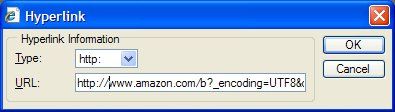
__________________
“Never do anything you can't take back.” —Rocky Russo |
||

|

|
 |
|
|
