
|
|
SUBSIM: The Web's #1 resource for all submarine & naval simulations since 1997
 |
SUBSIM: The Web's #1 resource for all submarine & naval simulations since 1997 |
 08-24-14, 12:27 AM
08-24-14, 12:27 AM
|
#11356 |
|
Soldier of the Sea
Join Date: Sep 2009
Posts: 6
Downloads: 48
Uploads: 0
|
help!!!!
trying to run new uis, but i get this. I can't move any of it either.  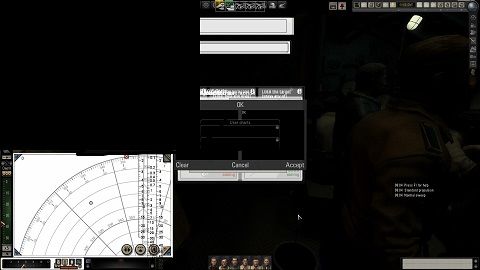 
|

|

|
 08-26-14, 02:36 PM
08-26-14, 02:36 PM
|
#11357 |
|
Sparky
 Join Date: Aug 2012
Posts: 157
Downloads: 343
Uploads: 3
|
Is it an error in the menu.txt file of this mod ?
; Reports from dispatched subs 11020=Contact keeper continue to send bearing signals|Group act on own data|Take every opportunity to attack 11021=Convoy in sight|Signal bearing sent|Moving to attack port side 11022=I believe to have made contact with the convoy|Sending bearing signals|Act according to own data|Attacking at full speed 11023=Requesting bearing signal from contact keeper 11024=Beacon signals lie in the line of approach according to dead reckoning.|Attacking far side of convoy ; Reports from dispatched subs 11020=Moving into position #1 11021=Moving into position #2 11022=Moving into position #3 11023=Moving into position #4 11024=Moving into position #5 We have the same line number twice ? |

|

|
 08-26-14, 06:41 PM
08-26-14, 06:41 PM
|
#11358 | |
|
Samurai Navy
 Join Date: Nov 2005
Location: Atlántico Sur
Posts: 557
Downloads: 382
Uploads: 0
|
Quote:

__________________
Cold Waters 1968 Campaign LINK a lista de Youtube My Blog: www.marenguerra.blogspot.com |
|

|

|
 08-28-14, 04:56 AM
08-28-14, 04:56 AM
|
#11359 |
|
Stowaway
Posts: n/a
Downloads:
Uploads:
|
I have the same screen problem as teuf. I have the official 1.2 patch installed too.
|

|
 08-28-14, 05:43 AM
08-28-14, 05:43 AM
|
#11360 |
|
Engineer
 Join Date: Mar 2010
Location: Baden-Württemberg / Germany
Posts: 200
Downloads: 68
Uploads: 0
|
There is something wrong with the installation. Please uninstall and delete all remaining files. Install SH5 plus the patch 1.02.
Then first make a backup copy of the installation folder. So next time you don't need to reinstall. Then install the mods again and run the generic patcher. |

|

|
 08-28-14, 06:43 AM
08-28-14, 06:43 AM
|
#11361 |
|
Ensign
 Join Date: Apr 2002
Location: Saltcoats, Ayrshire, Scotland
Posts: 233
Downloads: 322
Uploads: 0
|
I had that issue a long time ago..if I remember, its down to one of the settings in the TDW ini files not having an entry/or the wrong entry..this confuses the game and throws up the screens you have posted. Try deleting the pyoptions file { think that's its name } and then reinstalling the version of TDW you want to run
You will then need to set up the options in the file to have the game run the way you want |

|

|
 08-29-14, 09:19 PM
08-29-14, 09:19 PM
|
#11362 |
|
Swabbie
 Join Date: Aug 2014
Posts: 11
Downloads: 71
Uploads: 0
|
Decks Awash
Has anyone been able to get decks awash to work with test version 18? I have the patch enabled in the 168 patcher and also in the OptionsFileEditorViewer.
|

|

|
 08-31-14, 02:26 AM
08-31-14, 02:26 AM
|
#11363 |
|
Stowaway
Posts: n/a
Downloads:
Uploads:
|
I have downloaded and installed version 1.1.5 then installed patch 1.2
I am still getting the same screen as teuf What options file should I delete? |

|
 08-31-14, 08:06 AM
08-31-14, 08:06 AM
|
#11364 |
|
Samurai Navy
 Join Date: Nov 2005
Location: Atlántico Sur
Posts: 557
Downloads: 382
Uploads: 0
|
Check if you are installing the correct folder of the mod. When you download the mod, go into NewUIs_TDC_X_X_X_By_TheDarkWraith folder, then go into MODS subfolder, look in and... that is the core mod you must intall.
Sorry for my english. Hope this help you.
__________________
Cold Waters 1968 Campaign LINK a lista de Youtube My Blog: www.marenguerra.blogspot.com |

|

|
 08-31-14, 02:53 PM
08-31-14, 02:53 PM
|
#11365 |
|
Nub
 Join Date: Jul 2011
Posts: 3
Downloads: 43
Uploads: 0
|
Help!
Hi everyone,
I was hoping someone could help me. I've downloaded and enabled this mod. All the additional menus and options appear, however, a lot of the new content and existing content does'nt seem to work. i.e depth control buttons (I am below deck), the speed telegraph does work but doesnt indicate what the current setting is, the speed and depth indicators remain at 0 regardless of my actual speed and depth, the new ship recognition manual doesnt respond to any inputs, a lot of the new buttons don't react to any inputs. The list goes on. The moment I disable the mod, all the features that are in the stock game return to working fine. I'm running a fresh install, with only this mod enabled. Any thoughts on might be wrong/how to reslove this? Thanks in advance |

|

|
 08-31-14, 05:53 PM
08-31-14, 05:53 PM
|
#11366 |
|
Growing Old Disgracefully
|
No problem with Decks Awash with v18 and GFP 168
__________________
LSH3-2015 <> TUTORIALS <> ALL YOU NEED TO KNOW <> ALL IN ONE PLACE SH4 <> TUTORIALS <> HOW TO DO IT <> INFORMATION <> DOWNLOAD LINKS SH5 <> TUTORIALS <> HOW TO DO IT <> INFORMATION <> DOWNLOAD LINKS Always Here To Help A Fellow 'Subber' | Need An Answer to A Question Just Send Me A PM |

|

|
 08-31-14, 05:54 PM
08-31-14, 05:54 PM
|
#11367 |
|
Growing Old Disgracefully
|
Hi Adam
You keeping a secret from us? Quote > I've downloaded and enabled this mod???????????????? Peter
__________________
LSH3-2015 <> TUTORIALS <> ALL YOU NEED TO KNOW <> ALL IN ONE PLACE SH4 <> TUTORIALS <> HOW TO DO IT <> INFORMATION <> DOWNLOAD LINKS SH5 <> TUTORIALS <> HOW TO DO IT <> INFORMATION <> DOWNLOAD LINKS Always Here To Help A Fellow 'Subber' | Need An Answer to A Question Just Send Me A PM |

|

|
 08-31-14, 08:14 PM
08-31-14, 08:14 PM
|
#11368 | |
|
Seasoned Skipper
 Join Date: Mar 2010
Location: Berlin, Germany
Posts: 718
Downloads: 567
Uploads: 0
|
Quote:

|
|

|

|
 08-31-14, 10:11 PM
08-31-14, 10:11 PM
|
#11369 |
|
Stowaway
Posts: n/a
Downloads:
Uploads:
|
you can ignore my previous posts. got it working again. redownloaded the mods and installed them. screen now ok
|

|
 09-01-14, 01:07 AM
09-01-14, 01:07 AM
|
#11370 |
|
Nub
 Join Date: Jul 2011
Posts: 3
Downloads: 43
Uploads: 0
|
Oops, my bad.
I had just returned to the same thread that I got the download link from without realising the thread title. The mod I'm having trouble with is TheDarkWraith's New UI for SH5 v7.4.2. |

|

|
 |
| Tags |
| dbrn, favorite, new ui |
|
|
