
|
|
SUBSIM: The Web's #1 resource for all submarine & naval simulations since 1997
 |
SUBSIM: The Web's #1 resource for all submarine & naval simulations since 1997 |
 04-01-14, 09:56 PM
04-01-14, 09:56 PM
|
#11191 |
|
Ace of the deep .
|
I will look in the user options .
Map draggable size is awesome . 
|

|

|
 04-01-14, 10:05 PM
04-01-14, 10:05 PM
|
#11192 |
|
Ace of the deep .
|
There is an option to hide the officers and the officers categories but not the sub catagories afaik . I just looked at the option editor and couldn't see an option for the sub catagories .

|

|

|
 04-01-14, 10:25 PM
04-01-14, 10:25 PM
|
#11193 |
|
Black Magic
 |
|

|

|
 04-01-14, 11:00 PM
04-01-14, 11:00 PM
|
#11194 |
|
Black Magic
 |
Was lying in bed reading Programming Windows Fifth Edition when something hit me: I should be able to remove the chart limit (currently max 50 charts) AND dynamically load/unload the chart textures to save memory

|

|

|
 04-02-14, 12:49 AM
04-02-14, 12:49 AM
|
#11195 |
|
Count Dracula
|
u can resize ? from user option ?
__________________
|

|

|
 04-02-14, 12:54 AM
04-02-14, 12:54 AM
|
#11196 | |
|
Count Dracula
|
Quote:
__________________
|
|

|

|
 04-02-14, 03:31 AM
04-02-14, 03:31 AM
|
#11197 |
|
Count Dracula
|
@ TDW
heya TDW i about the sextant is any posibilty too look up ? or zoom out cos i can't see the polaris from sextant need to look up.... "The angle of elevation of the North Star is equal to your latitude" if u finde you latitude then is very easy to finde your longitude... convert the UTC time. Convert it to degrees by using the fact that 24h = 360°, 12h = 180°, 6h = 90°, 1h = 15°, 4m = 1° and 1m = 15’. In this example: 10h = 150°, 12m = 3°, 30s = 7.5’ (8’) 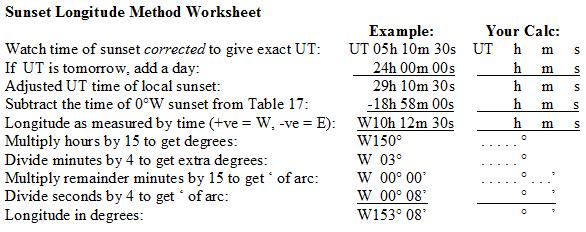 more details are http://www.markmason.net/nav/excerpts.htm
__________________
Last edited by Sjizzle; 04-02-14 at 07:33 AM. |

|

|
 04-02-14, 10:17 AM
04-02-14, 10:17 AM
|
#11198 | |
|
Watch
 Join Date: Dec 2013
Posts: 16
Downloads: 97
Uploads: 0
|
Quote:
Your mod is awesome. Best, 10tacle |
|

|

|
 04-02-14, 02:24 PM
04-02-14, 02:24 PM
|
#11199 |
|
Black Magic
 |
My mast height patch of the Generic Patcher will automatically enter the correct mast height of your locked on contact as per the data contained in the unit's .cfg file. There's really no need to be trying to change the mast height unless the contact is not locked.
|

|

|
 04-02-14, 04:37 PM
04-02-14, 04:37 PM
|
#11200 |
|
Growing Old Disgracefully
|
Would someone please let me have the download link to the new TDW Option File Editor Viewer V_1_0_32_0
Thank you
__________________
LSH3-2015 <> TUTORIALS <> ALL YOU NEED TO KNOW <> ALL IN ONE PLACE SH4 <> TUTORIALS <> HOW TO DO IT <> INFORMATION <> DOWNLOAD LINKS SH5 <> TUTORIALS <> HOW TO DO IT <> INFORMATION <> DOWNLOAD LINKS Always Here To Help A Fellow 'Subber' | Need An Answer to A Question Just Send Me A PM |

|

|
 04-02-14, 04:46 PM
04-02-14, 04:46 PM
|
#11201 | ||
|
Grey Wolf
 Join Date: Sep 2006
Location: NY
Posts: 994
Downloads: 1078
Uploads: 6
|
Quote:
Quote:
__________________
JSGME help links and common error solutions |
||

|

|
 04-02-14, 04:59 PM
04-02-14, 04:59 PM
|
#11202 |
|
Growing Old Disgracefully
|
Thanks Mikemike I new I had seen it somewhere.
 Spent over an hour this afternoon trying to find it. 
__________________
LSH3-2015 <> TUTORIALS <> ALL YOU NEED TO KNOW <> ALL IN ONE PLACE SH4 <> TUTORIALS <> HOW TO DO IT <> INFORMATION <> DOWNLOAD LINKS SH5 <> TUTORIALS <> HOW TO DO IT <> INFORMATION <> DOWNLOAD LINKS Always Here To Help A Fellow 'Subber' | Need An Answer to A Question Just Send Me A PM |

|

|
 04-02-14, 10:09 PM
04-02-14, 10:09 PM
|
#11203 |
|
Black Magic
 |
v7.5.0 test version 16 patch 2 available here:
https://www.mediafire.com/?csophahoiiafdpb Extract. Copy the folder to v7.5.0 test version 16's main folder letting it overwrite all files it needs to  NOTE: you need v7.5.0 test version 16 first! It's available here: http://www.subsim.com/radioroom/show...ostcount=11139 v7.5.0 - fixed bug in TDWMouse.dll that could cause python exception to be thrown - redid destroyed marks - made the whole left side of the NavMap features window draggable so that those users whose screen resolution is small can still view the whole window by dragging it up/down - added a new order to the engineer's orders: electrics only. When this is clicked and enabled then propulsion will be limited to electric propulsion only (requires patch from Generic Patcher enabled for this) - removed old sextant. Added a new sextant to the game. The sextant is used by calling up the Sextant window from the Navigator's order bar. This requires the Stadimeter being used as sextant patch to be enabled in the Generic Patcher. To use the sextant: call up Sextant window, place the scope reference line on the horizon, press the Enable sextant button in the Sextant window, press the Stadimeter button (little button above the TDC range dial), place green reference line on object wanting angle of, read out angle in the sextant window - added two additional add-on mods: NewUIs_TDC_7_5_0_gap_Sextant_Mask_Eye_Reflection and NewUIs_TDC_7_5_0_gap_Sextant_Mask_No_Eye_Reflectio n. These can be used to set a mask for the Sextant (by default the sextant has no mask - just open display) - added a new user option that controls the starting and minimum width of the messagebox. Minimum width is 180.0. Default is 315.0 (stock size). (MessageBoxMinimumWidth) - revised Automation so that it dynamically 'loads' the commands for the script when script is played. When script is stopped the commands are 'unloaded' to free memory. This dramatically reduces the memory used with all the scripts loaded in. - when Disable sextant is clicked in the sextant window it will also disable the sextant window now - fixed bug of being able to close sextant window while sextant was active (if this happened then there was no way to deactivate sextant!) - fixed bug of button for using sextant disappearing after using the sextant - added a new icon to the engineer order category: diveplanes - added a new orders bar: diveplanes. This has the orders for controlling the diveplanes (if the manual diveplanes patch is enabled of my Generic Patcher) - fixed problem of depth bar not rendering if the add-on mod NewUIs_TDC_7_5_0_AltAdvSpeedGraphics_by_naights was enabled - fixed bug of after using Sextant none of the order bars would be visible and camera zoom was 'zoomed' - fixed bug of tutorials always showing corrupt in the main menu - added a new parameter to the user chart files: Sizeable=. If this value is 1 then the chart is sizeable by using the mousewheel, dragging a corner, or dragging a side. NOTE: the chart's size will NOT be saved and will be restored to original size at game end or exit to main menu - user charts now dynamically load/unload thus saving memory used Before the user charts would load into memory and stay loaded in memory. Depending on the size of the image defined for the user chart this could be a considerable amount of memory just being 'wasted' when the chart is not being viewed. Now, with this patch, the image is loaded into memory only when the user chart is visible and deleted from memory (thus freeing memory used) when the user chart is not visible. This will have considerable memory savings in the game 
|

|

|
 04-03-14, 07:15 AM
04-03-14, 07:15 AM
|
#11204 | |
|
Watch
 Join Date: Dec 2013
Posts: 16
Downloads: 97
Uploads: 0
|
Quote:
Best, Christoph |
|

|

|
 04-03-14, 07:03 PM
04-03-14, 07:03 PM
|
#11205 | |
|
Navy Dude
 Join Date: Jan 2010
Location: Italy
Posts: 178
Downloads: 313
Uploads: 0
|
Quote:

|
|

|

|
 |
| Tags |
| dbrn, favorite, new ui |
|
|
