
|
|
SUBSIM: The Web's #1 resource for all submarine & naval simulations since 1997
 |
SUBSIM: The Web's #1 resource for all submarine & naval simulations since 1997 |
|
|
 10-18-07, 04:05 PM
10-18-07, 04:05 PM
|
#1 |
|
Swabbie
 Join Date: Oct 2007
Location: Morecambe
Posts: 7
Downloads: 20
Uploads: 0
|
plz tell me the best way to do angle on the bow its realy hard
Thanks even if you cnt help
__________________
look out for Capt.Kronos |

|

|
 10-18-07, 04:39 PM
10-18-07, 04:39 PM
|
#2 |
|
Sea Lord
 Join Date: May 2005
Location: Under a thermal layer in chilly Olde England
Posts: 1,842
Downloads: 0
Uploads: 0
|
I usually guess it visually and fire a spread, which is probably how they did it for real most of the time, hence they didn't get the kind of kills you get in SH with all the assistance on.
But... If I have time, I remain stationary, take a bearing and range estimate and mark it on the map, then wait a minute or two and do it again and mark that on the map too. With two marked points on the map, you can draw a line between them and you've got the target's course, and when you have that, you can draw the angle on bow with a protractor on the map. Of course what usually happens is they then zig zag, so I go back to firing a spread :rotfl:  Chock Chock
__________________
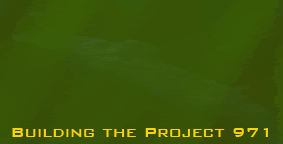
|

|

|
 10-18-07, 05:15 PM
10-18-07, 05:15 PM
|
#3 |
|
Subsim Aviator
|
ill try to explain this as easily as i can, you have to have map contacts ON though for this to work unless you do some extra steps
1. in map view... zoom in all the way on your target and use the pencil tool to make a point on the map view right on the very tip of the target symbol's bow. this will appear as "X mark 1" for example ship mark1 ===>X1 2. wait about one or two minutes. 3. in map view... zoom in all the way on your target and use the pencil tool to make a point on the map view right on the very tip of the target symbol's bow. this will appear as "X Mark 2" for example mark1 mark 2 X1 ===>X2 4. select the ruler tool. 5. Click on "X Mark 1" and draw a ruler line to "X mark 2" but keep going out ahead of the contact for a couple of hundred meters. for example... X1----------------X2---------------------> 6. now select the protractor tool 7. click a point starting on the ruler line out ahead of the target symbol. and drag the protractor to the tip of the ship symbol's bow. click again and drag the protractor tool to your own submarine's symbol. 8. the angle of the protractor will be the AOB.
__________________

|

|

|
 10-18-07, 05:57 PM
10-18-07, 05:57 PM
|
#4 |
|
Swabbie
 Join Date: Oct 2007
Location: Morecambe
Posts: 7
Downloads: 20
Uploads: 0
|
Thanks for the tips people
  
__________________
look out for Capt.Kronos |

|

|
 10-18-07, 06:47 PM
10-18-07, 06:47 PM
|
#5 |
|
Watch Officer
 Join Date: Oct 2006
Location: Jacksonville, FL
Posts: 347
Downloads: 69
Uploads: 0
|
Two other recommendations:
1. This may be what you're using and having a hard time with, but use the lower images in the recognition guide to help figure out the AOB if you're forward of the beam. 2. In the SH3 Mods section is a tool that may help as well. I've downloaded it, but have not used it yet. http://www.subsim.com/radioroom/showthread.php?t=123373 |

|

|
 10-18-07, 06:54 PM
10-18-07, 06:54 PM
|
#6 |
|
Seasoned Skipper
 Join Date: Mar 2001
Location: cape cod mass.
Posts: 678
Downloads: 59
Uploads: 0
|
I foUnd the best way for mtdc iS get in close and just use bearing and FAST torp speed for-going the angle and range -- quite suCCesfull
 IN OTHER WORDS JUST AIM INFRONT OF THE BUGGERS IN OTHER WORDS JUST AIM INFRONT OF THE BUGGERS
|

|

|
 |
|
|
