
|
|
SUBSIM: The Web's #1 resource for all submarine & naval simulations since 1997
 |
SUBSIM: The Web's #1 resource for all submarine & naval simulations since 1997 |
 10-08-14, 01:50 PM
10-08-14, 01:50 PM
|
#211 |
|
Ace of the Deep
 Join Date: Sep 2013
Location: France
Posts: 1,072
Downloads: 155
Uploads: 0
|
|

|
 10-09-14, 06:33 AM
10-09-14, 06:33 AM
|
#212 | |||
|
Hellas
 |
Quote:
Quote:
there will be a v4.4 as i have to slightly change the fog's colors becuase of the highest model so you will be able to access the files Quote:
you said that you noticed the problem at greenland coast,can you be more specific ? (greenland is ...huge) the best would be to find the highest mountain at shore.from game files , does anyone has any idea where to look at ? edit: i am looking now at Hornelen and Cape Enniberg to find out if they are modeled in game
__________________
Knowledge is the only thing that nobody can ever take from you...  Mediafire page:http://www.mediafire.com/folder/da50.../Makman94_Mods Last edited by makman94; 10-09-14 at 07:23 AM. |
|||

|
 10-09-14, 07:30 PM
10-09-14, 07:30 PM
|
#213 |
|
Canadian Wolf
|
Just wanting to see if the weird conning tower reflection has anything to do with MEP? Using the latest version.

Last edited by ReallyDedPoet; 10-09-14 at 07:51 PM. |

|
 10-10-14, 04:28 AM
10-10-14, 04:28 AM
|
#214 | |
|
Ace of the Deep
 Join Date: Sep 2013
Location: France
Posts: 1,072
Downloads: 155
Uploads: 0
|
Quote:

|
|

|
 10-10-14, 05:14 AM
10-10-14, 05:14 AM
|
#215 |
|
Ace of the Deep
 Join Date: Sep 2013
Location: France
Posts: 1,072
Downloads: 155
Uploads: 0
|
I've found very high mountains near the chilean cost.
 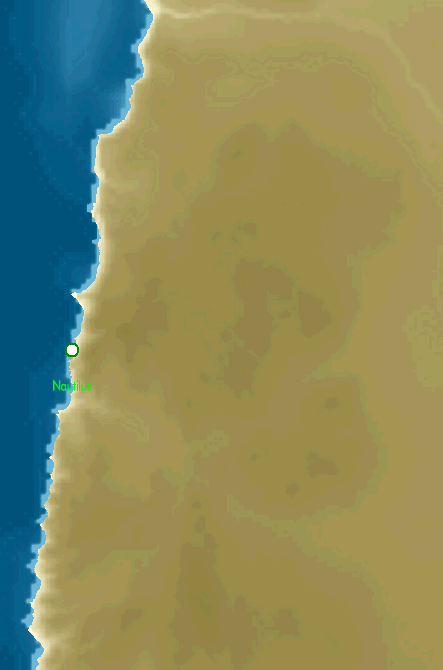   edit : For the picture above, I've used a fog's model with only its height modified, and it was enough to cover the whole mountain at Hornelen and Cape Enniberg. Last edited by Fahnenbohn; 10-10-14 at 12:56 PM. |

|
 10-10-14, 05:19 AM
10-10-14, 05:19 AM
|
#216 |
|
Ace of the Deep
 Join Date: Sep 2013
Location: France
Posts: 1,072
Downloads: 155
Uploads: 0
|
Still, I wonder ... Why didn't we have this problem with the 16 km atmosphere ?

|

|
 10-10-14, 05:42 AM
10-10-14, 05:42 AM
|
#217 |
|
Ace of the Deep
 Join Date: Sep 2013
Location: France
Posts: 1,072
Downloads: 155
Uploads: 0
|
I still think that we must extend the fog's model. Here a comparison between GWX and your mod :
GWX : 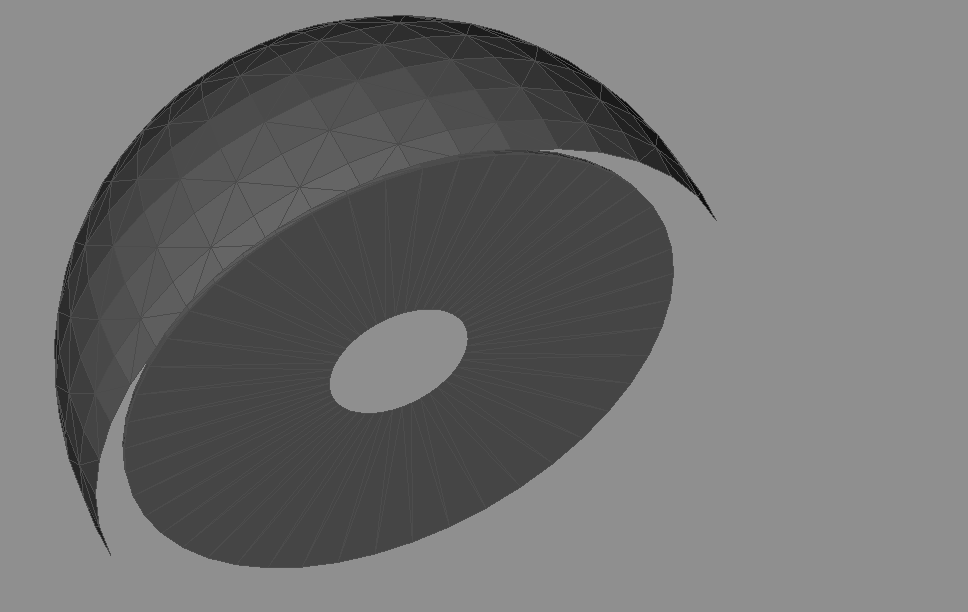 Manos :  And the two versions :  Do you see ? There is a difference in width (between sky and fog) between GWX and your mod ... The advantage of my solution is that you do not have to worry about the fog's model's height, and don't have to change the fog's color. 
|

|
 10-10-14, 02:28 PM
10-10-14, 02:28 PM
|
#218 |
|
Hellas
 |
i will reply you tomorrow with details-pics from my tests. as i allready told the 16 km 3d models(tested NYGM enviro,GWX 16km enviro ,OLC mkiid 16 km enviro and MEP v2.1 enviro) also have the discussed 'problem' (as the 20 km models as well). did you check the 16 km models and you find them ok ?
as for enlarging the fog model : the 20 km models were born back then by just enlarging the 16km models. this is not so simple as it sounds becuase it 'created' some issues at parts that were ok at 16km. the main problems were that ,by just rescale the existing 16km models, this had the effect the models to be enlarged analogicaly to all dimensions and this changed their 'origin center' point of models. the result by just 'following' the models dimensions were that the fog was cutted at the upper level (see the pic at the OP between the v3 and v4 of mod) and also were also some issues at the sun and moon models which were not moving smoothly between the clouds and the sky models. thats why i rescaled and moved in v4 the clouds and the fog models(so don't look for analogies in MEP's 3d models). the models in v4 has the abillity to reach visuals at about 26250m(!) by simply enlarging the fog and clouds models. i reduced the fog to this specific diameter becuase i noticed at my tests that if ship is at greater than 20 km distance is very hard for our eyes to see it through an x7 zoom at binoculars or uzo so i made my mind back then to set the fog there. all other settings at visuals were adjusted there,and with the H.Sie Night fix vision(that i explain at readme files how to set it in MEP v4) in order to avoid the effect the crew to spot a ship which is not vissible to you and vise versa. the problem that you noticed is caused by the height of fog and can be very easily healed by just redesigning the height of fog. the other way that you say,enlarging the diameter too will need (at least from my part) exauhsting tests and readjustments at visuals and fod distances parameters which i don't have the will to get into again. the colors at fog is not a necessity (i will show also pics tomorrow) , i just want to readjust them just for aesthetic reasons becuase the fog is more noticable becuase of its height. about the height of fog: in your tests, you found out that a +20% at fog's height is enough to cover the issue ? run this mission here(it is jsgme ready): http://speedy.sh/RccjH/Enniberg.rar in single missions you will find a mission called 'Enniberg'.in this mission your boat is approaching Enniberg (754m above sea) ,tell me if a +20% at the height of your fog model healed the issue. i will check the location that you pointed and see what my results will be. till tomorrow, all the best
__________________
Knowledge is the only thing that nobody can ever take from you...  Mediafire page:http://www.mediafire.com/folder/da50.../Makman94_Mods |

|
 10-10-14, 02:40 PM
10-10-14, 02:40 PM
|
#219 |
|
Hellas
 |
at your pic , i see the spoken fog upper line (can you recheck it? at my tests so far , i have the impression that a 'generous' increase at fog's height is necessery):

__________________
Knowledge is the only thing that nobody can ever take from you...  Mediafire page:http://www.mediafire.com/folder/da50.../Makman94_Mods |

|
 10-10-14, 02:49 PM
10-10-14, 02:49 PM
|
#220 | |
|
Hellas
 |
Quote:
seems that your conning tower reflection model is displaced in its dat file
__________________
Knowledge is the only thing that nobody can ever take from you...  Mediafire page:http://www.mediafire.com/folder/da50.../Makman94_Mods |
|

|
 10-10-14, 02:53 PM
10-10-14, 02:53 PM
|
#221 | |
|
Canadian Wolf
|
Quote:
basically giving you the option to disable certain reflections via various .dat files with S3D. Thanks for the response  
|
|

|
 10-10-14, 04:12 PM
10-10-14, 04:12 PM
|
#222 | |||
|
Ace of the Deep
 Join Date: Sep 2013
Location: France
Posts: 1,072
Downloads: 155
Uploads: 0
|
Quote:
 Quote:
Quote:
 Regards |
|||

|
 10-10-14, 04:46 PM
10-10-14, 04:46 PM
|
#223 |
|
Ace of the Deep
 Join Date: Sep 2013
Location: France
Posts: 1,072
Downloads: 155
Uploads: 0
|
|

|
 10-10-14, 05:09 PM
10-10-14, 05:09 PM
|
#224 |
|
Ace of the Deep
 Join Date: Sep 2013
Location: France
Posts: 1,072
Downloads: 155
Uploads: 0
|
As I never encountered the discussed problem before, I've checked the 16 km version with GWX 3.0. Well, near the chilean cost, I don't have such a problem with fog. The mountains disappear as with my enlarged fog model.
 So, if you don't want to resize the fog's model, you have another solution : resizing the sky's model to make it closer to the fog's model ! 
|

|
 10-11-14, 01:01 PM
10-11-14, 01:01 PM
|
#225 | |||
|
Hellas
 |
Quote:
Quote:
later you post: Quote:
here is my results from the tests of 16 km models (you will see that they have absolutely the same behaviour and this is normal as all 16km enviro mods are sharing the same models at their files ):     the issue is more or less noticable between the mods becuase of their colors but the issue is there exactly at the same height for all enviros (which is logical if you consider that they are sharing the same 3d models). in fact , because of its colors , the gwx - 16 km has the worst behaviour for the spoken issue . are you sure that you had enabled the gwx-16km Atmosphere mod and that the mission that you were running had excellent vissibility state at the weather ?
__________________
Knowledge is the only thing that nobody can ever take from you...  Mediafire page:http://www.mediafire.com/folder/da50.../Makman94_Mods |
|||

|
 |
|
|
