
|
|
SUBSIM: The Web's #1 resource for all submarine & naval simulations since 1997
 |
SUBSIM: The Web's #1 resource for all submarine & naval simulations since 1997 |
|
|||||||||
 |
|
|
Thread Tools | Display Modes |
 02-12-17, 05:54 AM
02-12-17, 05:54 AM
|
#1 |
|
Soaring
|
http://www.ghacks.net/2017/02/11/blo...ows-7-and-8-1/
And for those still not knowing it, Microsoft since longer time has injected snooping software from Win10 into W7 and W8, calling it anything but that, of course. The above list should help you to identify especially critical items which can be easily deleted in the usual way. On a sidenote, the famous KB 2952664 has recently been pushed onto Win7 machines once again - for the tenthousandth time, it seems. They really want you to swallow this pill. http://borncity.com/win/2017/02/11/w...8-re-released/ Say what you want, Microsoft cannot be accused of running short on persistence.
__________________
If you feel nuts, consult an expert. |

|

|
 02-12-17, 06:11 AM
02-12-17, 06:11 AM
|
#2 |
|
Soaring
|
In case somebody coming late to the Windows 7 apocalypse party, here is a list of KB patches I have sorted out until 12-15 months ago when I still cared.
Make sure you have your Windows 7 switched to "Never update", and deinstall these patches. If you reinstall Windows 7, patch it with an old patch archive to a status not later than summer 2015, and before you run that archive, make sure you have these patches deactivated. 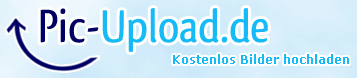 Some of these KB patches by now may be no longer distributed, sicne they were connected to the GWX campaign. Rumour has it that Microsoft is abotu to start another offensive designed like the GWX campaign to hijack older Windows systems and force them under the umbrella of the mothership. Switch that ######## Windows Update off!!!
__________________
If you feel nuts, consult an expert. |

|

|
 02-22-17, 07:17 AM
02-22-17, 07:17 AM
|
#3 |
|
Soaring
|
By now, famous aggressoware KB295664 and KB 2976978 have just been released ONCE AGAIN, two days ago, trying to push users of W7 and W8 into misery and getting them chained in Microsoft'S dungeon of torment and despair. Is it the 25th time? Or are we already in the 30s circle of repeations? Not bad for a company hat just a few months ago said it would stop the GWX campaign. It hasn't, just their egg-dance now follows a slighty different pattern.
Watch out, and avoid. If you use W7, have Windows Updates not just switched to "inform but do not download", but have it always switched to "never download any stuff from Microsoft at all." Or, once again and in plain English: have Windows Updates on W7 shut down, never update Windows 7 anymore, update nothing when it is related to Windows 7 and Microsoft.
__________________
If you feel nuts, consult an expert. |

|

|
 02-22-17, 08:22 AM
02-22-17, 08:22 AM
|
#4 | |
|
Admiral
 |
I see the paranoia involving Microsnot is still going strong in the house of Skybird.
When it comes down to the nitty gritty of update win7 or not to update you are actually advising people to never update win7, that will make their PC systems vulnerable to any Microsnot screw ups that have been discovered and patched by the said company. If people go down that route of not patching their system, sooner or later its going to kick them hard in the butt, it would be far better to advise them to use the Security only updates which can be downloaded from this link. https://support.microsoft.com/en-us/...update-history I've posted this before somewhere on the site, you can completely re-install windows if you wish to and then apply this patch and add the Security only updates after it at your leisure. Aha I've found it. Quote:

__________________
|
|

|

|
 02-22-17, 08:25 AM
02-22-17, 08:25 AM
|
#5 |
|
Navy Seal
 |
Thanks for the Information Sky.
 A number of people I know that use Windows 7 have found the offending updates in their systems since you posted the keys for the updates. Further, the info you gave on turning off updates is important too. I would only add that those updates related to anti virus programs and system security are important to those systems. The problem is, how is the average person to know the difference between the Microsoft telemetry updates and those related to security ? Microsoft can easily hide or call their updates what they want to. Vigilance is important if you have those systems and Linux OS systems or their derivatives are really the only alternative to Microsoft systems. Thanks again Sky for posting the update list from Microsoft. It will help those who use those systems avoid the problems and pitfalls of using those OS systems. |

|

|
 02-22-17, 08:42 AM
02-22-17, 08:42 AM
|
#6 | |
|
Navy Seal
 |
Quote:
I don't think Skybird is paranoid. I had the latest version of Windows 10 in 2 brand new upscale units and Win 10 did more to hamper my work than any previous system from Microsoft. You know you have a problem when you have to work around a system rather than the system working with you. Win 10 didn't want to work with other systems not of Microsoft origin. In 1997, Microsoft was in court for this very reason. Further, I had one computer that was upgraded from Win7 to Win 10. After that was done, The system would download updates from Microsoft continually and would incapacitate the computer, literally for hours. If one is in business, you can ill afford to have a computer down for hours. I removed Win 10 and I'm thrilled that I did. Various computer magazines I have read have all said that the spyware that is prevalent in Windows 10 is migrating to the legacy setups like Win 7. I will look for the links to those computer magazines if anyone is interested. Skybird, Rockin Robbins and others have discussed the pitfalls of Microsoft systems and advocated the merits of the Linux OS systems and we agree it's worth a look. Thanks for doing the research and posting the Links Moonlight. Your information is helpful as well. It's up to the individual user what they want to use and how they use it. Thankfully, there are alternatives to Microsoft systems. By the way, the offending update is KB 2952664, not KB 295664. I'm sure that was just a typo. Last edited by Commander Wallace; 02-22-17 at 09:22 AM. |
|

|

|
 02-22-17, 09:53 AM
02-22-17, 09:53 AM
|
#7 |
|
Navy Seal
 |
Inerestingly, since Microsoft no longer supplies information as to what it is an update, 2952664 could be undoing the damage done by the previous installation. Or it might not. Microsoft will not tell us.
Actually, Microsoft will not tell YOU. I only have one canary system left on Win 7 and my main systems have been Linux since May 2016. Every time I think it might be nice to repair my Win 7 installation on my main computer I read something like this, which is in total agreement with several other articles I've read but not bothered to post about. It simply isn't an issue with me any more. I can spend my time with FOTRSU, not chasing patches.
__________________
Sub Skipper's Bag of Tricks, Slightly Subnuclear Mk 14 & Cutie, Slightly Subnuclear Deck Gun, EZPlot 2.0, TMOPlot, TMOKeys, SH4CMS |

|

|
 02-22-17, 09:56 AM
02-22-17, 09:56 AM
|
#8 | |
|
Navy Seal
 |
Quote:
Your links above are amazing. They're exactly what we need to toss out the bathwater but keep the baby. I'll execute the procedures on my canary machine to check it out. At least it will reduce CPU loads and that is always a worthwhile pursuit. One major superiority of my Ubuntu Linux system is the lack of telemetry and data collection which speeds up my machine.
__________________
Sub Skipper's Bag of Tricks, Slightly Subnuclear Mk 14 & Cutie, Slightly Subnuclear Deck Gun, EZPlot 2.0, TMOPlot, TMOKeys, SH4CMS |
|

|

|
 02-22-17, 11:13 AM
02-22-17, 11:13 AM
|
#9 |
|
Admiral
 |
I've made the process for the removal of these windows updates a bit easier for anyone who wants to dive into the Microsnot update swamp.
To uninstall all the update crap, paste them into a text file and save it on your desktop, you can use that one as a backup, make another text file and rename it as wusa.cmd I would advise you not to remove everything in one go as there could be issues uninstalling everything, we're talking Microsoft personnel here who are not the greatest programmers known to mankind. Just copy about 6 at a time into the empty wusa.cmd, save it, then double click it and let it do its stuff. You'll need to do a reboot each time you run it as you don't want to run into any uninstall problems that I've already mentioned. wusa /uninstall /kb:2506928 /quiet /norestart wusa /uninstall /kb:2545698 /quiet /norestart wusa /uninstall /kb:2592687 /quiet /norestart wusa /uninstall /kb:2660075 /quiet /norestart wusa /uninstall /kb:2726535 /quiet /norestart wusa /uninstall /kb:2876229 /quiet /norestart wusa /uninstall /kb:2923545 /quiet /norestart wusa /uninstall /kb:2952664 /quiet /norestart wusa /uninstall /kb:2970228 /quiet /norestart wusa /uninstall /kb:2976978 /quiet /norestart wusa /uninstall /kb:2977759 /quiet /norestart wusa /uninstall /kb:2990214 /quiet /norestart wusa /uninstall /kb:2994023 /quiet /norestart wusa /uninstall /kb:2999226 /quiet /norestart wusa /uninstall /kb:3012973 /quiet /norestart wusa /uninstall /kb:3021917 /quiet /norestart wusa /uninstall /kb:3022345 /quiet /norestart wusa /uninstall /kb:3035583 /quiet /norestart wusa /uninstall /kb:3046480 /quiet /norestart wusa /uninstall /kb:3050265 /quiet /norestart wusa /uninstall /kb:3065987 /quiet /norestart wusa /uninstall /kb:3068708 /quiet /norestart wusa /uninstall /kb:3075249 /quiet /norestart wusa /uninstall /kb:3075851 /quiet /norestart wusa /uninstall /kb:3077715 /quiet /norestart wusa /uninstall /kb:3078667 /quiet /norestart wusa /uninstall /kb:3080149 /quiet /norestart wusa /uninstall /kb:3083324 /quiet /norestart wusa /uninstall /kb:3083710 /quiet /norestart wusa /uninstall /kb:3090045 /quiet /norestart wusa /uninstall /kb:3102810 /quiet /norestart wusa /uninstall /kb:3112343 /quiet /norestart wusa /uninstall /kb:3123862 /quiet /norestart wusa /uninstall /kb:3135445 /quiet /norestart wusa /uninstall /kb:971033 /quiet /norestart wusa /uninstall /kb:3044374 /quiet /norestart
__________________
|

|

|
 02-22-17, 12:12 PM
02-22-17, 12:12 PM
|
#10 | |
|
Soaring
|
Quote:
Or you indeed handpick your updates from the manual catalogue that does not go via Windows Update. But most people do not know how to do that and where to go, and it needs much time beign spend for investigating every single new update released, tech-speak that many do not understand anyway. Plus tgat sometimes Microsoft hides unwanted truths from upgrade descriptions anyway. The normal user hardly wants to invest several hours every week just to maintain his system. - Thats what brought me to Linux. Doing research on the latest W7 dramas for many hours per week in the end was no longer worth it for me. Finally, I never recommended to just not update Windows7. Since I said it the first time one and a half year ago, I also said people should be aware of the risk and thus chnage the OS, leaving their not-updating W7 to exclusively the single mere purpose they still need Windows 7 for. Best way is like Robbins does, not running anything under W7 anymore. Kick Microsoft, and the other fat cats out and celebrate that you got rid of them. Second best way is my way: just using W7 as a game launcher, but do all the rest - surfing, emailing, work, office, whatever - under a completely differnt OS, if possible: on a different hardware as well. I have always said this. Not updating W7 anymore, and limiting the use of W7 and getting another Os - it all belongs together.
__________________
If you feel nuts, consult an expert. Last edited by Skybird; 02-22-17 at 12:22 PM. |
|

|

|
 02-22-17, 12:27 PM
02-22-17, 12:27 PM
|
#11 | |
|
Soaring
|
Quote:

__________________
If you feel nuts, consult an expert. |
|

|

|
 02-22-17, 12:33 PM
02-22-17, 12:33 PM
|
#12 | |
|
Soaring
|
Quote:
Woody's is the only tech blog that I till read frequently now. All others ar enot only in German, but I just browse this or that one when I am bored. I have not many horses running anymore in Microsoft's race, and all people I maintain system for (parents, neighbours and some of their friends), I have by now convinced to allow me to switch them to Linux. And they all find the everyday use of their new old machines EASIER than before. The nice thing is for me that I have MUCH less work with them, too. Just a fraction of the time that Microsoft machines need to maintain them with reasonable security levels.
__________________
If you feel nuts, consult an expert. |
|

|

|
 02-22-17, 03:45 PM
02-22-17, 03:45 PM
|
#13 | |
|
Navy Seal
 |
Quote:
Linux never forgets it's my computer. In Linux, an operating system is software that helps you run the programs on your machine. Period--the end. There are no gotchas. I can do what I want without worrying about what THEY want. It's peace of mind.
__________________
Sub Skipper's Bag of Tricks, Slightly Subnuclear Mk 14 & Cutie, Slightly Subnuclear Deck Gun, EZPlot 2.0, TMOPlot, TMOKeys, SH4CMS Last edited by Rockin Robbins; 02-22-17 at 04:28 PM. |
|

|

|
 02-23-17, 08:22 AM
02-23-17, 08:22 AM
|
#14 | |
|
Navy Seal
 |
Quote:
Thanks for posting the information you did on post # 9, Moonlight. The information is very helpful. You said it when you coined the phrase " swamp " of updates. As Rockin Robbins said, Microsoft Is not talking regarding their updates and what they do. Hopefully, the work with Linux regarding various applications and games will bear fruit. As Skybird said, Microsoft was working toward making it impossible for those who purchase new computers to be able to replace their OS systems due to interference from the UEFI replacing the bios. Skybird has admitted he is not an expert and few of us are either. For someone who Isn't a computer expert, Skybird certainly knows a great deal about computers as do you Moonlight, Rockin Robbins and others here in the forums. Certainly more than the average computer user. Hopefully, with information from all of you gentlemen, people will be able to sort through the quagmire of updates and OS systems and decide if they want to continue to use Microsoft systems. The more information people have, the more they will be able to make an intelligent and well informed decision. Thanks again for the information Moonlight. |
|

|

|
 02-25-17, 09:39 AM
02-25-17, 09:39 AM
|
#15 |
|
Navy Seal
 |
Did yet another Win10ectomy. Now upgraded to Windows 7 and working well. The person I did it for is ecstatic. The Geek Squad told her it was impossible. Hehehehehehe!
You know, the strange thing is that if I applied to work at the Geek Squad they'd say I wasn't qualified, but I know much, much more than they do. Something is fatally wrong with modern hiring practices, where abilities are worthless and pieces of paper are what gets you the job. I'm glad I'm not 20. I hate working for stupid people.
__________________
Sub Skipper's Bag of Tricks, Slightly Subnuclear Mk 14 & Cutie, Slightly Subnuclear Deck Gun, EZPlot 2.0, TMOPlot, TMOKeys, SH4CMS |

|

|
 |
|
|
