
|
|
SUBSIM: The Web's #1 resource for all submarine & naval simulations since 1997
 |
SUBSIM: The Web's #1 resource for all submarine & naval simulations since 1997 |
 08-08-11, 09:25 PM
08-08-11, 09:25 PM
|
#7606 | |
|
Black Magic
 |
Quote:
 Sounds like you changed screen res or something and the draggable positions need to be reset. Sounds like you changed screen res or something and the draggable positions need to be reset.
|
|

|

|
 08-08-11, 09:39 PM
08-08-11, 09:39 PM
|
#7607 |
|
Engineer
 Join Date: Apr 2005
Location: Lytham UK
Posts: 217
Downloads: 167
Uploads: 0
|
Outstanding, that fixed it, many thanks

|

|

|
 08-08-11, 11:10 PM
08-08-11, 11:10 PM
|
#7608 | |
|
中国水兵
 Join Date: Aug 2009
Location: Dayton OH
Posts: 271
Downloads: 130
Uploads: 0
|
Quote:
I love the way I can hide all the commands in the journal as seen in my first picture. Now its a real journal! Another way to add immersion to the sim 
|
|

|

|
 08-09-11, 02:54 AM
08-09-11, 02:54 AM
|
#7609 |
|
Torpedoman
|
TDW, I have this problem when I'am in the bunker:
 I've tried whitout applied mods but only NewUIs_TDC_6_7_0_ByTheDarkWraith with JSGME. The previous version that I've tried was 6.5.1 without problems so all the previous versions. I have never used the journal in the previous missions. Torpedo |

|

|
 08-09-11, 03:25 AM
08-09-11, 03:25 AM
|
#7610 |
|
Torpedoman
 Join Date: Feb 2003
Location: Sitting on the Becks crate scraping the mould off the bread...
Posts: 112
Downloads: 116
Uploads: 0
|
Thanks Uffe, now updated - in such a Modsoup there was bound to be a couple of old mushrooms
 
__________________
Kentrat Kapitänleutnant, U-136, (typ. VIIb 16v GTi) If God didn't want us to eat animals, He would not have made them out of meat.... |

|

|
 08-09-11, 07:11 AM
08-09-11, 07:11 AM
|
#7611 | |
|
中国水兵
 Join Date: Aug 2009
Location: Dayton OH
Posts: 271
Downloads: 130
Uploads: 0
|
Quote:
|
|

|

|
 08-09-11, 10:56 AM
08-09-11, 10:56 AM
|
#7612 |
|
Torpedoman
|
Thanks mia!!!
The cause of all is a false instead of False in the tdwuseroptions file. Torpedo |

|

|
 08-09-11, 12:00 PM
08-09-11, 12:00 PM
|
#7613 |
|
中国水兵
 Join Date: Aug 2009
Location: Dayton OH
Posts: 271
Downloads: 130
Uploads: 0
|
You dont even need to touch that file anymore. TDW has an easy to use tool in the applications folder that will migrate your old settings into your new UI. I have a save of my options on my desktop I use when updating UI. Then I can just migrate it when a new one comes out. Its found here
C:\Ubisoft\Silent Hunter 5\MODS\NewUIs_TDC_6_7_0_ByTheDarkWraith\data\Appli cations\Options Migrater Of course sometime there is new options that get added to an update |

|

|
 08-09-11, 03:42 PM
08-09-11, 03:42 PM
|
#7614 |
|
Watch
 Join Date: Sep 2009
Posts: 20
Downloads: 30
Uploads: 0
|
Do you have to enable this in port? The old one is working fine but the new one isnt working for me for some reason.
|

|

|
 08-09-11, 03:49 PM
08-09-11, 03:49 PM
|
#7615 |
|
Watch
 Join Date: Sep 2009
Posts: 20
Downloads: 30
Uploads: 0
|
Nevermind i fixed it, I dont know why he zipped it double tree, I didnt catch it at first:
C:\Ubisoft\Silent Hunter 5\MODS\NewUIs_TDC_6_7_0_ByTheDarkWraith\NewUIs_TDC _6_7_0_ByTheDarkWraith\MODS\NewUIs_TDC_6_7_0_ByThe DarkWraith\data It should be: C:\Ubisoft\Silent Hunter 5\MODS\NewUIs_TDC_6_7_0_ByTheDarkWraith\data |

|

|
 08-10-11, 09:05 AM
08-10-11, 09:05 AM
|
#7616 |
|
Machinist's Mate
 Join Date: Feb 2010
Location: Cultivating a full beard, mid-atlantic.
Posts: 121
Downloads: 46
Uploads: 0
|
I maybe get this message every other patrol...
ERROR REPLACING RADIO CONTACT REPORT'S ACTUAL SPEED 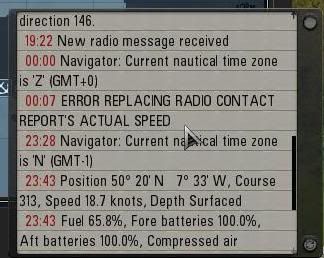
|
![[SJ]nailz is offline](smartdark/user_offline.gif)
|

|
 08-10-11, 10:27 AM
08-10-11, 10:27 AM
|
#7617 |
|
Grey Wolf
 Join Date: Jul 2011
Location: UK
Posts: 856
Downloads: 87
Uploads: 3
|
|

|

|
 08-10-11, 10:57 AM
08-10-11, 10:57 AM
|
#7618 |
|
Machinist's Mate
 Join Date: Feb 2010
Location: Cultivating a full beard, mid-atlantic.
Posts: 121
Downloads: 46
Uploads: 0
|
|
![[SJ]nailz is offline](smartdark/user_offline.gif)
|

|
 08-10-11, 11:57 AM
08-10-11, 11:57 AM
|
#7619 |
|
Navy Seal
 |
That error is from the Ui mod.
TDW is looking for someone to run debug and sent to him when it happens. |

|

|
 08-10-11, 12:04 PM
08-10-11, 12:04 PM
|
#7620 |
|
Grey Wolf
 Join Date: Jul 2011
Location: UK
Posts: 856
Downloads: 87
Uploads: 3
|
|

|

|
 |
| Tags |
| dbrn, favorite, new ui |
|
|
