
|
|
SUBSIM: The Web's #1 resource for all submarine & naval simulations since 1997
 |
SUBSIM: The Web's #1 resource for all submarine & naval simulations since 1997 |
|
|
 01-24-09, 09:00 AM
01-24-09, 09:00 AM
|
#1 | ||
|
Navy Seal
 Join Date: Apr 2005
Posts: 5,501
Downloads: 19
Uploads: 0
|
Quote:
 Quote:
|
||

|

|
 01-24-09, 09:05 AM
01-24-09, 09:05 AM
|
#2 |
|
Silent Hunter
 |
Some pics of the Captain's Log, with the new details:
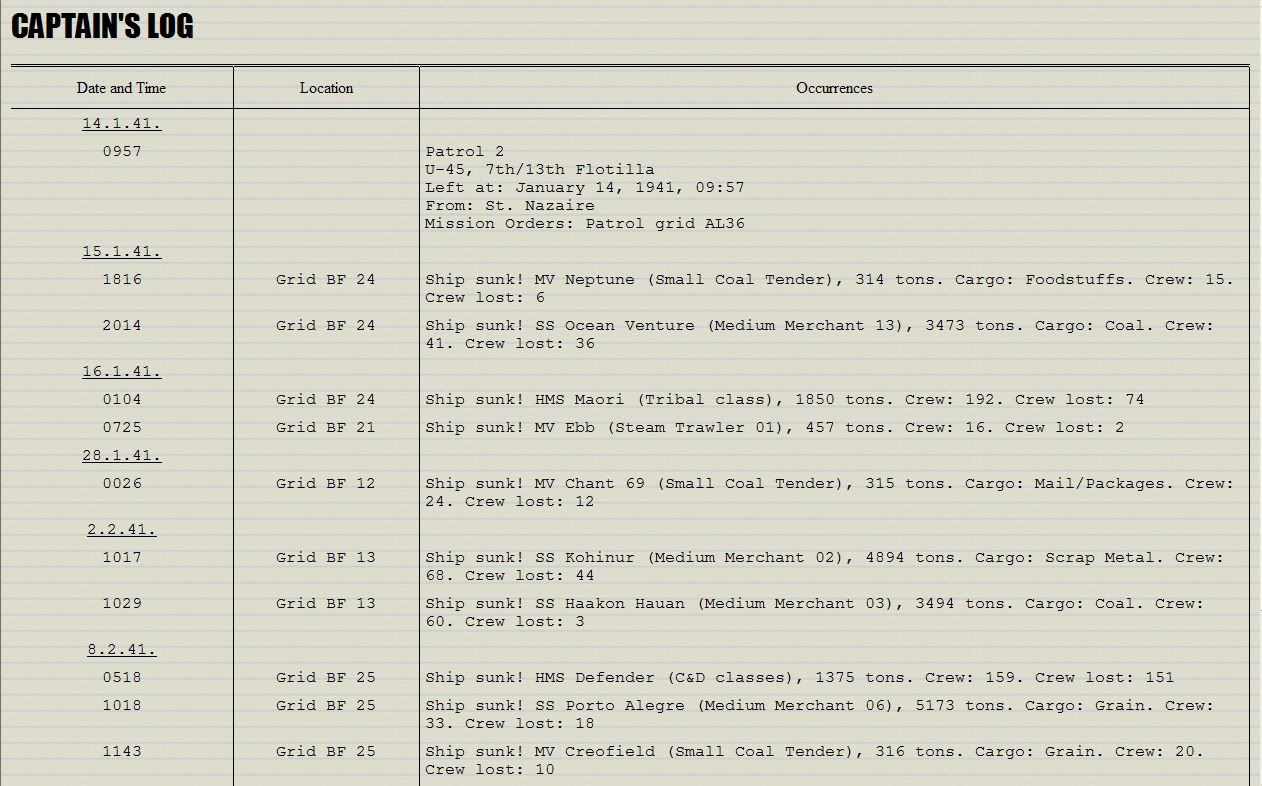 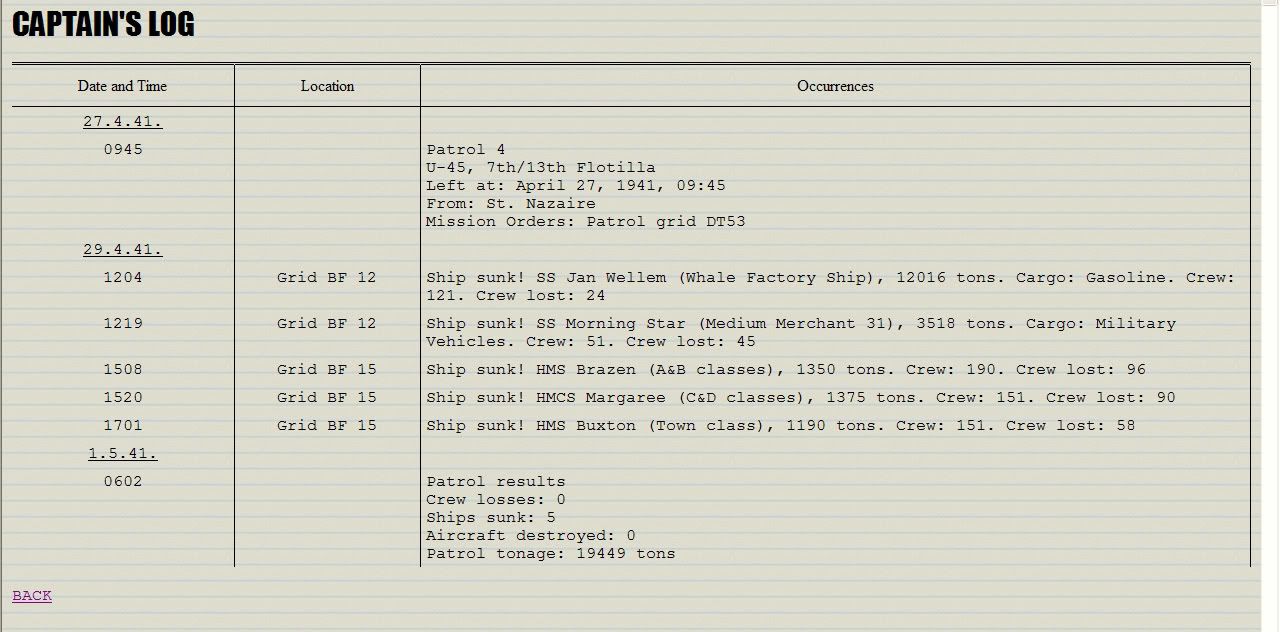
|

|

|
 01-24-09, 09:59 AM
01-24-09, 09:59 AM
|
#3 |
|
Navy Seal
 Join Date: Apr 2005
Posts: 5,501
Downloads: 19
Uploads: 0
|
Nice. Also good to see some of your new ships with names in there too.
 I'll mention too that players can choose to have the Cargo, Crew and Crew lost information displayed on a new line rather than on the same line (the default) if they wish. To do this, simply open "\SH3 Commander\Cfg\Ship names.cfg" and set the AddAsNewLine setting under the TEXT block to 1. The result will then look like: Ship sunk! MV Neptune (Small Coal Tender), 314 tons Cargo: Foodstuffs. Crew: 15. Crew lost: 6. Ship sunk! SS Ocean Venture (Medium Merchant 13), 3473 tons Cargo: Coal. Crew: 41. Crew lost: 36. Alternatively, if you want the ship names but not the extra details, simply set the AddText setting under the SETTINGS block to 0. The choice is yours. |

|

|
 01-24-09, 10:07 AM
01-24-09, 10:07 AM
|
#4 |
|
Stowaway
Posts: n/a
Downloads:
Uploads:
|
Right on, thanks for your work JScones! It's appreciated!
 
|

|
 01-24-09, 10:18 AM
01-24-09, 10:18 AM
|
#5 |
|
Gunner
 Join Date: Aug 2006
Location: East Haddam, Connecticut
Posts: 98
Downloads: 438
Uploads: 0
|
Nice work!! Great Mod JScones! Thanks
__________________

|

|

|
 01-24-09, 10:47 AM
01-24-09, 10:47 AM
|
#6 |
|
Navy Seal
 |
The best just keeps getting better! Thank you JScones.

__________________
 "Some ships are designed to sink...others require our assistance." Nathan Zelk 
|

|

|
 01-24-09, 12:56 PM
01-24-09, 12:56 PM
|
#7 |
|
Grey Wolf
 Join Date: Jan 2008
Location: CK7662
Posts: 918
Downloads: 178
Uploads: 4
|
BTW, did you know that SH3Cmdr comprises over 7.000 code lines???
Thank you JScones.  
|

|

|
 01-25-09, 01:40 AM
01-25-09, 01:40 AM
|
#8 | |
|
Navy Seal
 Join Date: Apr 2005
Posts: 5,501
Downloads: 19
Uploads: 0
|
Quote:
|
|

|

|
 01-25-09, 07:23 AM
01-25-09, 07:23 AM
|
#9 | |
|
Grey Wolf
 Join Date: Jan 2008
Location: CK7662
Posts: 918
Downloads: 178
Uploads: 4
|
Quote:

|
|

|

|
 02-27-09, 06:18 AM
02-27-09, 06:18 AM
|
#10 |
|
Seaman
 Join Date: Aug 2008
Posts: 41
Downloads: 144
Uploads: 0
|
first off: the most useful companion to SHIII.
Having installed the latest and brightest ComSupDelThalCommSpecUltEd. Followed closely the instructions given in the readme. On my XP-Box only superuser is allowed to install programs, so I've given read/write permission to the every-day-user too. Otherwise ComSupDelThalCommSpecUltEd won't let me modify SH3Cmdr.ini. Everything works fine except "roll-back" isn't automatically. I've checked the "automatically Roll-back"-check-box. But when quiting the game, roll-back does not happen. I have to push the roll-back-button. In SH3Cmdr.ini the function "AutoRollback" is set to 1. Did I miss something? cheers itman |

|

|
 02-27-09, 06:49 AM
02-27-09, 06:49 AM
|
#11 | ||
|
Navy Seal
 Join Date: Apr 2005
Posts: 5,501
Downloads: 19
Uploads: 0
|
Quote:
 Quote:
Otherwise, ordinarily this problem may occur if:
Last edited by JScones; 02-27-09 at 07:02 AM. |
||

|

|
 02-27-09, 08:11 AM
02-27-09, 08:11 AM
|
#12 | |||
|
Seaman
 Join Date: Aug 2008
Posts: 41
Downloads: 144
Uploads: 0
|
Quote:
 . .And yes, I had to shut down Comodo-Internet-Security to free up more RAM. As I perfomed a test-run, comodo still running, it kicks in about SH3cmdr.exe is about to run SH3.exe... So thank you very much and have a nice day. cheers itman |
|||

|

|
 03-16-09, 01:33 PM
03-16-09, 01:33 PM
|
#13 |
|
Bosun
 Join Date: Feb 2007
Location: Tennessee, USA
Posts: 67
Downloads: 149
Uploads: 0
|
JScones - thank you!
Also, my my thanks to those who extorted or blackmailed JScones into coming back to craft this update for SH3 commander. I am coming back to SH3 after some time on shoreleave, and installed the GWX3.0 GOLD and found this most excellent update for SH3 Commander called.... "SH3 Commander-The Complete Super Deluxe Thallium Commander's Special Ultimate Edition" I had to look up "Thallium" on the Internet and did not realize it was toxic! I guess that is the stuff in this release that greatly enhances the playing experience of SH3 commander. Being a cautious person, I make sure that I practice "safe sub" techniquies when playing to avoid premature exposure to thallium! My thanks JScones! |

|

|
 03-16-09, 05:27 PM
03-16-09, 05:27 PM
|
#14 | |
|
Eternal Patrol
 |
Quote:
Such is the nature of creativity. You just can't leave well enough alone. Thank goodness. 
__________________
“Never do anything you can't take back.” —Rocky Russo |
|

|

|
 03-17-09, 02:23 AM
03-17-09, 02:23 AM
|
#15 | |
|
Navy Seal
 Join Date: Apr 2005
Posts: 5,501
Downloads: 19
Uploads: 0
|
Quote:

|
|

|

|
 |
| Tags |
| sh3 commander |
|
|
