
|
|
SUBSIM: The Web's #1 resource for all submarine & naval simulations since 1997
 |
SUBSIM: The Web's #1 resource for all submarine & naval simulations since 1997 |
 12-04-11, 11:22 AM
12-04-11, 11:22 AM
|
#211 |
|
Swabbie
 Join Date: Jul 2007
Posts: 11
Downloads: 238
Uploads: 0
|
SWEET!!!!...was driving me nuts!...Thanks UeKel!
|

|

|
 12-09-11, 08:12 PM
12-09-11, 08:12 PM
|
#212 |
|
Swabbie
 Join Date: Jul 2007
Posts: 11
Downloads: 238
Uploads: 0
|
Ok...still have one more problem...I love the UI but whenever i switch to the AOBF in the attack or Obs. periscope I cannot close it. The AOBF wheel is so big the knob to close it with is hidden behind the 3 buttons. I know this has something to do with screen resolution. I tried the Makman 16:9 resolution fix ( I have a laptop with wide screen) but no luck. any suggestions or work arounds?
|

|

|
 12-10-11, 10:15 AM
12-10-11, 10:15 AM
|
#213 | |
|
Samurai Navy
 Join Date: Jun 2009
Location: Germany, 50 Kilometers away from Kiel
Posts: 576
Downloads: 341
Uploads: 0
|
Quote:
I know there are still a lot of points to fix...i'am still thinking about solution, that the AOBF is sizing automatic relative to the soulution you play SH5. Please tell me all the things wich are still not working. I hope i can get back to it in my 3 weeks xmas vacation to keep on working on it.... Best Regards so far... DrJones 
|
|

|

|
 12-10-11, 11:01 AM
12-10-11, 11:01 AM
|
#214 | |
|
Seasoned Skipper
 Join Date: Sep 2010
Location: Brandenburg (near Berlin/Germany)
Posts: 690
Downloads: 258
Uploads: 2
|
Hi GhengasCon!
Quote:
EDIT: stock game [shift]+[Z] or maybe [shift]+[Y]
__________________
http://www.subsim.com/radioroom/album.php?albumid=473 Last edited by uekel; 12-10-11 at 11:13 AM. |
|

|

|
 12-10-11, 11:12 AM
12-10-11, 11:12 AM
|
#215 |
|
King of the Ocean
Join Date: Mar 2010
Location: Michigan, United States
Posts: 337
Downloads: 621
Uploads: 0
|
COOL!
going to try this GUI out!
  
__________________
Proud owner of SH3/4/5 Proud owner of the DCS series 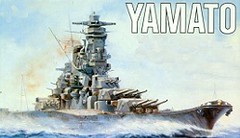 "He who controls the seas controls the world." |

|

|
 12-18-11, 05:48 AM
12-18-11, 05:48 AM
|
#216 |
|
Samurai Navy
 Join Date: Jun 2009
Location: Germany, 50 Kilometers away from Kiel
Posts: 576
Downloads: 341
Uploads: 0
|
The Time is there....
...my christmas vacation is there and i've still got 3 weeks at home to work further on this mod...
Will see what could be done in this time... Best Regards DrJones 
|

|

|
 12-20-11, 10:55 AM
12-20-11, 10:55 AM
|
#217 | |
|
Silent Hunter
 |
Quote:
 Best regards, Magic |
|

|

|
 12-20-11, 04:08 PM
12-20-11, 04:08 PM
|
#218 | |
|
sim2reality
 Join Date: Jun 2007
Location: AM 82
Posts: 2,280
Downloads: 258
Uploads: 30
|
Quote:
 For example here is mine from Ui_boat Code:
45=3F;Page layout 46=0A;Page Default Hud 47=3B;Page TDC 48=42;Page PositionKeeper 49=27;Page binocular 50=28;Page UZO 51=2B;Page obs periscope 52=26;Page attack periscope 53=07;Page Attack Periscope 2  
|
|

|

|
 12-21-11, 01:31 PM
12-21-11, 01:31 PM
|
#219 | |
|
Samurai Navy
 Join Date: Jun 2009
Location: Germany, 50 Kilometers away from Kiel
Posts: 576
Downloads: 341
Uploads: 0
|
Quote:
I didn't even think about that...thank you to point on that for me.... Best Regards DrJones p.s. How far is yours sh3 project???? |
|

|

|
 12-21-11, 05:15 PM
12-21-11, 05:15 PM
|
#220 |
|
sim2reality
 Join Date: Jun 2007
Location: AM 82
Posts: 2,280
Downloads: 258
Uploads: 30
|
You're welcome my friend, just happy to share the knowledge. Even though I've gone back to SH3 still like to see SH5 go as far as it can for all to enjoy.
 And being a huge fan of Makman's UI I'm glad to see you getting closer and closer to bringing it to Sh5. Some very Interesting things happening with our Sh3 Project - stuff previously Impossible. Check out the vids on our website http://www.u-boot-hahd.com/video.html Some Interesting new feature requested for years  And now working within Sh3. And now working within Sh3.Dragable and clickable Stopwatches (Just like in Sh5) Impact Angle Dial (Coded In all SH series except Sh3 - very strange omission  ) )Working U-Jadg Stophur (Unavailable anywhere else - full 100sec revolution) Thanks for asking 
|

|

|
 12-24-11, 04:25 AM
12-24-11, 04:25 AM
|
#221 |
|
Eternal Patrol
 Join Date: May 2004
Location: Aeoteroa
Posts: 7,382
Downloads: 223
Uploads: 1
|
has an update for the English menu txt come out yet?
|

|

|
 12-24-11, 05:34 AM
12-24-11, 05:34 AM
|
#222 |
|
Samurai Navy
 Join Date: Jun 2009
Location: Germany, 50 Kilometers away from Kiel
Posts: 576
Downloads: 341
Uploads: 0
|
#
Yes there is one. TheBeast created on...look at this link. Wish you a merry x-mas http://www.mediafire.com/?w86iapklybbsw Best Regards DrJones 
|

|

|
 12-24-11, 05:43 AM
12-24-11, 05:43 AM
|
#223 | |
|
Eternal Patrol
 Join Date: May 2004
Location: Aeoteroa
Posts: 7,382
Downloads: 223
Uploads: 1
|
Quote:
 and have a merry x-mas too and have a merry x-mas too 
|
|

|

|
 12-24-11, 09:46 AM
12-24-11, 09:46 AM
|
#224 |
|
Eternal Patrol
 Join Date: May 2004
Location: Aeoteroa
Posts: 7,382
Downloads: 223
Uploads: 1
|
fantastic UI mod
 I just have one small problem my uboat is sitting in Charleston Harbor USA at periscope depth trying to take photos as I have to recon the harbor, but when I target a ship no photo button shows up. Is there a key I have to press or something.  edit: Nevermind, I surfaced and was able to take photo with UZO Last edited by kiwi_2005; 12-24-11 at 10:28 AM. |

|

|
 12-24-11, 06:52 PM
12-24-11, 06:52 PM
|
#225 | |
|
The Old Man
 |
Quote:
The Take Photo function is only supposed to work from Periscope. You can also edit your data\CFG\Commands.cfg and bind a key to WP_Take_Photo. Myself, I use CTRL-P. Code:
[Cmd350] Name=WP_Take_photo Contexts=1 Key0=0x50,c,"CTRL + P" |
|

|

|
 |
|
|
