
|
|
SUBSIM: The Web's #1 resource for all submarine & naval simulations since 1997
 |
SUBSIM: The Web's #1 resource for all submarine & naval simulations since 1997 |
|
|
 07-16-18, 05:59 AM
07-16-18, 05:59 AM
|
#1 |
|
Swabbie
 Join Date: Jul 2017
Location: Poland, South of Baltic Sea
Posts: 9
Downloads: 2
Uploads: 0
|
Hello there.
Sorry if this was somewhere answered, but I couldn't manage to search and store such amount of info. I'm a newbie to this sim and I'm learning it now, so I'm sorry for stupid questions  Questions: 1. I understand that TAI is very useful tool, but after installing TWOS when I lock target with spacebar, I can see crosshair on TAI map - this destroys immersion of no map info of real nav mod. How to disable it? (I can't see such option in TAI map options) 2. When I need to use hydrophone, I use teleport buttons. But when i'm back to scope, it is all lowered down. How can I block periscope lowering down? 3. On TDW torp tutorial I managed to learn how to use commands for almost automatic finding target and speed calculation. But I found after hitting a torpedo, a stupid "health bar" (if i can name it's like that). How can I disable it? 4. How can I call XO officer without locking (using spacebar) a target? 5. Should I always reset my scope for 0 degree gyroangle for attack? 6. I can see everytime I set manual input for data, and turn it on again, it resets all of my angle of bow and speed data. What is the correct order for using manual input? should it stay on all time or off (off - manual input on - no red button). 7. When I order my crew on little rough sea to use the deck gun and shot a merchant ship, after 2 shots they dissapear and I have to order again using the gun. What is happening? Are they made of sugar? :P Again, sorry for the newbie questions, but I try to introduce myself to this sim with great modpack. Actually I try to learn also a crew managment system and RAOFB wheel. I started my learning with a basic ship handling and then I had to kill something  so I'm learning TDC now. so I'm learning TDC now.I'm thankfull for any answer! |

|

|
 07-16-18, 06:49 AM
07-16-18, 06:49 AM
|
#2 | |||||||
|
Growing Old Disgracefully
|
A Warm Welcome To The Subsim Community > silenthunter183
Subsim <> Make A Donation <> See The Benefits <> Support The Community SH3 – 4 - 5 Tutorials And Other Information Links In My Signature Below Quote:
Please post your mod list. Post #9 JSGME How To Export Your Mod List To A Subsim Post > Pictorial Quote:
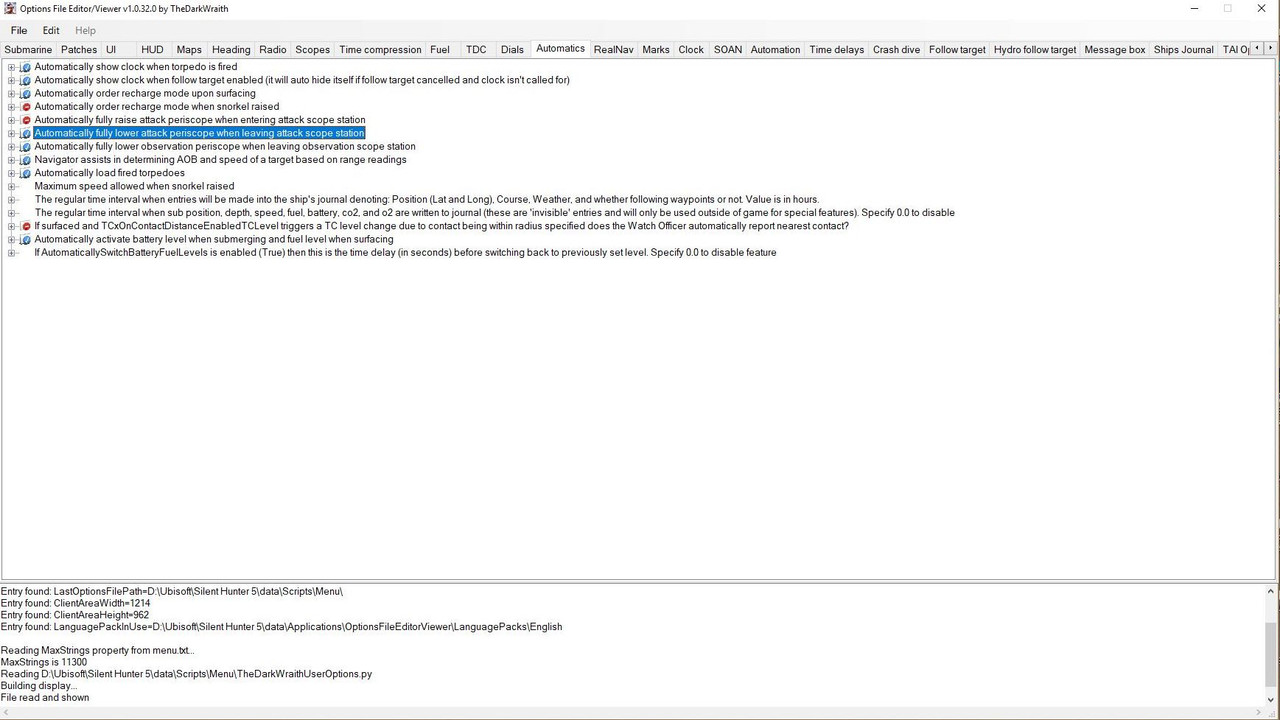 Quote:
Quote:
 Quote:
target, setting the periscope to the zero gyro angles on both dials will give you a high success rate. Quote:
Quote:
This is an irritating and annoying SH5 feature which has no flexibility as such compared with SH3 and 4 where you can adjust the config files.
__________________
LSH3-2015 <> TUTORIALS <> ALL YOU NEED TO KNOW <> ALL IN ONE PLACE SH4 <> TUTORIALS <> HOW TO DO IT <> INFORMATION <> DOWNLOAD LINKS SH5 <> TUTORIALS <> HOW TO DO IT <> INFORMATION <> DOWNLOAD LINKS Always Here To Help A Fellow 'Subber' | Need An Answer to A Question Just Send Me A PM |
|||||||

|

|
 07-16-18, 08:07 AM
07-16-18, 08:07 AM
|
#3 |
|
Swabbie
 Join Date: Jul 2017
Location: Poland, South of Baltic Sea
Posts: 9
Downloads: 2
Uploads: 0
|
Thank you for the answers. I will check TDW and XO officer button.
I'm sad about bug with deck gun. Here is a list of all mods enabled by JSGME: Generic Mod Enabler - v2.6.0.157 [D:\Pliki gier\Steam\steamapps\common\Silent Hunter 5\TWoS_Parts] TWoS SM Interior_Food Stocks TWoS Encrypted BdU Orders TWoS Real Navigation TWoS UI cmd_Radio Reports_Auto Target ID And there is this "crosshair" on TAI map. I don't know how to disable it. Foto I'm really thankfull for your help. I will be probably asking more questions soon. |

|

|
 07-16-18, 09:40 AM
07-16-18, 09:40 AM
|
#4 |
|
Growing Old Disgracefully
|
Hi sh
You have a conflict here with these 2 mods. TWoS Real Navigation Real Navigation is where you do all the work, Map bearings, setting your course, target identification, and all TDC work and more. TWoS UI cmd_Radio Reports_Auto Target ID This mod does the target identification for you so you are going to see items on the map that should not be there when Real Navigation enabled. If you want to play 100% realistically in your game then this mod needs to be disabled and you TAI map problem will disappear. TWoS UI cmd_Radio Reports_Auto Target ID Peter
__________________
LSH3-2015 <> TUTORIALS <> ALL YOU NEED TO KNOW <> ALL IN ONE PLACE SH4 <> TUTORIALS <> HOW TO DO IT <> INFORMATION <> DOWNLOAD LINKS SH5 <> TUTORIALS <> HOW TO DO IT <> INFORMATION <> DOWNLOAD LINKS Always Here To Help A Fellow 'Subber' | Need An Answer to A Question Just Send Me A PM |

|

|
 07-18-18, 05:17 AM
07-18-18, 05:17 AM
|
#5 |
|
Swabbie
 Join Date: Jul 2017
Location: Poland, South of Baltic Sea
Posts: 9
Downloads: 2
Uploads: 0
|
I'm really frustrated now.
I started campaing and of course first mission is Baltic Operation. I think "great, easy mission" I even heard that this is tutorial mission for this campaign. Well, after playing it 3 times, I think it's plain stupid mission. I don't know how to pass it! Objective: Report/Intercept Polish Taskforce. Well that is not hard, I managed to get close enough to even identify ships of Polish destroyers (V&W class and Gryf Mines placer). Well I even managed to destroy Gryf! But I don't understand what I should do next - when I'm looking in objectives, I see on going - attack order. What it means? I sunk 1 ship. Almost zero merchant traffic (this is actually pretty understandable, war started and no ships are travelling near frontline.) I got 1 merchant contact but it evaporated (I couldn't mange to track it due taskforce) Otherwise, I think doing "tutorial" mission about killing 2 destroyers is stupid... I tried sending radio report about taskforce contact. I get answer (Maintain at your own...) What is the meaning and objective of this mission?????????? EDIT: I noticed that encryption message was sent to me, first time I decoded it wrong (I checked radio message received date instead of date of encryption Regards. Last edited by silenthunter183; 07-18-18 at 06:57 AM. |

|

|
 07-18-18, 06:52 AM
07-18-18, 06:52 AM
|
#6 |
|
Growing Old Disgracefully
|
Hi SH
There are 2 mission objectives. 1. Is the 2 Polish warships, identifying the task force. 2. Is to sink 2 ships which can be Merchants or Warships. Your orders are to proceed to the Danzig Bay area to stop any mine laying. Here you will be able to attack any shipping leaving this area. When the objectives are completed as in the picture 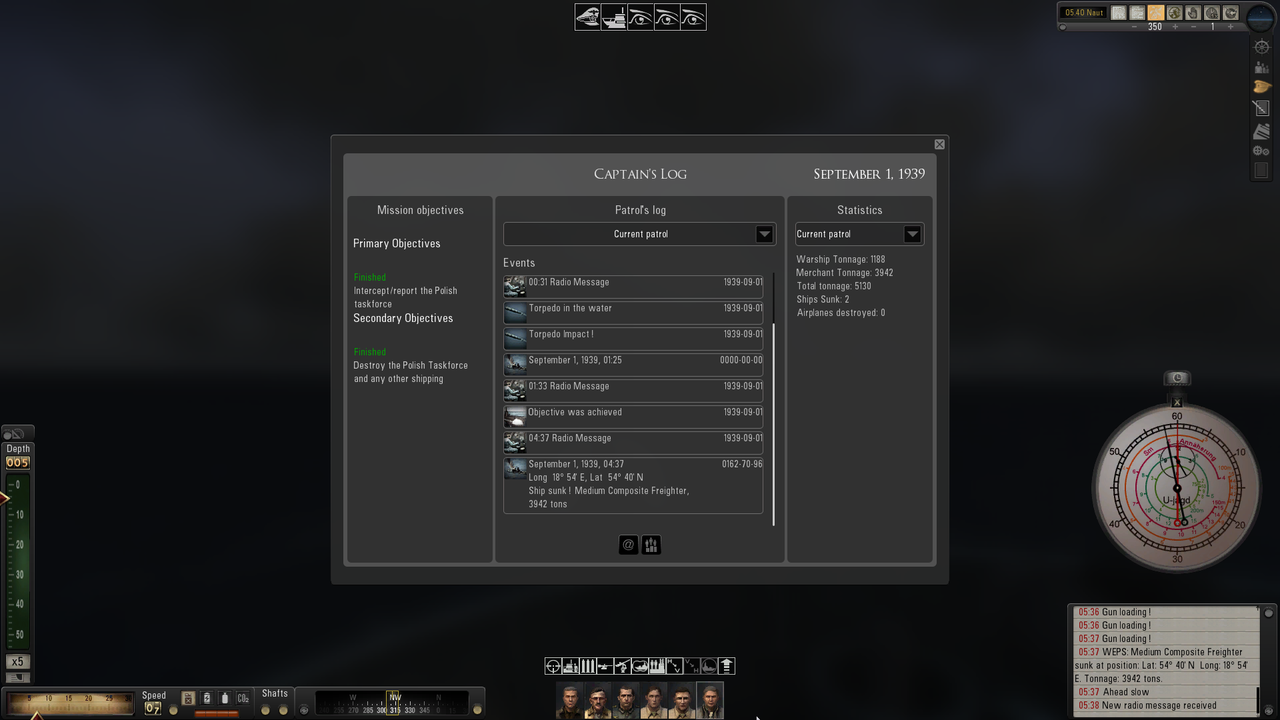 you will receive a radio message with orders to say your base has changed from Memel to Kiel. You can now make your way to Kiel. Peter
__________________
LSH3-2015 <> TUTORIALS <> ALL YOU NEED TO KNOW <> ALL IN ONE PLACE SH4 <> TUTORIALS <> HOW TO DO IT <> INFORMATION <> DOWNLOAD LINKS SH5 <> TUTORIALS <> HOW TO DO IT <> INFORMATION <> DOWNLOAD LINKS Always Here To Help A Fellow 'Subber' | Need An Answer to A Question Just Send Me A PM |

|

|
 |
|
|
