
|
|
SUBSIM: The Web's #1 resource for all submarine & naval simulations since 1997
 |
SUBSIM: The Web's #1 resource for all submarine & naval simulations since 1997 |
 01-14-17, 06:39 PM
01-14-17, 06:39 PM
|
#91 |
|
Stowaway
Posts: n/a
Downloads:
Uploads:
|
|

|
 01-15-17, 12:31 AM
01-15-17, 12:31 AM
|
#92 |
|
Stowaway
Posts: n/a
Downloads:
Uploads:
|
Bombs and rockets loadouts ready for the Wildcat ! By the way, do you know how to hide the edges on the rockets ?

|

|
 01-15-17, 02:54 AM
01-15-17, 02:54 AM
|
#93 |
|
Seasoned Skipper
 Join Date: Aug 2006
Location: Germany
Posts: 663
Downloads: 22
Uploads: 0
|
The Wildcat wasn`t used with Rockets and Bombs simultaneously. If used with Bombs only one under each wing.
Best regards 
|

|

|
 01-15-17, 08:18 AM
01-15-17, 08:18 AM
|
#94 | |
|
Commander
 Join Date: Nov 2010
Posts: 456
Downloads: 17
Uploads: 0
|
Quote:
 ... and the reasons for those effects have been discussed here recently ... . . . . The 3D model is completely edge-splitted, thus, all edges appear as "hard". To have them "soft" (= round), the edges need to be re-attached ... Find Meshlab, install it, load the *.obj file of the 3D model via "Import Mesh", go to "Filters" -> "Cleaning and Repairing" -> "Merge close vertices" -> enter the distance between the vertices in question (should be 0.0000) -> hit "Apply"; then export the model (use "Export Mesh as", select *.obj). In case the model has several materials (textures), re-adjustment might be nescessary since Meshlab (as Blender) sometimes mixes up material designations upon exporting to *.obj. Or, in case you created the 3D meshes, make sure that your 3D editor is not set to split edges upon exporting. Blender is doing so if the respective modifiers have not been un-ticked. Or, in case the models have been imported with normals, just re-import tem into S3D without normals. |
|

|

|
 01-15-17, 11:04 AM
01-15-17, 11:04 AM
|
#95 |
|
Stowaway
Posts: n/a
Downloads:
Uploads:
|
Well, I wanted to use the Hellcat's loadout (which is the same airplane but more powerful) for the late-war, and only two 100 Kg bombs in early war (Wildcat's loadout).
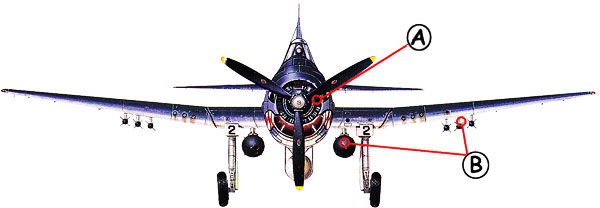 Edit: A good compromise could be: - basic : 2x100Kg Bombs - option 1 : 8x100Kg Bombs (Hellcat) - option 2 : 6x5"HVAR - option 3 :2x250Kg Bombs + 6x5"HVAR (Hellcat) - option 4 : 2x500Kg Bombs (Hellcat) 
Last edited by Kendras; 01-15-17 at 11:47 AM. |

|
 01-15-17, 11:10 AM
01-15-17, 11:10 AM
|
#96 |
|
Stowaway
Posts: n/a
Downloads:
Uploads:
|
@ frog : I think the 3D model is refering twice to the same texture. But I don't know how to correct this.
If you want to have a brief look : http://www.mediafire.com/file/3q9hmd...with_edges.zip All the models have this problem. |

|
 01-15-17, 02:27 PM
01-15-17, 02:27 PM
|
#97 |
|
Navy Seal
 Join Date: Jan 2011
Location: CJ8937
Posts: 8,215
Downloads: 793
Uploads: 10
|
F4F Wildcat / F6F Hellcat armaments:
Grumman Wildcat F4F-3, Martlet I to III (from mid '40)
Grumman Wildcat F4F-4, Martlet IV (from '41)
General Motors FM-1/2, Wildcat Mk V/VI (from late '42)
Grumman F6F Hellcat (from late summer '43, all versions)
|

|

|
 01-15-17, 02:52 PM
01-15-17, 02:52 PM
|
#98 |
|
Commander
 Join Date: Nov 2010
Posts: 456
Downloads: 17
Uploads: 0
|
kendras,
... such effects do not result from textures ... As I suspected, the model is completely edge-splitted. Actually, each and every triangle ist separated. What a mess ... I try ot fix it. |

|

|
 01-15-17, 03:04 PM
01-15-17, 03:04 PM
|
#99 | ||
|
Stowaway
Posts: n/a
Downloads:
Uploads:
|
Which means 45kg bombs. The smallest bomb in SH3 is 100 kg...
Hellcat entered service in Februray 1943 : Quote:
Quote:
|
||

|
 01-15-17, 03:07 PM
01-15-17, 03:07 PM
|
#100 | |
|
Stowaway
Posts: n/a
Downloads:
Uploads:
|
Quote:
Probably because I've separated the original models in sub-models to model them easier. Then, I combined them again, and this may cause the fact that every triangle stayed separated ... Thank you very much to take time to correct my mistakes. |
|

|
 01-15-17, 04:13 PM
01-15-17, 04:13 PM
|
#101 | |
|
Navy Seal
 Join Date: Jan 2011
Location: CJ8937
Posts: 8,215
Downloads: 793
Uploads: 10
|
Looking at the sizes and shapes of stock bomb models, I think devs confused pounds for kilograms, so the 100 kg bomb should be equivalent to the US GP bomb used during WWII. In any case a while back I modelled a fairly detailed G.P. 100 lb AN-M30 bomb, that you can use if you want. It should be included in Open Horizons II for SH5, or if you don't want to download the whole mod, I can send you the model
 That's a bit controversial. Other sources report August 31, 1943 as debut date of the Hellcat in operative service, and elsewhere in the same Wikipedia article you have quoted, it is stated that: Quote:

|
|

|

|
 01-15-17, 04:54 PM
01-15-17, 04:54 PM
|
#102 |
|
Commander
 Join Date: Nov 2010
Posts: 456
Downloads: 17
Uploads: 0
|
@ kendras,
I don't think simple object separation can cause such excessive edge separation. My guess, the models originate from CFS2. Such models tend to be much fragmented ... I reversed the edge-splitting and then re-adjusted it. Also, I reduced the mesh counts of the German racks (= made one object out of many) and removed all surfaces not visible in the game. Here's the new version: http://www.mediafire.com/file/9bq1h4...s_corrected.7z I hope I did not mix up models ... @ gap, some time ago, Testpilot did a new version of the bomb library; it is included in LSH and CCoM. By the way, I can offer Tallboy, Grand Slam and FX1400 3D models ... not of any use, since their characteristics cannot be simulated by SH3/4  Cheers |

|

|
 01-15-17, 08:02 PM
01-15-17, 08:02 PM
|
#103 |
|
Stowaway
Posts: n/a
Downloads:
Uploads:
|
Wow, that's perfect mate ! Thank you so much !
 
|

|
 01-15-17, 08:19 PM
01-15-17, 08:19 PM
|
#104 |
|
Stowaway
Posts: n/a
Downloads:
Uploads:
|
@ gap : as you're working on the Wildcat's model, could you delete the surface which is hidding the pilot's body ?
 Else, would it be possible to create the Hellcat's model, which is very similar to the Wildcat ? Thus, you could create dedicated textures for her ! 
|

|
 01-15-17, 08:38 PM
01-15-17, 08:38 PM
|
#105 | |
|
Stowaway
Posts: n/a
Downloads:
Uploads:
|
Quote:
Why can't the Tallboy, Grand Slam and FX1400 be simulated in SH3 ? |
|

|
 |
|
|
